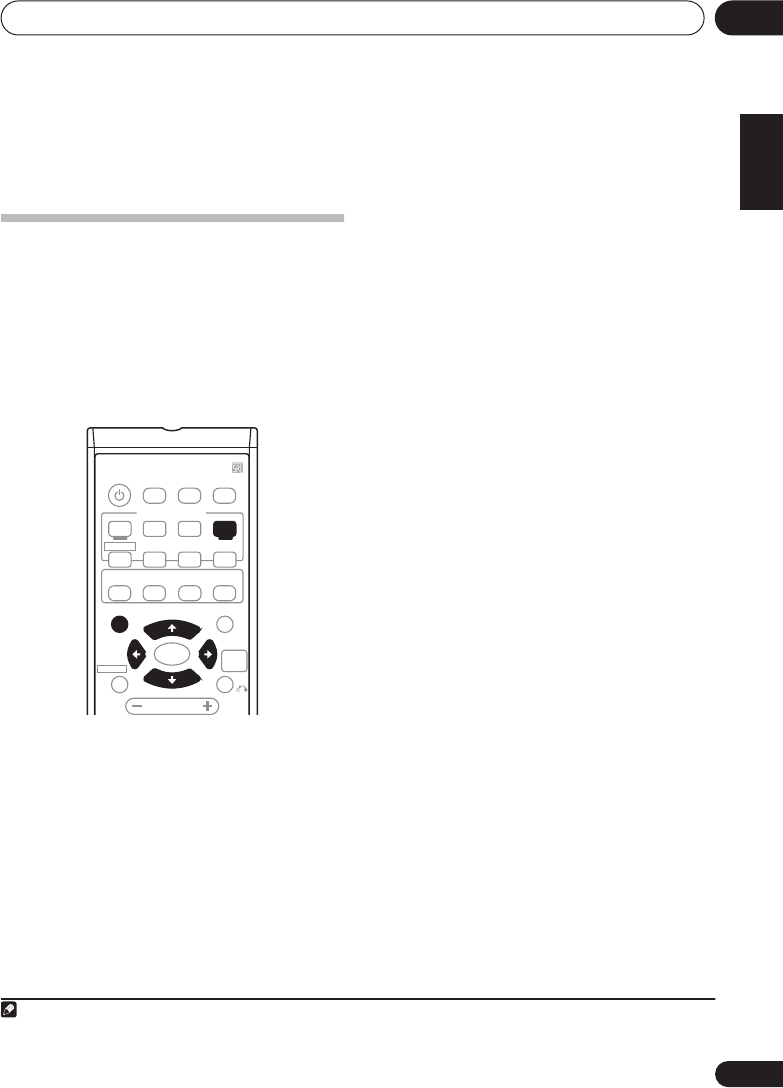
The System Setup menu
05
23
En
English
Français
Deutsch
Nederlands
Italiano
Español
Chapter 5:
The System Setup menu
Making receiver settings from
the System Setup menu
The following section shows you how to make
detailed settings to specify how you’re using
the receiver and also explains how to fine-tune
individual speaker system settings to your
liking.
1 Press
RECEIVER
on the remote control,
then press the
SETUP
button.
2 Use
/
(cursor up/down) to select the
setting you want to adjust then press
ENTER
.
•
SP SETUP
allows you to specify the
distance and balance of the speakers
you've connected:
CH LEVEL
— Adjust overall balance of
your speaker system.
SP DISTN.
— Specify the distance of your
speakers from the listening position.
•
OTHER
allows you to make customized
settings to reflect how you are using the
receiver.
DRC
– This setting specifies the amount of
dynamic range adjustment to Dolby Digital
and DTS movie soundtracks (use this when
listening to surround sound at low
volumes).
DUALMONO
1
– You can specify how dual
mono encoded Dolby Digital soundtracks
should be played (dual mono is sometimes
used when two languages need to be sent
to separate channels).
LFE ATT
– Some Dolby Digital and DTS
audio sources include ultra-low bass
tones. Set the LFE attenuator as necessary
to prevent the ultra-low bass tones from
distorting the sound from the speakers.
Channel level
Default setting:0dB (all channels)
1 Select
CH LEVEL
from the SP SETUP menu.
2 Use
/
(cursor left/right) to select a
setup option.
•
T. TONE M.
– Move the test tone manually
from speaker to speaker and adjust
individual channel levels.
•
T. TONE A.
– Adjust channel levels as the
test tone moves from speaker to speaker
automatically.
3 Confirm your selected setup option.
The test tones
2
will start after you press
ENTER
.
INPUT SELECTOR
RECEIVER
STANDARD
ADV.SURR
STEREO
MIDNIGHT/
LOUDNESS
TOP MENU
SETUP
RETURN
S.RETRIEVER
TUNER EDIT
ONE
TOUCH
COPY
ENTER
VOLUME
SLEEP
F. AUDIO
DVRDVD
CD-R
AMFMCD
TV
DIMMER
ANALOG ATT
MENU
DIALOG E
RECEIVER
Note
1 This setting works only with dual mono encoded Dolby Digital and DTS soundtracks.
2 After the volume increases to the reference level, test tones will be output.
SX_316.book Page 23 Tuesday, March 7, 2006 12:01 PM


















