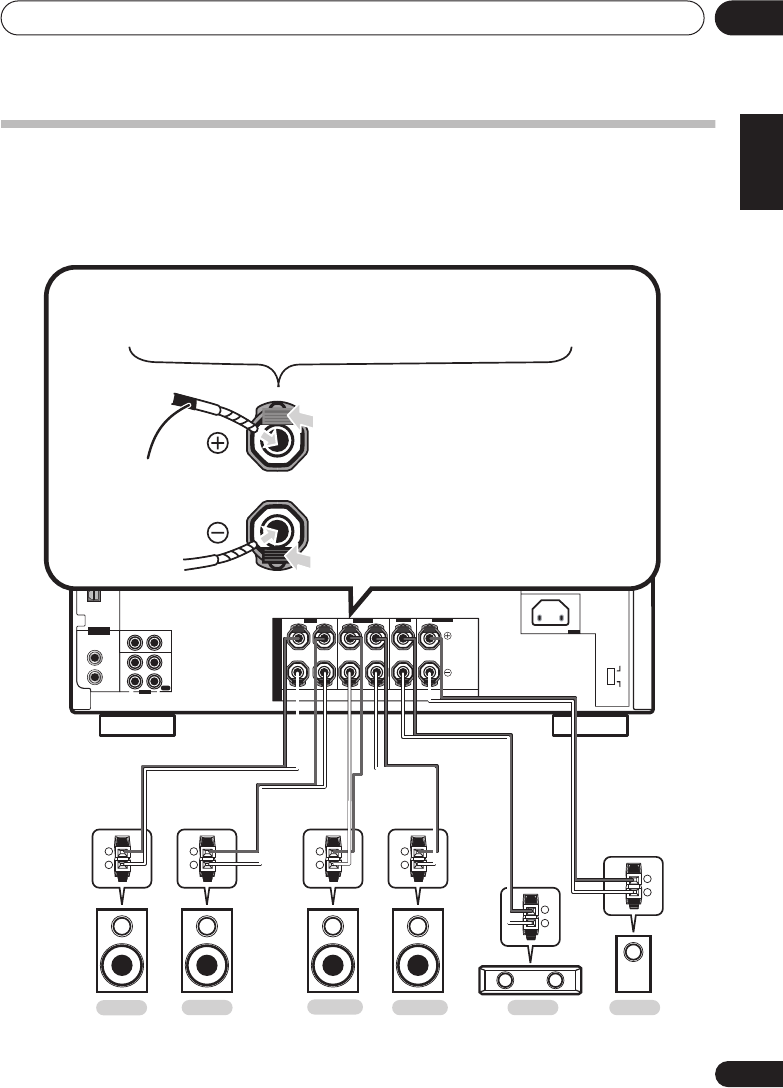
Connecting up
02
11
En
English
Français
Deutsch
Nederlands
Italiano
Español
Connecting the speakers
The diagram below shows a complete surround sound setup of six speakers set up in a typical
configuration. For the best sound, try to follow this setup in your room as closely as possible.
Make sure the positive (colored) and negative (black) terminals on the receiver match those on the
speakers. You can use speakers with a nominal impedance between 8
Ω
and 16
Ω
.
COAX
OPT
CD
DIGITAL IN
FRONT
R
L
CENTERSURROUND
S
P
E
A
K
E
R
S
DVR
COAX
DVD/LD
R
L
SUB WOOFER
AM
LOOP
FM UNBAL
75
Ω
PLAY
IN
IN
OUT
TV /
SAT
CD-R
/TAPE
/MD
ANTENNA
AUDIO
R
L
REC
110 V
110 V
120 - 127 V
120 - 127 V
220 V
240 V
240 V
220 V
TWO VOLTAGE SELECTORS
AC IN
+
–
+
–
+
–
+
–
+
–
+
–
Front L. Surround L.
Surround R.
Subwoofer
Front R.
Center
Red : Front right (R) White : Front left (L)
Grey : Surround right (RS) Blue : Surround left (LS)
Green : Center speaker Purple : Subwoofer
color-coded
wire
1.
Twist exposed wire strands
together.
2.
Push open the tabs and insert
exposed wire.
3.
Release the tabs.
SX_316.book Page 11 Tuesday, March 7, 2006 12:01 PM


















