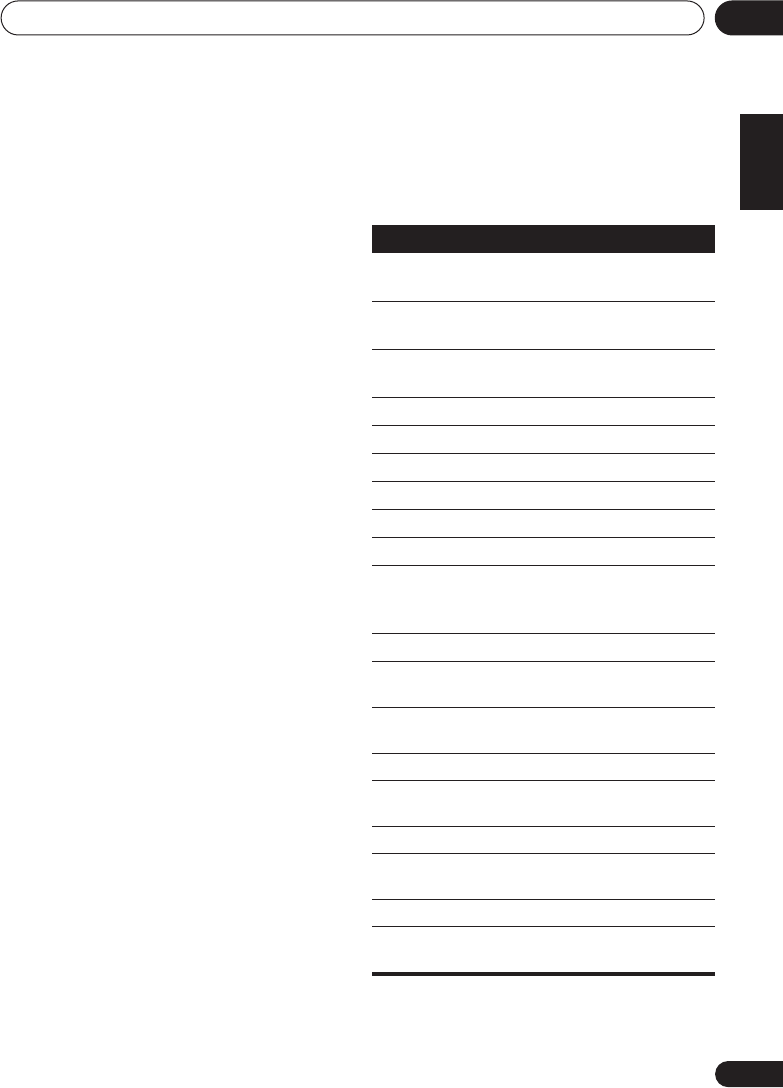
Controls and displays
03
17
En
English
Français
Deutsch
Nederlands
Italiano
Español
MUTE
Mutes/unmutes the sound.
6
SHIFT
Press to access commands in a rectangle
(above the buttons) on the remote. These
buttons are marked with an asterisk(* ) in this
section.
7
SLEEP
Press to change the amount of time before
the receiver switches into standby (
30 min
– 60 min – 90 min – Off
).
DIMMER
Dims or brightens the display.
ANALOG ATT
Attenuates (lowers) the level of an analog
input signal to prevent distortion.
8
INPUT SELECTOR
buttons
Press to select an input source (press
DVD/DVR
to use the DVD player/recorder
controls on the remote).
RECEIVER
Use to switch to the receiver controls on
the remote control. Also used when setting
up the surround sound for the receiver
(page 23).
9
MENU
Displays the disc menu of DVD-Video
discs.
DIALOG E
This feature localizes dialog in the center
channel to make it stand out from other
background sounds in a TV or movie
soundtrack.
10
/
ENTER
11
RETURN
Confirm and exit the current menu screen.
ONE TOUCH COPY*
Copies the currently playing title from DVD
to HDD or vice-versa.
12
DVD/DVR
control buttons
You can use these buttons to control a Pioneer
DVD player or recorder connected to your
system (press
DVD/DVR
to access the below
controls).
Button
What it does
DVD/
DVR
Turns DVD player or DVD recorder
power on/off.
AUDIO
Changes the audio language or
channel.
SUBTITLE
Displays/changes the subtitles on
multilingual DVD-Video discs.
CH +/–
Switches channels.
Starts/resumes normal playback.
Pauses/unpauses a disc.
Stops playback.
Press to start fast reverse scanning.
Press to start fast forward scanning.
Skips to the start of the current
track or chapter, then previous
tracks/chapters.
Skips to the next track or chapter.
HDD
/
DVD*
Switch between the hard disk and DVD
controls for DVD/HDD recorders.
GUIDE*
Displays the guides on a DVD
recorder.
ì
REC*
Starts recording.
TIMER
REC*
Accesses the timer recording menu.
INFO*
Displays additional EPG information.
REC
STOP*
Stops recording.
JUKEBOX*
Switches to the Jukebox feature.
TUNER
EDIT
*
Press to access the SETUP menu .
SX_316.book Page 17 Tuesday, March 7, 2006 12:01 PM


















