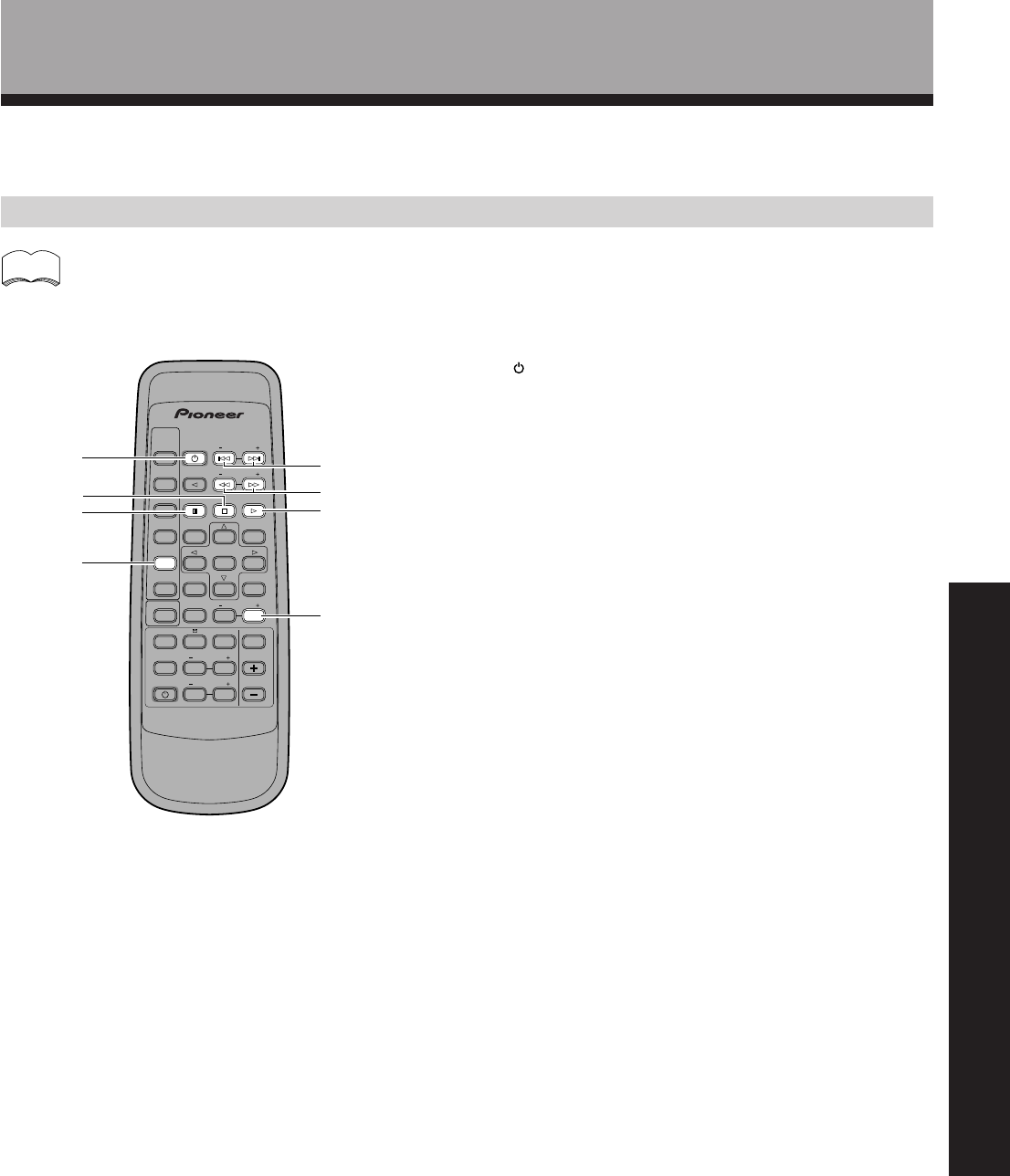
39
<ARB7192>
OPERATION
LD player operations
AV MULTI-CHANNEL RECEIVER
REMOTE CONTROL UNIT
RECEIVER
STANDBY/ON
LD
DVD
TUNER MPX
STANDBY/ON
CLASS
DIRECT
.ACCESS
TAPE
TV FUNC.
BAND
CD
SOURCE
SELECT
TEST TONE
EFFECT
SURROUND
DSP MODE
TV VOL.
FREQ.
MUTING
MASTER
VOLUME
Î
CD DISC
CHANNEL
STATION
TV
CONTROL
LEVEL
FUNCTION
CHANNEL
SELECT
ATT.
0
9
3
6
2
4
8
1
5
7
1
2
3
4
5
6
7
Before to performing these operations, press the LD (SOURCE SELECT) button to switch the remote to the LD
operation mode.
Other Operations
memo
1
Press to switch the LD player on or off.
2 7
Press to stop playback. (With certain models,
pressing this button when the unit is stopped may
open the disc tray.)
3 8
Press to pause playback. (With certain models, this
button may set still pictures.)
4 4˜¢
4 : Press to return to the beginning of the current
chapter (track). Press repeatedly to return to the
beginning of previous chapters (tracks).
¢ : Press to advance to the beginning of the next
chapter (track). Press repeatedly to advance to the
beginning of following chapters (tracks).
5 1˜¡
1 : Hold down for fast reverse playback.
¡ : Hold down for fast forward playback.
6 3
Press to start playback.
7 CD DISC(+)
Switches between sides A and B of the disc.
LD


















