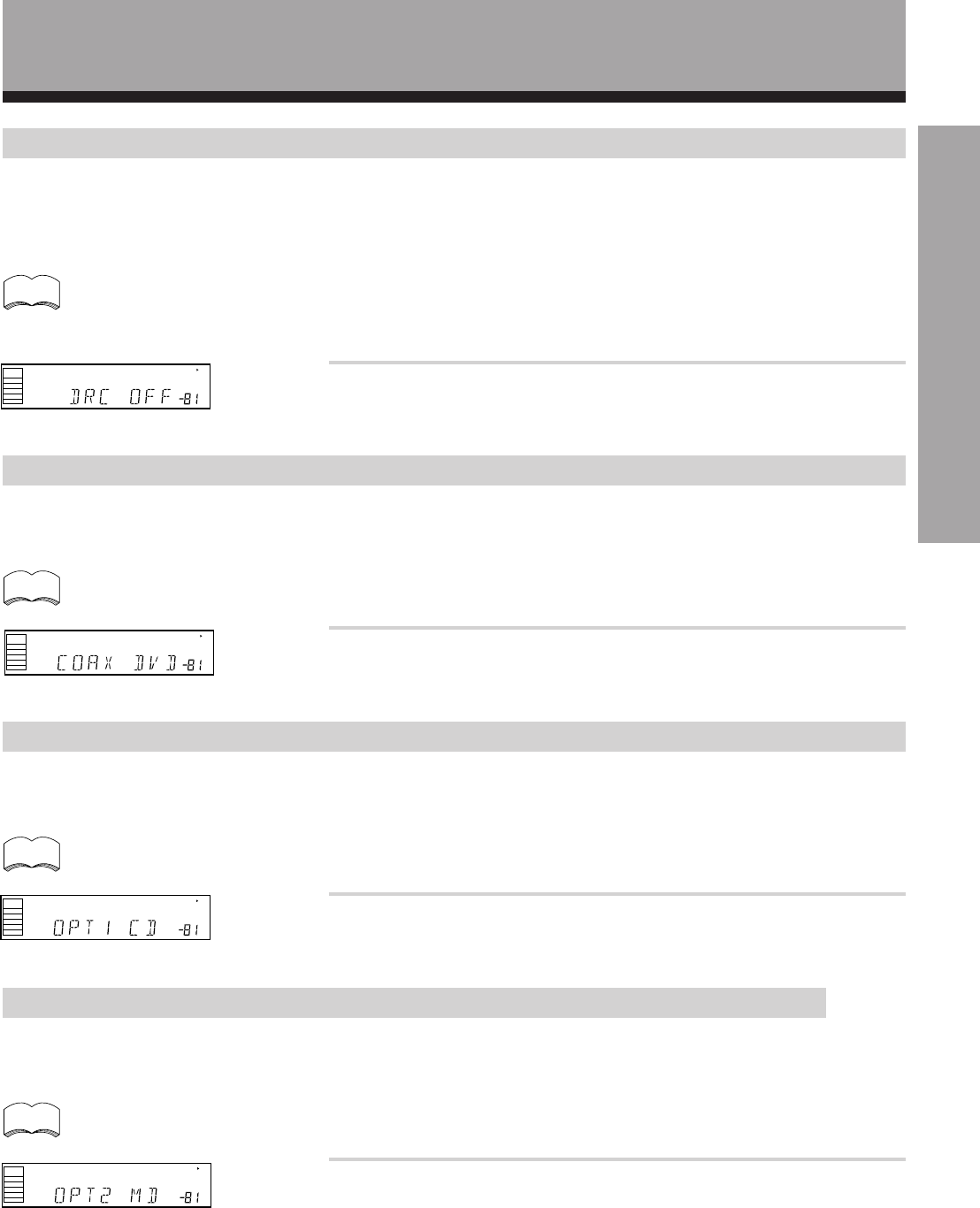
19
<ARB7192>
SET UP
Preparations
Dynamic range control setting mode
Dynamic range indicates in decibels how loud and soft sounds can be played back properly (so that soft sounds are not
covered by noise and loud sounds are not distorted). Dynamic range control is a function which compresses this
dynamic range. Even when watching a movie at low volume, setting this function enables low level sounds to be heard
more easily.
• Initial setting is “OFF”.
• When the volume level is increased, set to OFF.
• For listening enjoyment at low volumes, set to “MAX” for maximum dynamic range compression.
• Dynamic range control is effective only when a Dolby Digital signal is being played back.
Press % or fi to set the dynamic range control (OFF, MAX or
MID).
memo
dB
SP
SIGNAL
SELECT
ANALOG
A
Coaxial digital input setting
Sets the input component to be assigned to the coaxial digital input jack.
• Initial setting is “DVD”.
memo
Press % or fi to select the coaxial digital input (DVD, TV, CD,
MD, VCR or OFF).
dB
SP
SIGNAL
SELECT
ANALOG
A
Optical digital input 1 setting
Sets the input component to be assigned to the optical input 1 jack.
• Initial setting is “CD”.
memo
Press % or fi to select the optical digital input 1 (DVD, TV, CD,
MD, VCR or OFF).
dB
SP
SIGNAL
SELECT
ANALOG
A
Optical digital input 2 setting
Sets the input to be assigned to the optical input 2 terminal.
• Initial setting is “MD”.
memo
Press % or fi to select the optical digital input 2 (DVD, TV, CD,
MD, VCR or OFF).
dB
SP
SIGNAL
SELECT
ANALOG
A


















