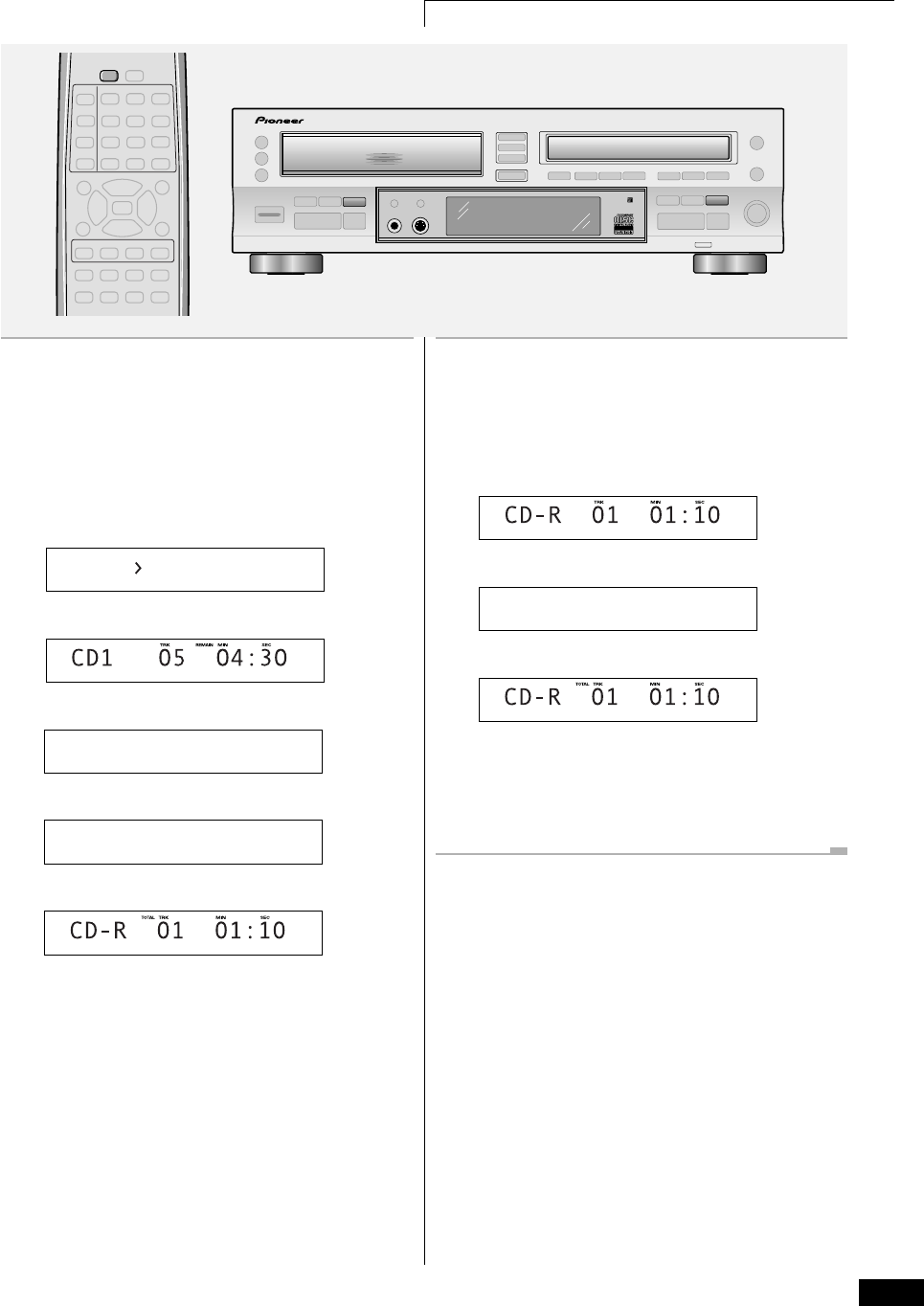
19
4 Getting Started
En
During recording, press DISPLAY to
switch the display mode.
There are three different displays. Press DISPLAY repeatedly
to switch between them:
• Elapsed recording time
• Recording time left on CD-R/CD-RW disc
CD-R AL 73:19
REMAIN
MIN SEC
• Total elapsed recording time
Note: Although compatible with 80 minute discs, the
remaining recording time display will show 79:57 for blank
80 minute discs.
TIME
DISPLAY
/CHARA
During recording from the CD
changer, press DISPLAY to switch the
display mode.
There are five different displays. Press DISPLAY (same for
both CD changer and CD-R sides) repeatedly to switch
between them:
• Track number / elapsed track recording time
1–O1–O1 O1:1O
DISC TRK TRK MIN SEC
• Track number / remaining track recording time
• Disc time remaining
CD-R AL 44:52
REMAIN
TRK MIN SEC
• Recording time left on CD-R/CD-RW disc
CD-R AL 73:19
REMAIN
MIN SEC
• Total elapsed recording time
Note: Although compatible with 80 minute discs, the
remaining recording time display will show 79:57 for blank
80 minute discs.
3
- COMPACT DISC MULTI CHANGER
COMPACT DISC DIGITAL RECORDER
◊ÛB¿ˆ˘≤/
COMPACT DISC RECORDER / MULTI-CD CHANGER
Legato Link Conversion
CD TEXT
DISPLAY
DISPLAY
CHARACTER


















