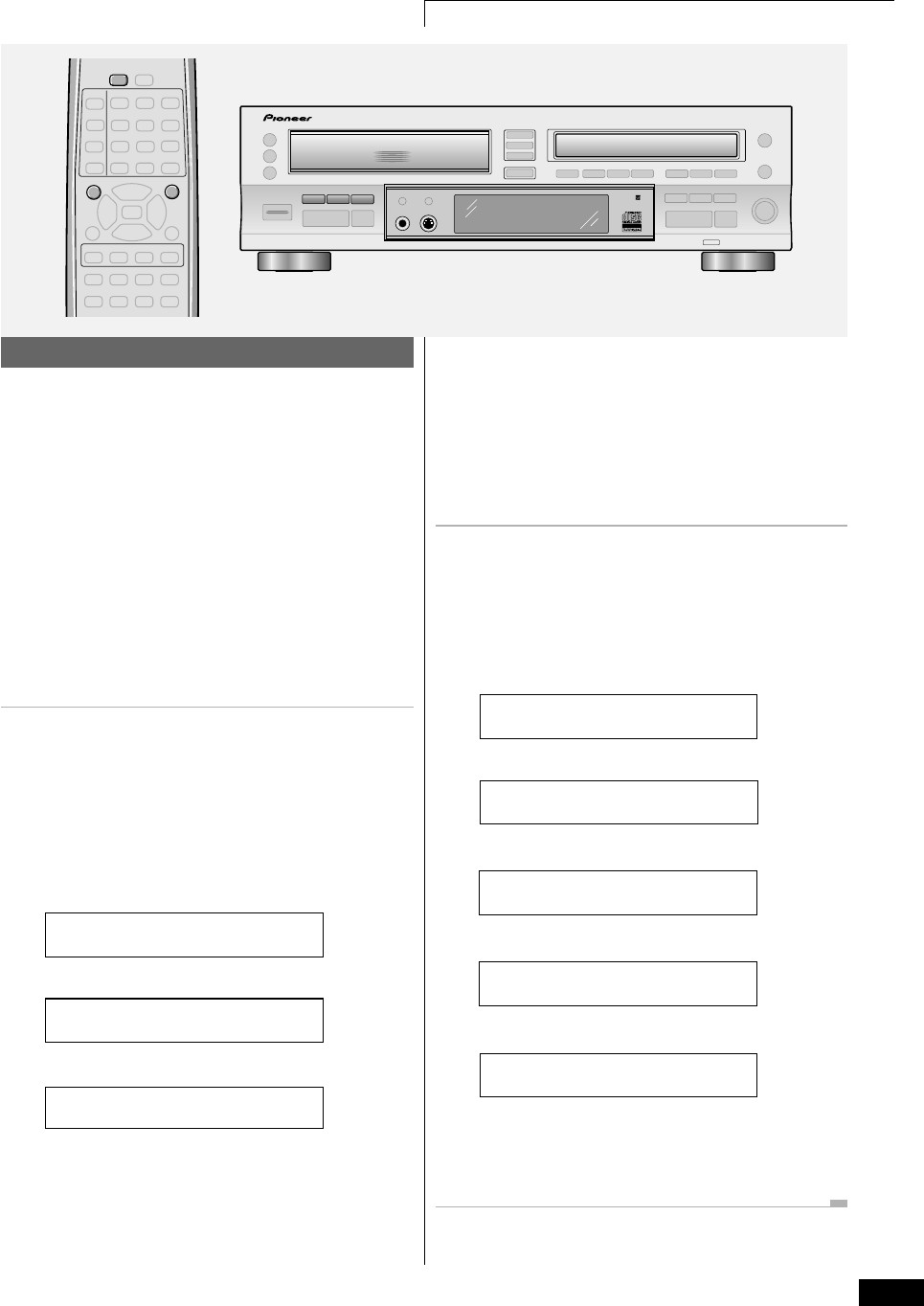
17
4 Getting Started
En
Switching the display
(CD changer side)
The recorder can display various kinds of disc and track informa-
tion while stopped, and in both playback and copying modes. If the
CD contains text information, this can be displayed during
playback, and while the CD is stopped. The information applies
only to the currently playing disc. The DISPLAY button switches
between the different display modes.
When a disc with text is loaded into the recorder, the entire disc title
automatically scrolls across the display. The first 12 characters of
the disc title remain.
Pressing SCROLL once takes you past the last (12th) character
shown on the display. Press SCROLL at any time to see the full title
scroll across the display.
When all discs are stopped, press
DISPLAY to switch the display mode.
Press DISPLAY repeatedly to show disc name, artist name,
and the total playing time of each disc loaded in turn. If the
CD contains no text information, only the display for
number of tracks and total disc time is shown for each disc.
• Number of tracks / total disc time (CD-1)
TRK MIN SEC
CD1 O3 39:13
• Disc name (CD-1)
NEW MUSIC
DISC
CD TEXT
• Artist name (CD-1)
JAZZ:Pfeuti
ARTST
CD TEXT
• Number of tracks / total disc time (CD-2)
• Disc name (CD-2)
• Artist name (CD-2)
TIME
DISPLAY
/CHARA
4
¢
3 - COMPACT DISC MULTI CHANGER
COMPACT DISC DIGITAL RECORDER
◊ÛB¿ˆ˘≤/
COMPACT DISC RECORDER / MULTI-CD CHANGER
Legato Link Conversion
CD TEXT
DISPLAY
4
1
¡
¢
By continuing to press DISPLAY, you can cycle through the
displays for CD-3, returning then to CD-1.
After you have pressed DISPLAY, you can press 4 and
¢ (41 or ¡¢ on the CD changer front
panel) to see track and time information for the disc
selected (up to a maximum of 30 tracks). See below for
more information on track and time displays.
During playback or play-pause, press
DISPLAY to switch the display mode.
There are five different displays. Press DISPLAY repeatedly
to switch between them:
• Track number / time elapsed
TRK MIN SEC
CD1 O1 O1:1O
• Track name
It's a Bust
TRACK
CD TEXT
• Track number / time remaining
CD1 O1 O2:54
REMAIN
TRK MIN SEC
• Disc time remaining
CD1 AL 44:52
REMAIN
TRK MIN SEC
• Number of tracks / total disc time
CD1 O6 46:O2
REMAIN
TRK MIN SEC
Note: If the CD contains no text information, only the
time displays are shown.


















