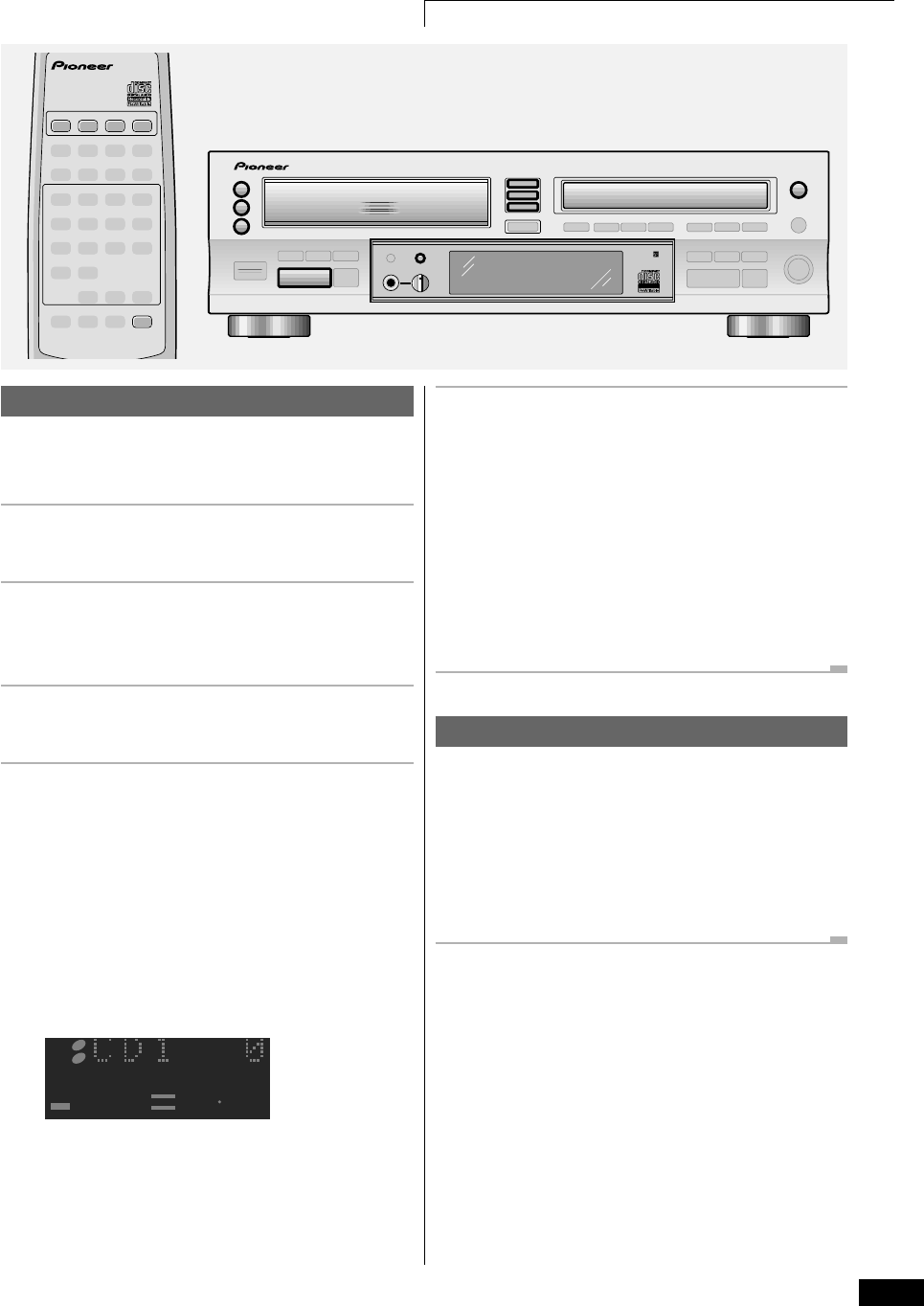
15
4 Getting Started
Playback modes
The different play modes let you play either a single disc, or up to
four discs one after another for an uninterrupted playing time of up
to five hours.
1 Load a disc into disc tray 1 of the
changer.
2 Press OPEN/CLOSE 2 0.
Disc tray 1 closes and 2 opens. Load a disc into tray 2 of the
changer, then close the disc tray.
3 Load discs into tray 3 and the CD-R
as you like.
4 Press PLAY MODE to select the disc
playback mode.
Press repeatedly to switch between the three play modes:
• ALL – all discs loaded in the changer play one after the
other (default mode)
• SINGLE – a single disc from the changer plays, then stops
• RELAY – all discs in the changer, followed by the disc in the
CD-R tray, play one after the other
The display shows the current play mode:
DISC
DISC
SINGLE
ALL
RELAY
2
3
X1
L
R
–dB
8
40
18
5 Press DISC 1 (CD SELECT 1 on the
front panel) to start playback.
If you're in SINGLE mode, press the DISC (CD SELECT)
button for the disc you want to play.
In ALL or RELAY modes, you can start playback from a disc
other than 1. However, playback will still stop after disc 3
(ALL mode) or the disc in the CD-R tray (RELAY mode).
• You can also start playback using the 6 button on the
3-CD changer side. Playback will start from whichever
CD SELECT button is lit.
COMPACT DISC RECORDER/
MULTI-CD CHANGER
DISC
1
PLAY
MODE
DISC
2
REMOTE CONTROL UNIT
DISC
3 CD-R
Î
CD SELECT
OPEN/CLOSE
1
3
2
3-CD CONTROL
1
3
2
OPEN/CLOSE
3
- COMPACT DISC MULTI CHANGER
PLAY MODE
0
0
0
6
COMPACT DISC DIGITAL RECORDER
0
◊ÛB¿ˆ≥≤/
COMPACT DISC RECORDER / MULTI-CD CHANGER
Starting playback with a timer
You can use this unit with a standard audio timer to start playback
at a set time. Simply load a disc (or discs) and set the timer. When
power is restored to this unit by the timer, playback will start
automatically in the default ALL mode.
• Before setting the timer, make sure that all discs loaded
into the changer have been read by the unit (wait for the
TOC READ message to disappear).


















