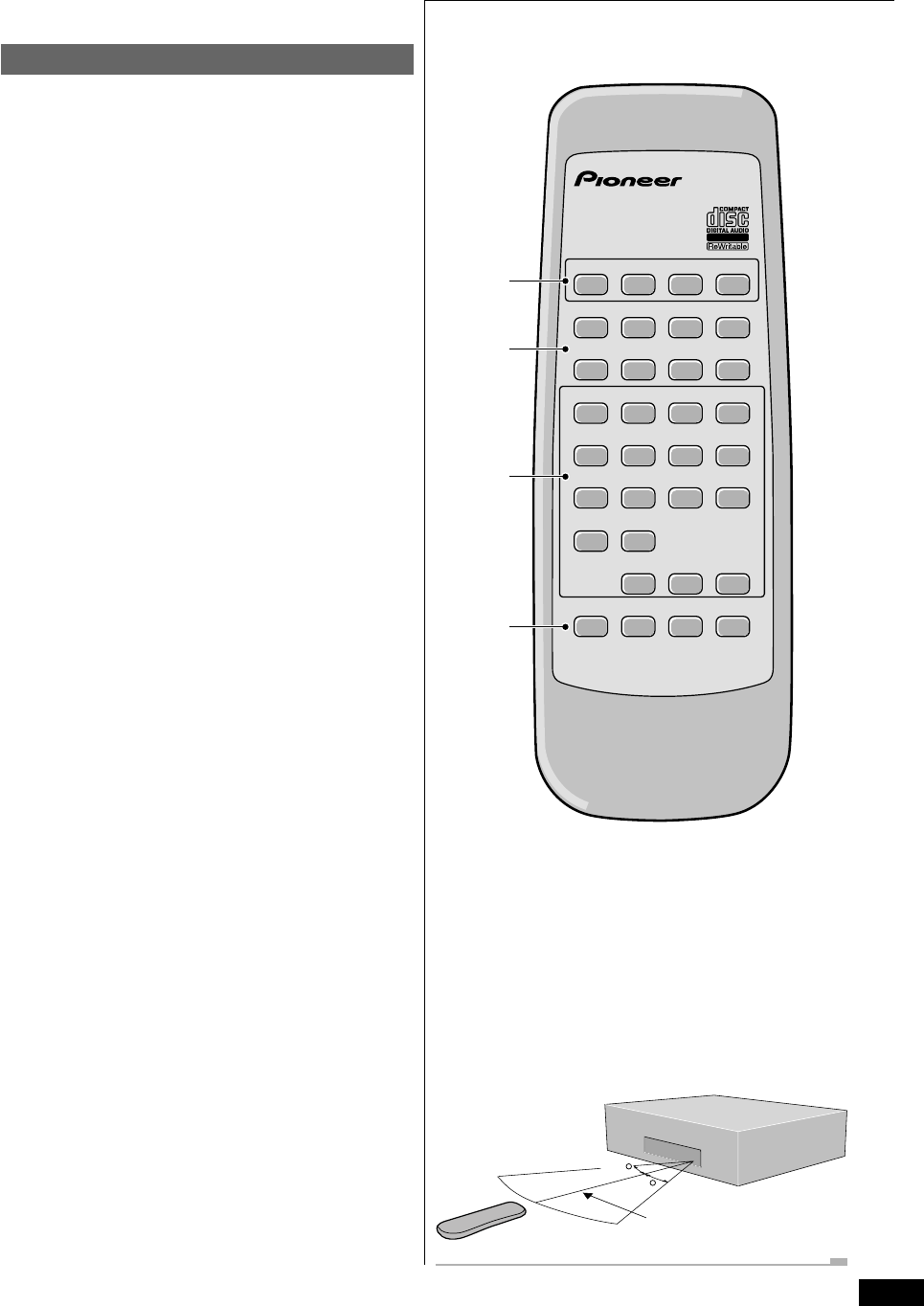
11
3 Controls and Displays
Remote control
1 Disc select buttons
DISC 1/2/3 – Select discs from the changer. (p.14)
CD-R – Switch to the CD recorder. (p.14)
2 Playback control buttons
DISPLAY – Switch the display mode. (p.29–30)
7 – Stop playback or recording.
8 – Pause playback or recording.
3 – Start or resume playback, or start recording from
record-pause mode.
1 ¡ – Press and hold for fast reverse/forward
playback. (p.14)
4 ¢ – Skip back/forward tracks. (p.14)
3 Numeric and function buttons
Number buttons – Use to select track numbers.
(p.14, 25–26)
10/0 – Use to input 10 or 0.
>10 – Use to enter track numbers greater than 10.
RANDOM – Start random track/disc playback. (p.27)
REPEAT – Set the repeat mode. (p.27)
FADER – Fade in or out during playback or recording
(CD-R only). (p.28, 35)
PROGRAM – Program the playback track order.
(p.25–26)
CHECK – Check the tracks of a programmed playlist
(p.25), and monitor the recording level (p.19)
CLEAR – Clear the last programmed track in program
play mode. (p.25)
4 Function buttons
SKIP – Change the skip ID mode. (p.23–24)
SKIP SET – Set a track skip ID for the current track.
(p.23)
SKIP CLEAR – Clear a skip ID for the current track.
(p.24)
PLAY MODE – Set the play mode to play one disc, all
discs in the 3-CD changer, or all discs in both the changer
and CD-R. (p.15)
Keep in mind the following when using the remote control:
• Make sure that there are no obstacles between the remote
and the remote sensor on the unit.
• Use within the operating range and angle, as shown right.
• Remote operation may become unreliable if strong
sunlight or fluorescent light is shining on the unit’s
remote sensor.
• Remote controllers for different devices can interfere with
each other. Avoid using remotes for other equipment
located close to this unit.
30
30
7m (23ft.)
• Replace the batteries when you notice a fall off in the
operating range of the remote.
COMPACT DISC RECORDER/
MULTI-CD CHANGER
DISC
1
DISPLAY
FADER
PROGRAM
CHECK CLEAR
SKIP
SKIP SET
SKIP
CLEAR
PLAY
MODE
RANDOM
REPEAT
9
1
5
2
6
3
7
4
8
10/0 >10
DISC
2
REMOTE CONTROL UNIT
&
DISC
3 CD-R
*#
!
⁄
$›
Î
4
2
3
1


















