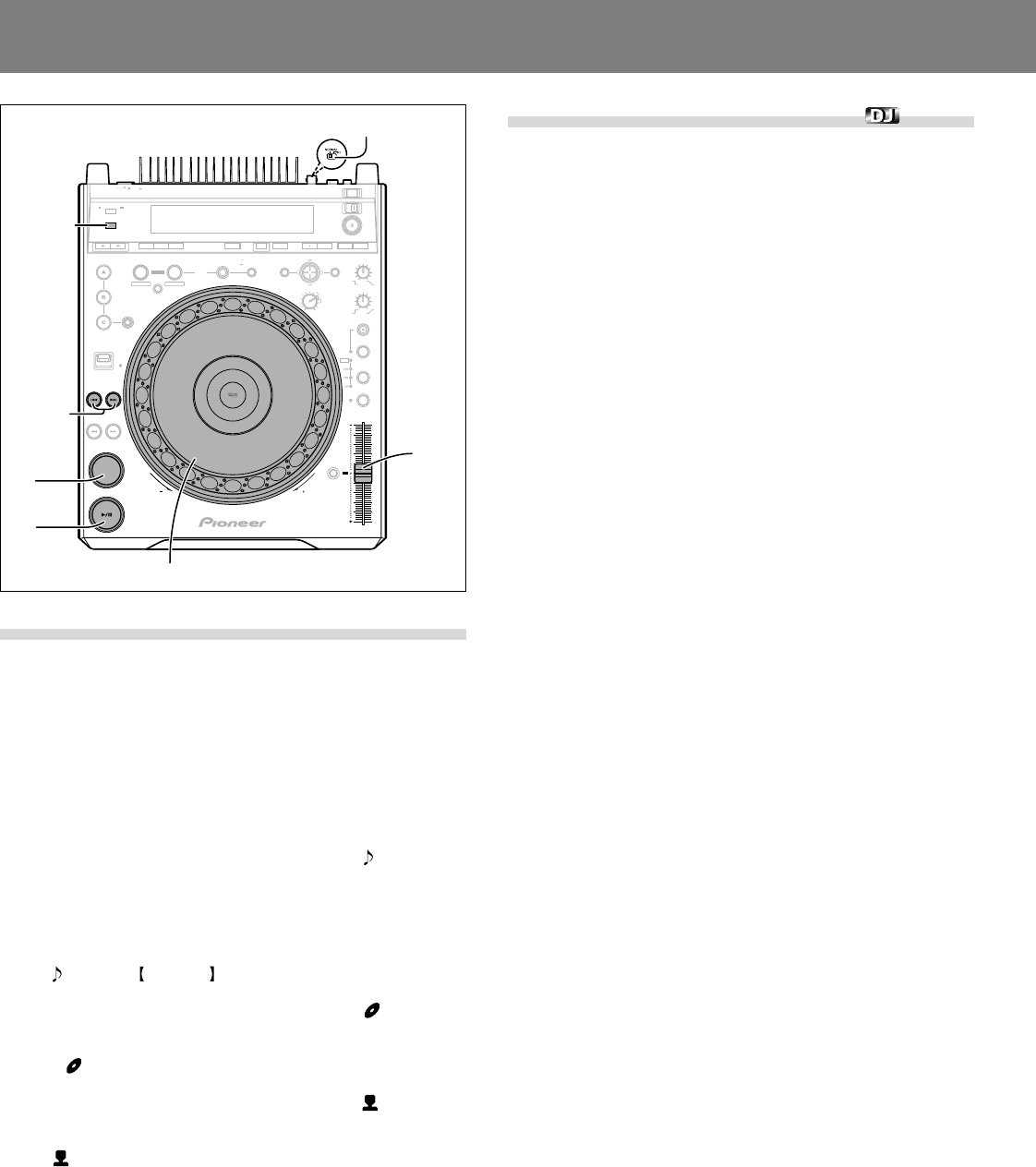
42
Basic Operations
About the TEXT display
When the TEXT MODE button is used to select TEXT display, the dis-
play shows CD-TEXT, including the names of tracks, albums, and artists.
During MP3 playback, the display shows ID3 tag track name (if no ID3
tag is recorded, the display shows the file name) /ID3 tag album name/
ID3 tag artist name.
¶ Each title display can include up to 48 characters; title displays of 15
or more characters will scroll.
¶ Text may include alphanumerics and some symbols.
¶ If no text is available, the “NO TEXT” message will be displayed.
¶ The text will not be displayed during DVD playback.
When a track name is selected in TEXT display, the “ ” icon will be
displayed followed by the track name (with MP3, the ID3 tag’s title name
or file name will be displayed).
Also, during MP3 play, the bit rate will be displayed following the track
name.
DVJ-1000 128 kbps
When an album name is selected in TEXT display, the “ ” icon will be
displayed followed by the album name.
Pioneer
When an artist name is selected in TEXT display, the “ ” icon will be
displayed followed by the artist’s name.
Pioneer PRO DJ
When folder search is performed with MP3, the folder name is displayed
during the search.
Pioneer DJ
Mixing different tracks (splicing)
★ This function is not supported when the rear panel NORMAL/DJ
switch is set to the NORMAL position.
(Example) To splice the next track (B) to the currently playing track (A).
¶ Connect the first player A to DJ mixer CH-1, and second player B to
CH-2.
¶ Raise trim, channel fader, and master volume to appropriate levels,
and set player A for playback.
1.
Set the DJ mixer’s CROSS FADER lever to the left (CH-1) side.
¶ Track A plays.
2. Load the desired disc on player B.
3. Use the PREVIOUS4/NEXT¢ buttons on the player B
to select the desired track B.
4. Monitor CH-2 on the DJ mixer.
5. Rotate the DJ mixer’s MONITOR LEVEL dial and listen to
track B on headphones.
¶ The main speakers produce the sound of track A only.
6. Select the cue point for track B while listening on the head-
phones.
1 With the player B in playback mode, press the PLAY/PAUSE (6)
button near the desired track B cue point.
¶ If the jog mode is set to VINYL mode OFF, the audible pause
mode will be enabled; if the jog mode is VINYL mode ON, the
silent pause mode will be enabled.
2 Rotate the player B jog dial to find the exact cue point (first beat)
of track B.
3 Once track B’s cue point has been set, press the CUE button on
player B.
¶ Sound will be muted and the cue point will be set.
7. In beat with the sound of track A from the speakers, press
the player B’s PLAY/PAUSE (6) button.
¶ The speakers will produce the sound of track A.
¶ The headphones will produce the sound of track B.
8. Move the second player B’s TEMPO control slider so that
the tempo (BPM) of track A and B are aligned.
Move the player B’s TEMPO control slider so that the displayed BPM
of track B matches the BPM value for track A.
¶ When the BPM numbers match, tempo adjustment is completed.
9. Press the player B’s CUE button.
¶ The player B will return to the previously set track B cue point.
10. While listening to the closing sounds of player A’s track
A from the speakers, press the player B’s PLAY/PAUSE
(6) button.
¶ The player B begins playing track B.
11. While confirming the sound on the headphone, steadily
move the DJ mixer’s cross fader lever toward the right side.
¶ The sounds of track B will gradually mix with and replace the sounds
of track A heard from the speaker.
¶ When the DJ mixer’s cross fader lever has moved completely to
the right side, the splicing has been completed.
■ Long mix play
As long as the BPM rates match, track A and track B will mix well, even
if the cross fader lever is in the middle position.
■ Fader start play
Using the cross fader start function on a Pioneer DJ mixer (sold sepa-
rately), the mixing operation can be simplified by eliminating step 10
(above).
Also, when the cross fader lever is returned, the players return to the
status of step 9 (above), so sound can be produced repeatedly.
REV
FWD
DIRECTION
HOT CUE
REC MODE
LOOP
OUT ADJUST
TEMPO
ENTER
OUT
RELOOP/
EXIT
4-BEAT
ONE-TRACK
CUE / LOOP
CALL
BACK & FORTH
ANGLE SUBTITLE AUDIO
DISPLAY
DELETE
MEMORY MENU T.MENU
RETURN
SETUP
TOUCH/BRAKE
RELEASE/START
JOG MODE
VINYL
HYPERJOG MODE
TEMPO
MASTER TEMPO
WIDE
TEXT MODE
TIME
MODE
AUTO
CUE
DVD TITLE
MP3 FOLDER
JOG ADJUST
LIGHT
HEAVY
TEMPO
RESET
REV
FWD
POWER
OFF ON
STOP
LOCK
UNLOCK
EJECT
PLAY/PAUSE
DVJ-1000
PREVIOUS
NEXT
FWDREV
IN ADJUST
REALTIME CUE
IN
CUE
PLAY/PAUSE
6
TEMPO
PREVIOUS
4
NEXT ¢
TEXT MODE
CUE
NORMAL/DJ
Jog dial


















