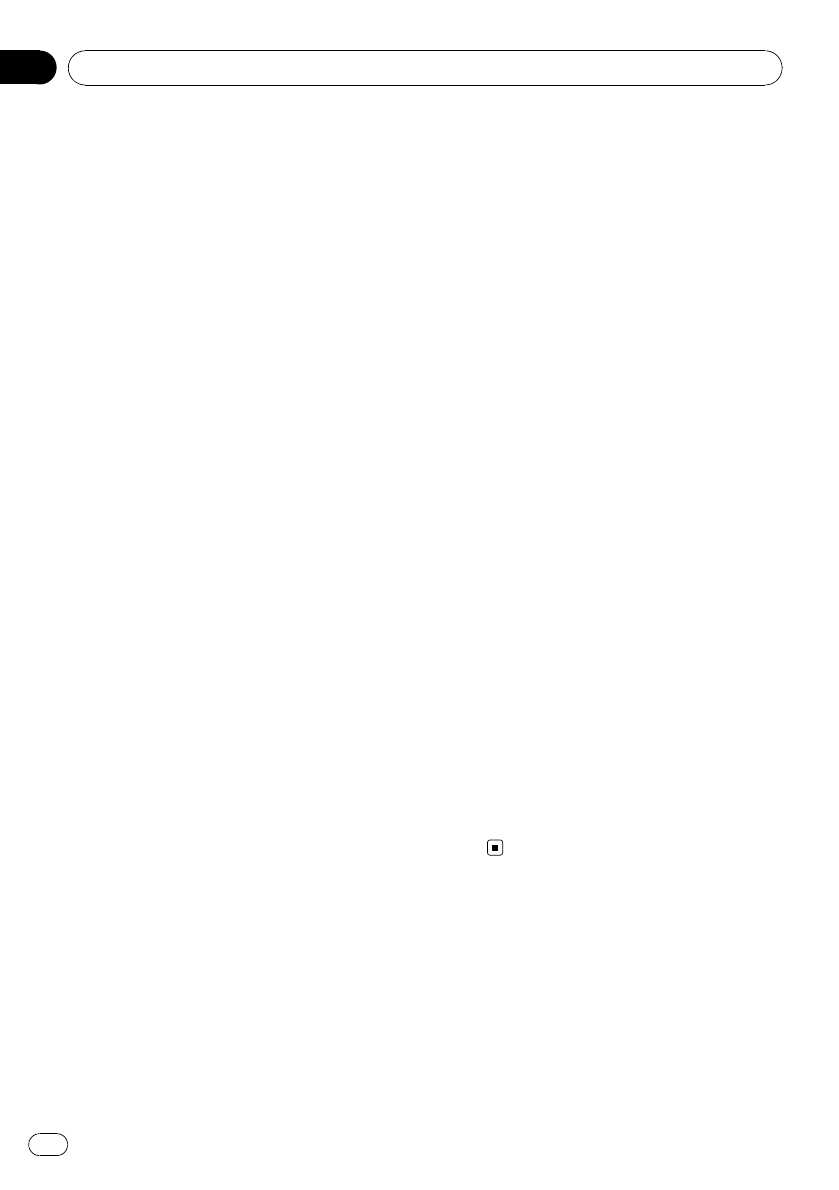
Selecting AUX as the source
% Press SOURCE to select AUX as the
source.
# If the auxiliary setting is not turned on, AUX
cannot be selected. For more details, see Switch-
ing the auxiliary setting on page 50.
Setting the AUX title
The title displayed for each AUX1 or AUX2
source can be changed.
1 After you have selected AUX as the
source, use MULTI-CONTROL and select
FUNCTION to display TitleInput "A".
2 Enter a title in the same way as the
built-in CD player.
For details concerning operation, refer to En-
tering disc titles on page 21.
Using different entertainment
displays
You can enjoy entertainment displays while lis-
tening to each sound source.
1 Press MULTI-CONTROL to display the
main menu.
FUNCTION, AUDIO and ENTERTAINMENT
appear on the display.
2 Use MULTI-CONTROL to select
ENTERTAINMENT.
Turn to change the menu option; press to se-
lect.
3 Use MULTI-CONTROL to change the dis-
play.
Turn to change the menu option; press to se-
lect.
BGV-1 (background visual 1)—BGV-2 (back-
ground visual 2)—BGP-1 (background picture
1)—BGP-2 (background picture 2)—BGP-3
(background picture 3)—BGP-4 (background
picture 4)—SIMPLE-1 (simple display 1) —
SIMPLE-2 (simple display 2)—LEVEL METER
(level meter)—VISUALIZER-1 (visualizer 1)—
VISUALIZER-2 (visualizer 2)—VISUALIZER-3
(visualizer 3)—SPECTRUM ANALYZER-1
(spectrum analyzer 1)—
SPECTRUM ANALYZER-2 (spectrum analyzer
2)—MOVIE (movie)—ENT CLOCK (entertain-
ment clock)
# To return to the playback display, press BAND.
Using the PGM button
You can operate the preprogrammed functions
for each source by using PGM on the remote
control.
% Press PGM to turn pause on when se-
lecting the following sources:
! CD – Built-in CD player
! iPod – iPod
! Multi CD – Multi-CD player
! USB – USB portable audio player/USB
memory
! BT Audio – Bluetooth audio player
! DVD – DVD player/multi-DVD player
# To turn pause off, press PGM again.
% Press PGM and hold to turn BSM on
when selecting tuner as the source.
Press PGM and hold until the BSM turns on.
# To cancel the storage process, press PGM
again.
% Press PGM and hold to turn BSSM on
when selecting television as the source.
Press PGM and hold until the BSSM turns on.
# To cancel the storage process, press PGM
again.
Operating this unit
En
54
Section
02


















