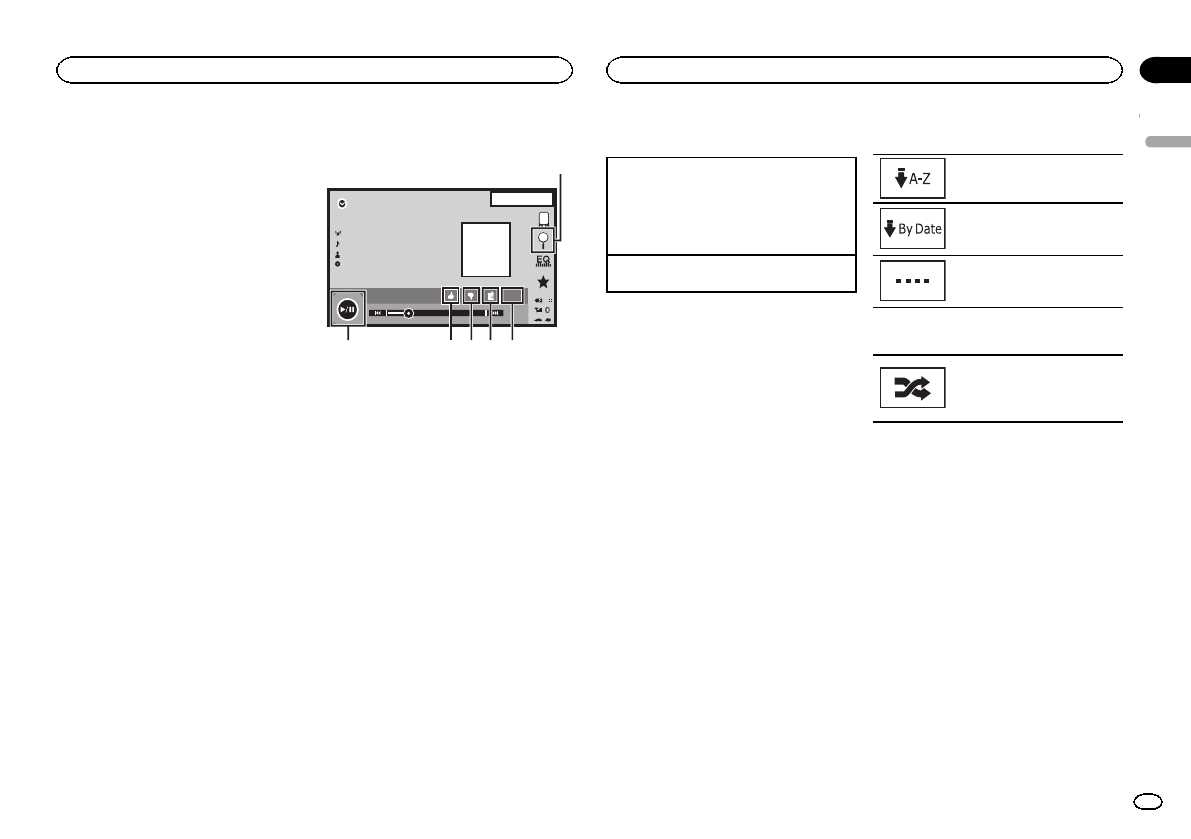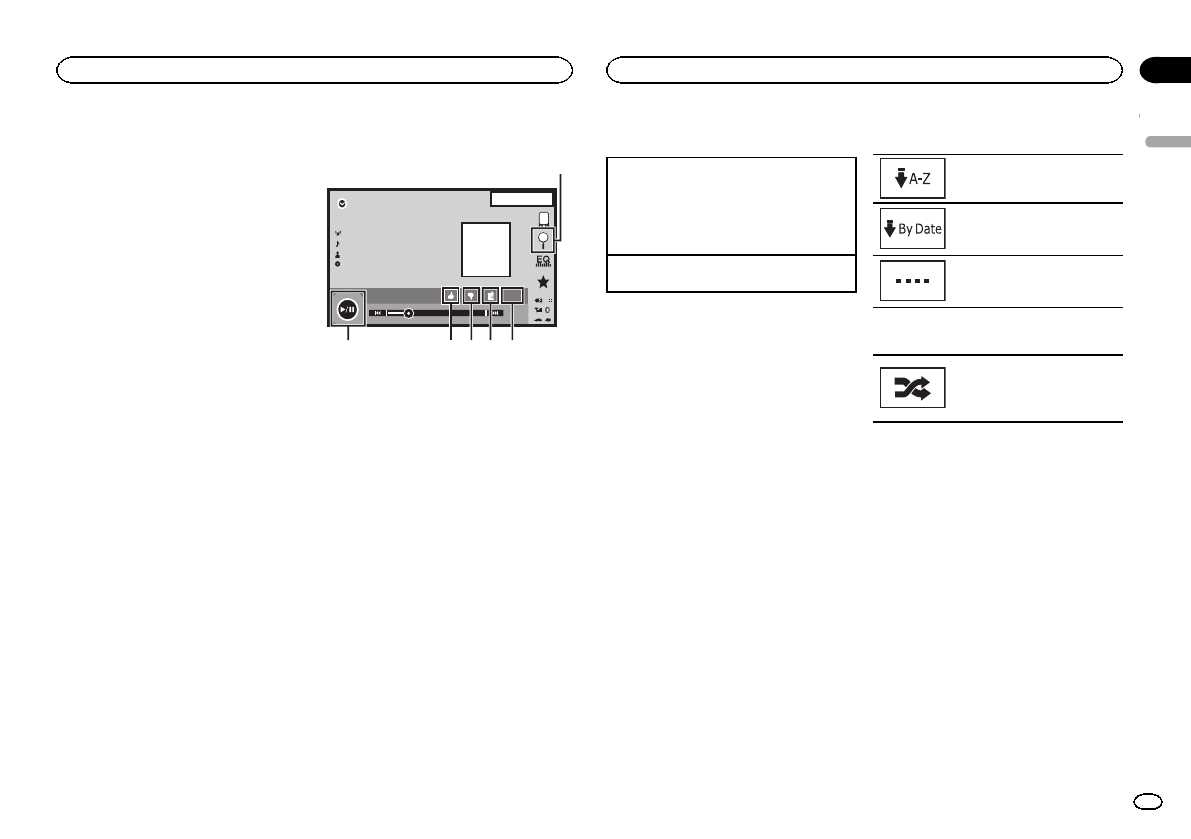
! AnInternet connection isrequired to use an
iPod, an Android device,or a BlackBerry de-
vice.
! OnlyiPods can be connected tothe AVH-
X1500DVD.
1 Press the home buttonto switch to the
home display.
2 Touch the systemkey to open thesystem
menu.
3 Touch Pandora connectmode repeatedly
until the desired setting appears on the
screen.
Wired: AniPod is connectedusing an actual
cable.
Bluetooth: An Androiddevice or a BlackBerry
device is connectedusing Bluetooth.
Touch panel keys
Pandora
88'88'' -88'88''
Abcdefghi
Abcdefghi
Abcdefghi
Abcdefghi
22 JAN
AM
12:22
DB
Dolby PLII
S.Rtrv
1
23456
1 Search key
Displays the shuffle/stationlist. Select the
desired station orshuffle mode.
2 Sound retrieverkey
(Only available oniPod)
Refer to Usingsound retriever on page 10.
3 Bookmark key
Stores track information(Bookmark).
Bookmarks are viewablein your profile.
4 Thumbs-down key
Giving a “thumbs-down” tells Pandora you do
not like the currenttrack. Pandora will skip to
the next track, andwill not play thattrack on
the station again.
5 Thumbs-up key
Giving a “thumbs-up”tells Pandora thatyou
like the current track.Pandora willcontinue
to play that trackand tracks like it onthe sta-
tion.
6 Pause and playkey
Pausing and starting playback.
Basic operations
Playing tracks
1 Connect an iPod toUSB inputwith a USB
cable usingan iPod oriPhone Dock Connec-
tor, oran Androiddevice or BlackBerrydevice
using Bluetooth.
2 Switch the sourceto Pandora.
Skipping tracks
1 Press d(TRK).
Notes
! Touch panelkeys not listedunder Pandoraop-
erations may appearon the display.
Refer to Indicatorlist on page 57.
! Pandora limits the number ofskips allowed
on their service. If you attemptto skip tracks
beyond the limit,"SKIP LIMIT REACHED" is
displayed. If you havereached the skip limit
and you givea "thumbs-down", the current
track will continueto play, butyour feedback
will be registered.
Selecting and playing
Pandora
â
stations/shuffle
Touch the listfor your Pandorastations to select
one of them toplay.
1 Display the shuffle/stationlist.
Refer to Pandora operationson the previous
page.
2 Change the sort order.
You cansort the itemsin the list
alphabetically.
You cansort the itemsin the list
in orderof the dateson whichthe
items werecreated.
You canscroll the titlesin thelist
while youtouch andhold down
the scrollicon.
3 Select shuffle or thedesired station.
Shuffle modewill playtracks
from yourselected stations. You
an editshuffle preferenceson
your mobiledevice.
English
Using Pandora
â
internet radio
29
Section
Using Pandora
â
internet radio
En
15
<CRD4703-B/N>29