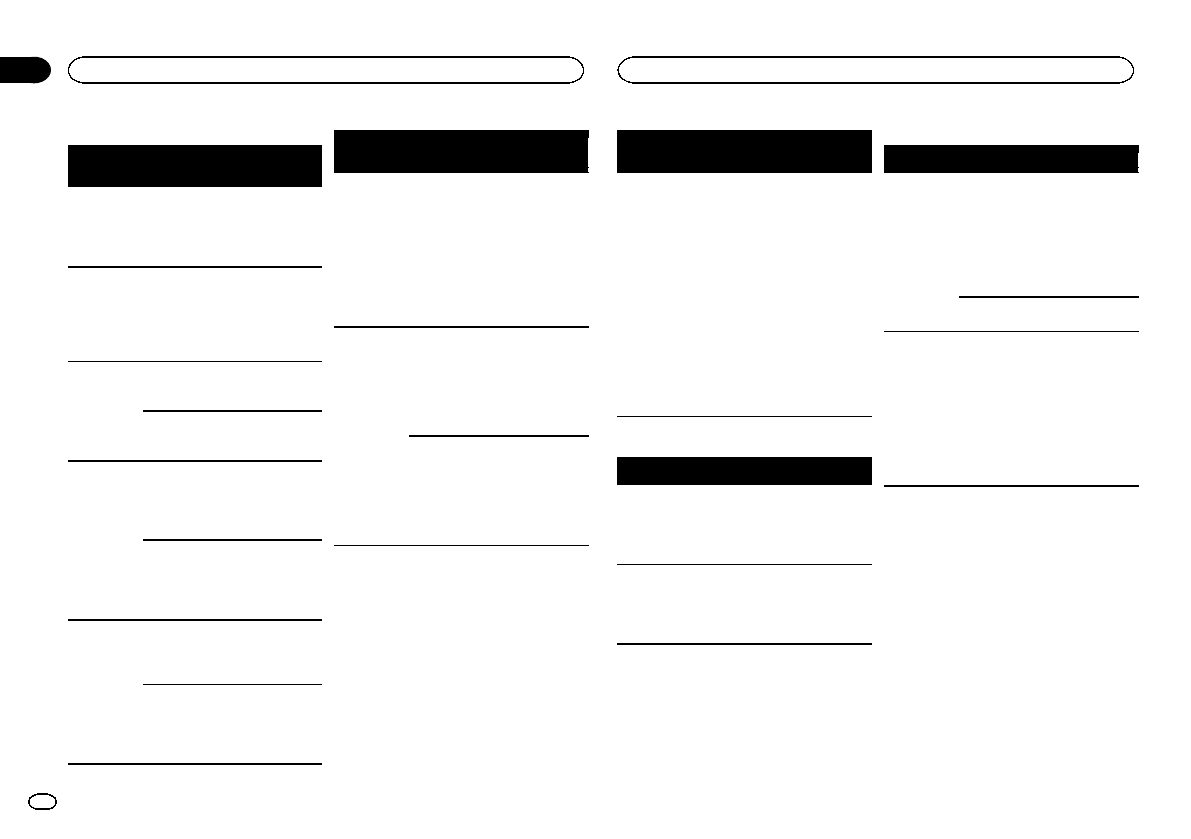
DVD
Symptom Cause Action (Refer-
ence page)
Playback is
not possible.
The loadeddisc
has adifferent
region number
from thisunit.
Replacethe disc
withone featuring
the sameregion
number asthis
unit.
A parental
lock message
is displayed
and playback
is notpossi-
ble.
Parental lock is
activated.
Turn parentallock
off orchange the
level. (Page36)
Parental lock
cannot be
canceled.
The codenum-
ber isincorrect.
Enter thecorrect
code number.
(Page 36)
You haveforgot-
ten yourcode
number.
PressRESET.
(Page 44)
Dialog lan-
guage (and
subtitle lan-
guage) can-
not be
switched.
The DVDbeing
played doesnot
feature multiple
language re-
cordings.
The language
cannot be
switched ifthey
are notrecorded
on thedisc.
You canonly
switch between
items indicated
in thedisc
menu.
Switch thelan-
guage usingthe
disc menu.
No subtitles
are displayed.
The DVDbeing
played doesnot
feature subti-
tles.
Subtitles arenot
displayed ifthey
are notrecorded
on thedisc.
You canonly
switch between
items indicated
in thedisc
menu.
Switch thelan-
guage usingthe
disc menu.
Symptom Cause Action (Refer-
ence page)
Playback is
notperformed
with the
audio lan-
guage and
subtitle lan-
guage set-
tings selected
in Video
Setup menu.
The DVDbeing
played doesnot
feature dialog
or subtitlesin
the selectedlan-
guage.
The language
cannot be
switched ifthe se-
lected language
is notrecorded on
the disc.
The viewing
angle cannot
be switched.
The DVDbeing
played doesnot
feature scenes
shot frommulti-
ple angles.
The viewingangle
cannot be
switched ifthe
DVD doesnot fea-
ture scenesre-
corded from
multiple angles.
You aretrying to
switch tomulti-
angle viewing
for ascene that
was notre-
corded from
multiple angles.
Switch between
multiple angles
when watching
scenes recorded
from multiplean-
gles.
Symptom Cause Action (Refer-
ence page)
The imageis
extremely un-
clear/dis-
torted and
dark during
playback.
Some discsfea-
ture asignal to
prohibit copy-
ing.
Since thisunit is
compatible with
the analogcopy
generation man-
agement system,
when playinga
disc thathas a
signal prohibiting
copying, horizon-
tal stripesor
other imperfec-
tions mayappear
when viewedon
some displays.
This isnot amal-
function.
Video CD
Symptom Cause Action
The PBC
(playback
control) menu
cannot be
called up.
The VideoCD
being played
does notfeature
PBC.
This operationis
not availablefor
Video CDsthat do
not featurePBC.
Repeat play
and track/
time search
are notpossi-
ble.
The VideoCD
being played
features PBC.
This operationis
not availablefor
Video CDsthat
feature PBC.
iPod
Symptom Cause Action
The iPod does
not operate
correctly.
The cablesare
incorrectly con-
nected.
Disconnect the
cable fromthe
iPod. Oncethe
iPod’s main
menu isdis-
played, reconnect
the iPod andreset
it.
The iPod version
is old.
Update theiPod
version.
Sound from
the iPod can-
not beheard.
The audioout-
put direction
may switchau-
tomatically
when the
Bluetooth and
USB connec-
tions areused
at thesame
time.
Use theiPodto
change theaudio
output direction.
Additional information
52
Appendix
Additional information
En
<CRD4703-B/N>52


















