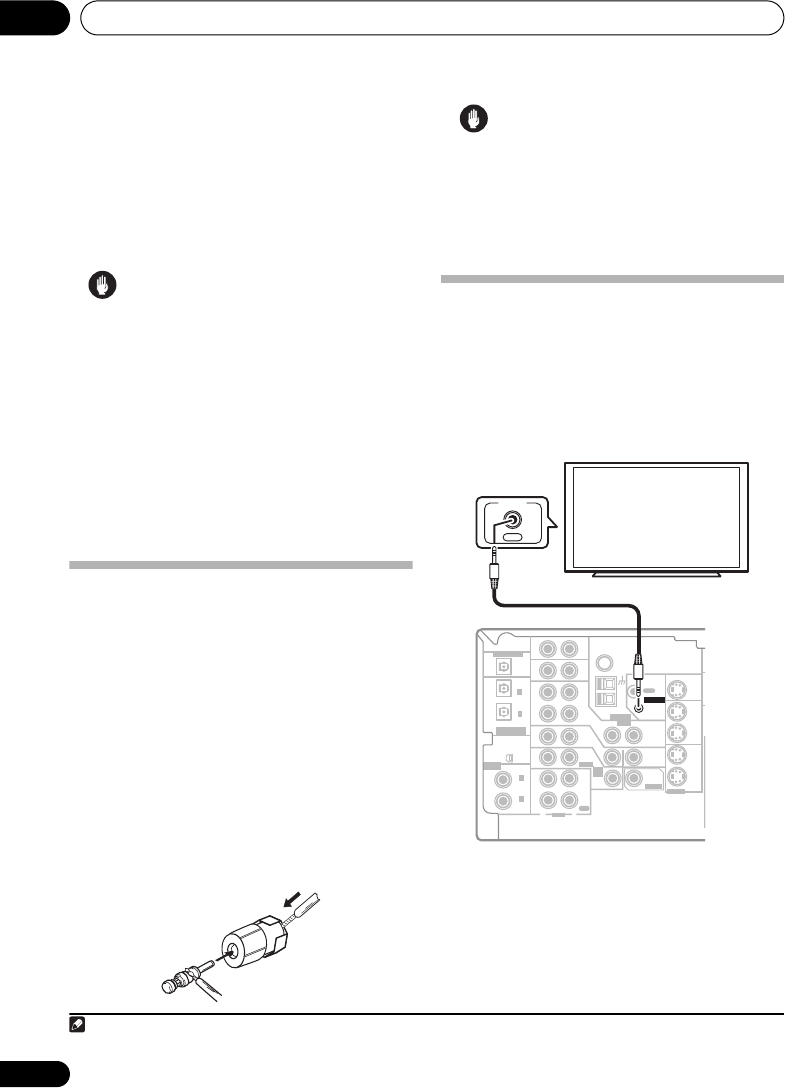
Other connections10
60
En
• Make sure that the + / – connections are
properly inserted.
2 Select the
’Front Bi-Amp’
setting from
the ‘
Surr Back System’
menu.
See Surround back speaker setting on page 35
to specify how you’re using the surround back
speaker terminals.
Caution
• Most speakers with both Hi and Low
terminals have two metal plates that
connect the Hi to the Low terminals. These
must be removed when you are bi-amping
the speakers or you could severely damage
the amplifier. See your speaker manual for
more information.
• If your speakers have a removable
crossover network, make sure you do not
remove it for bi-amping. Doing so may
damage your speakers.
Bi-wiring your speakers
The reasons for bi-wiring are basically the
same as bi-amping, but additionally,
interference effects within the wire could be
reduced, producing better sound. Again, to do
this your speakers must be bi-wireable (that is
they must have separate terminals for the high
and low frequencies). When bi-wiring, make
sure you’ve selected Normal (SB) or Second
Zone in Surround back speaker setting on
page 35.
• To bi-wire a speaker, connect two speaker
cords to the speaker terminal on the receiver.
Using a banana plug for the second
connection is recommended.
Caution
• Make sure you use a parallel (not series,
which are fairly uncommon) connection
when bi-wiring your speakers.
• Don't connect different speakers from the
same terminal in this way.
Using this receiver with a
Pioneer plasma display
If you have a Pioneer plasma display
1
, you can
use an SR+ cable to connect it to this unit and
take advantage of various convenient features,
such as automatic video input switching of the
plasma display when the input is changed.
Note
1 This receiver is compatible with all Pioneer plasma displays from 2003 onward.
COAX
OPT
OPT
(
CD
)
XM
IN
ASSIGNABLE
DIGITAL IN
DIGITAL OUT
1
2
(
DVR/ VCR
)
COAX
(
DVD/LD
)
1
2
ASSIGNABLE
DIGITAL IN
OPT
(
TV/ SAT
)
AM
LOOP
FM UNBAL
75
Ω
IN
IN
IN
IN
IN
IN
MONITOR
OUT
MONITOR OUT
OUT
VIDEO
S-VIDEO
SUB
WOOFER
IN
IN
IN
IN
OUT
OUT
OUT
IN
CD
R
DVR /
VCR
DVR /
VCR
TV /
SAT
TV /
SAT
DVD
/LD
DVD
/LD
PLAY
CD-R
/TAPE
/MD
FRONT
PREOUT
REC
ANTENNA
CONTROL
D V D
5.1CH
INPUT
AUDIO
R
L
IN
AUX
OUT
IN
OUT
CONTROL
Pioneer plasma
display
This receiver
VSX_917.book.fm Page 60 Thursday, December 7, 2006 4:40 PM


















