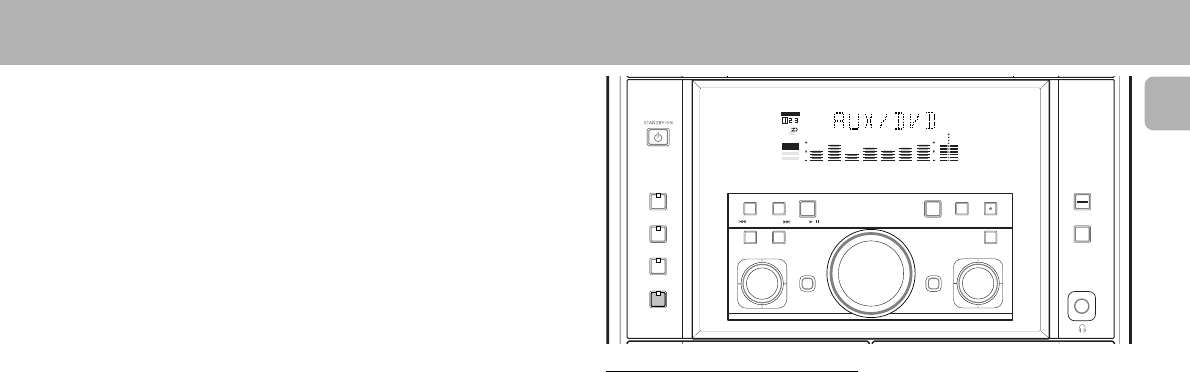
19
English
3139 116 19161
During playback
• Press and hold S or T
(or
à
/
á
on the remote control)
until the
desired passage is located.
™ During searching, the sound is
reduced to a low volume.
™ When you release S or T ,
the tape continues playing.
Notes:
–"
XXX
" denotes the tape counter
number. It will automatically set to zero
after detecting end of tape or changing
tape play direction on TAPE 2. To reset
the tape counter number to zero during
playback, press the DIM button for more
than 2 seconds.
– During rewinding or fast forwarding of a
tape, it is also possible to select another
source (e.g. 3 CDC, TUNER or CDR/
AUX).
– Before use, check and tighten slack tape
with a pencil. Slack tape may get
jammed or may burst in the mechanism.
– C-120 tape is extremely thin and is
easily deformed or damaged. It is not
recommended for use in this system.
– Store the tapes at room temperature
and do not put them too close to a
magnetic field (for example, a
transformer, TV, or speaker).
.
Selecting External Equipment
If you have connected the audio out
terminals of the external equipment (TV,
VCR, Laser Disc player, DVD player, or CD
Recorder) to the AUX/CDR IN terminals,
you can hear the enhanced sound from the
system.
• Press CDR/AUX to select AUX-DVD
mode.
™ "AUX/DVD" will be displayed.
• Press CDR/AUX again to select the
CDRW mode.
™ "CDRW" will be displayed.
BACK
REC/CD SYN
PROG/A. REV
FLAT
PRESET
STOP
LOUDNESS
INCREDIBLE
SURROUND
TREBLEBASS
DOLBY B NR
CLOCK/
TIMER
3 CDC
TAPE
CDR/AUX
TUNER
DIGITAL STEREO HIFI SYSTEM
DUBBING
NORMAL•FAST
60Hz 250Hz 500Hz 1KHz 2KHz 4KHz 8KHz
SOUND VOLUME
PRESET AM LWTRACK REPEAT MW FM STEREO PROGRAM TIMER SHUFFLE
SURROUND
INCREDIBLE
FLAT
LOUDNESS
CD CHANGER
T.A.
NEWS
SLEEP
DIM
REC
FRONT
HSD
DIM
PLAY
DIGITAL CONTROL
SEARCH/TUNE
PRESET
▲
▲
/
A•B
TAPE CDR/AUX
Notes:
– There are two external modes:
i. the normal AUX/DVD mode.
ii. the CDRW mode; where the LINE
OUT of this mini system is muted.
You will not be able to record or
listen to the sound from the LINE
OUT.
– You are advised not to listen to and
record from the same source
simultaneously.
– All the sound control features (e.g.
Incredible Surround, Bass/Treble, etc.)
are available for selection.


















