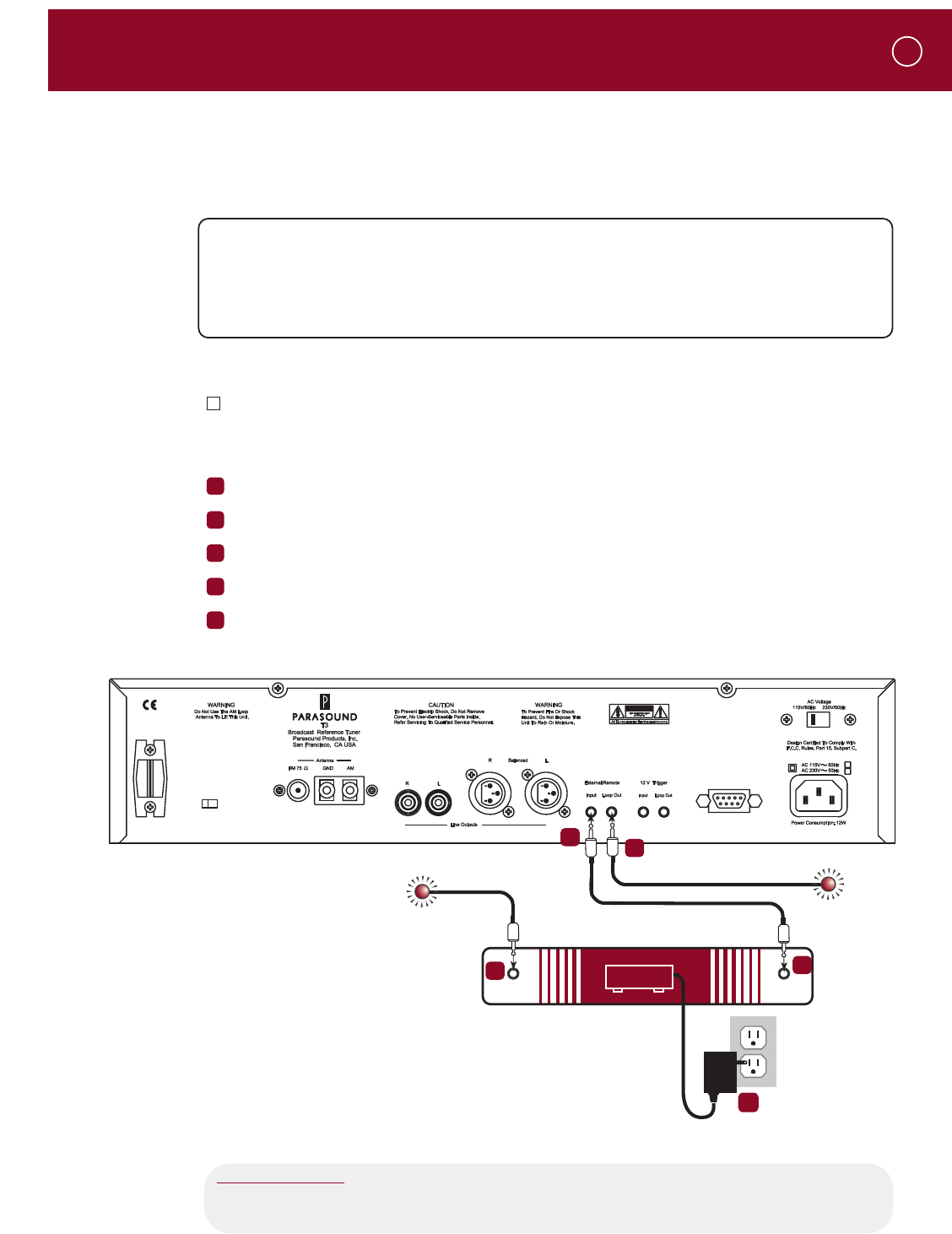
The External Remote Input jack is for a wired infrared repeater system or system controller.
It eliminates the need for a stick-on front panel IR flasher. There is also a Loop Out jack to loop
or “daisy chain” to an additional infrared remote-controlled component.
What You’ll Need:
• An infrared receiving eye
• A power supply for the IR system
• A connecting block from the external IR system’s manufacturer
• One cable with a 1/8” mini-plug on each end
Before Connecting
Turn off the power to the T 3.
To Connect
Plug the receiving eye into the input on the connecting block.
Plug the power supply into the connecting block.
Push one of the cable’s 1/8” mini-plugs into the connecting block.
Push the plug at the other end of this cable into the External Remote In jack on the T 3.
Plug an IR flasher or other IR repeater into the T 3’s External Remote Loop Out jack
to control another component if desired.
CONNECTING AN INFRARED REPEATER SYSTEM TO YOUR T 3
6
YOU SHOULD KNOW
IR repeater connections may vary by brand. Refer to the installation manual of your IR
repeater system for more information.
1
2
3
4
5
RS232 Control
Region
EU
U
S
Input
Output
2
1
5
3
4
IR CONNECTING BLOCK.


















