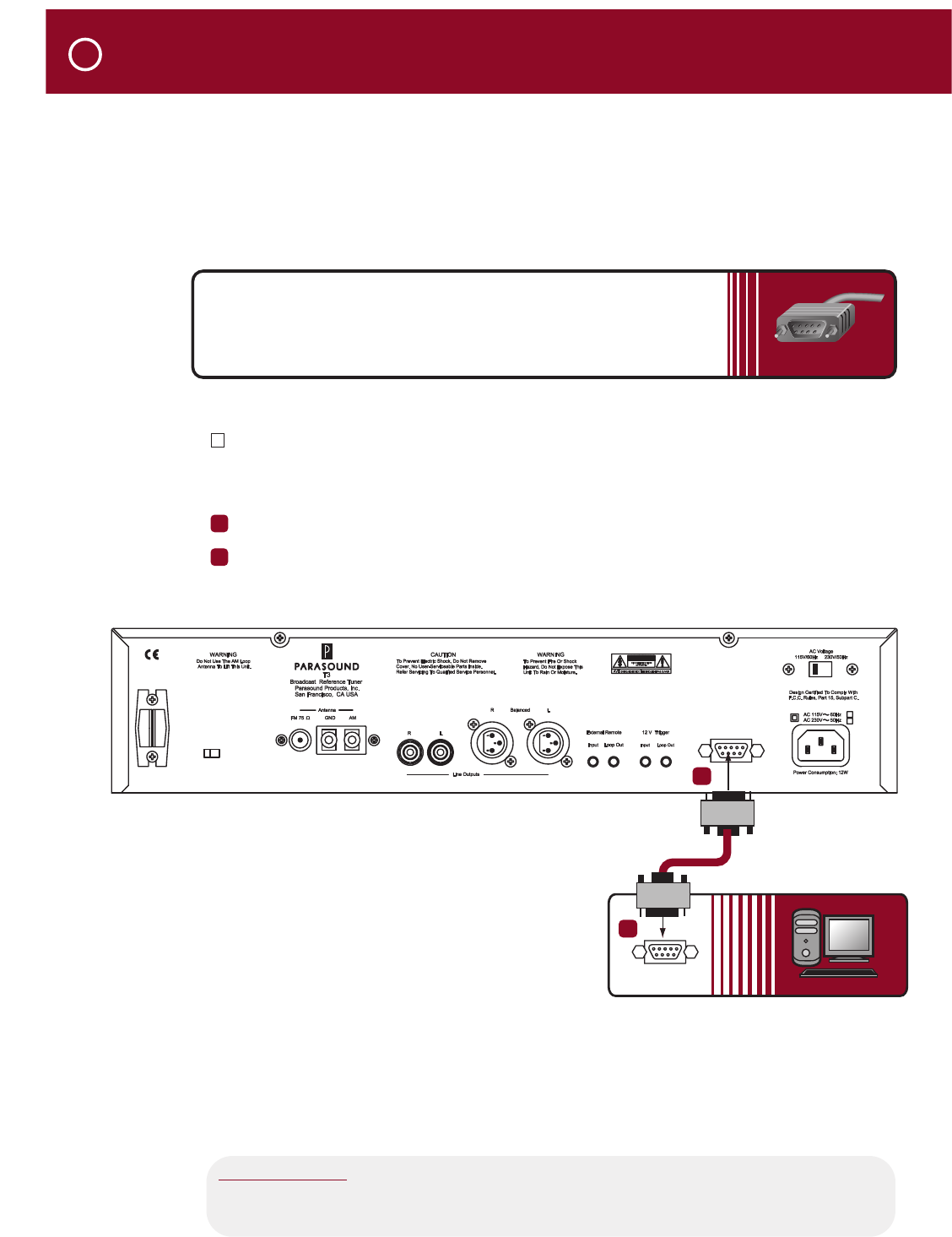
The T 3 External Control connector is used only if you have a computer-based system controller.
The T 3 is compatible with most system controllers. RS232 codes for Parasound units can be
downloaded from www.parasound.com.
Connecting a Controller to the RS232 Port of the T 3
What You’ll Need:
• A computer-based control system with RS232 serial output
• An RS232 serial cable with a DB9 connector. The pin
configuration is: Pin 2 transmit, Pin 3 receive, Pin 5 ground
Before Connecting
Remove power to all the components in your audio system.
To Connect
Connect the RS232 cable to the output of the computer-based control system.
Plug the RS232 cable into the RS232 Control connector on the T 3.
RS232 CONTROL
9
1
2
YOU SHOULD KNOW
If your system controller doesn’t use a DB9 connector, the pin configuration of its connector
must correspond to: Pin 2 transmit, Pin 3 receive, Pin 5 ground.
RS232 Connector
COMPUTER CONTROL
1
2
RS232 Control
Region
E
U
US


















