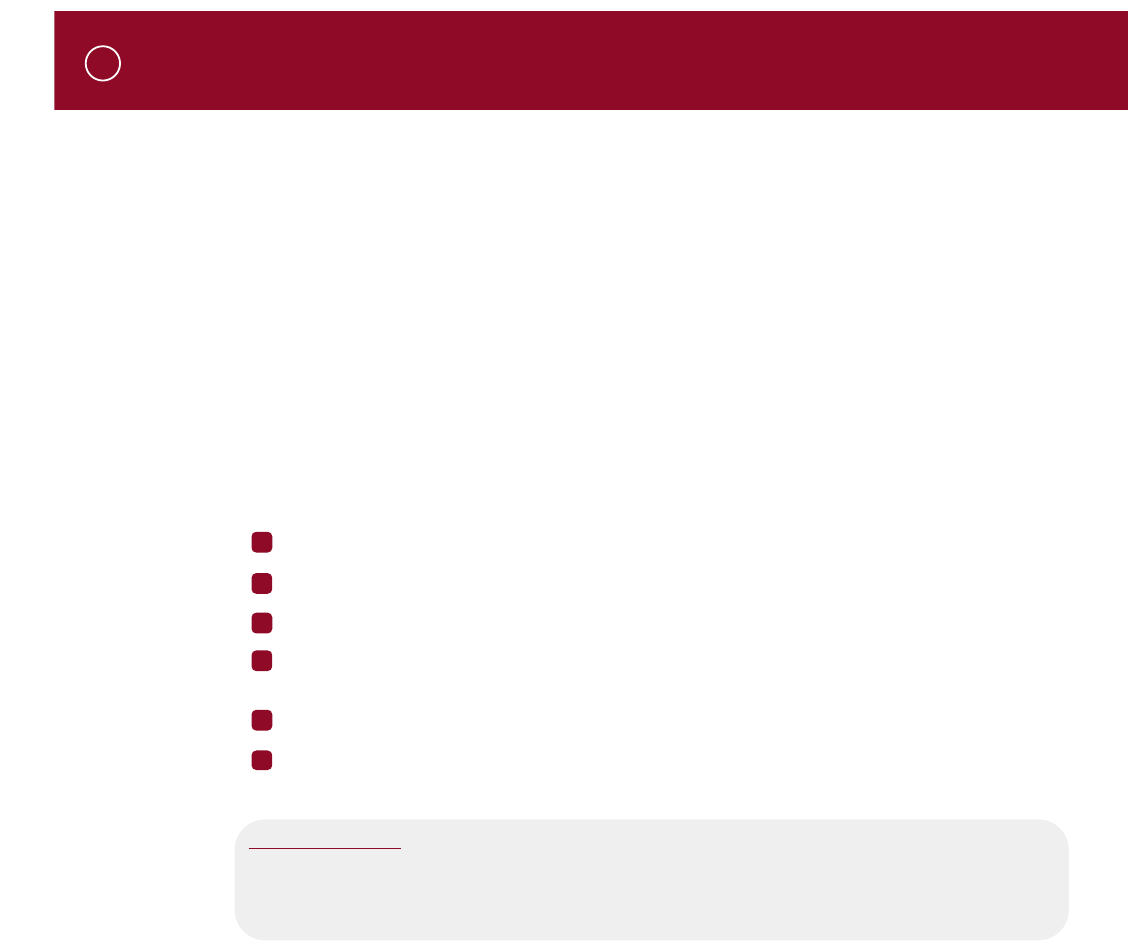
OPERATING YOUR T 3 continued
Stereo – Mono Buttons and Display
Most FM stations will be received in stereo if their signal is strong enough. Weaker
stereo stations may be accompanied by background noise. Press the Stereo-Mono
button on the front panel or the Stereo-Mono button on the remote control to reduce this
noise. Press again to resume stereo listening. The display indicates STEREO or MONO
for FM stations. MONO is always displayed for AM stations.
Radio Data System (RDS)
The T 3 can display the Radio Data System (RDS). A station’s RDS information might
include its call letters, its format, information about the current program and the present
date and time.
Obtaining Information about a Radio Station Equipped with the Radio Data System (RDS)
Tune into a radio station with one of the methods described earlier in this manual.
If the station has RDS information available, the letters RDS will appear in the display.
Press the RDS button on the remote control to display the RDS information.
When you first press the RDS button, Program Service is displayed under PS. PS will
usually be the station’s call letters, such as KPFA or WXRT.
When you press the RDS button a second time, clock time and date are displayed under CT.
When you press the RDS button a third time, Program Type is displayed under PTY.
This is typically the station’s format, such as Public, Classical, Jazz, Rock, etc.
YOU SHOULD KNOW
Very few radio stations in North America broadcast with the RDS system. Many stations don’t
broadcast all categories of RDS information. More information about RDS can be found at
www.rds.org.uk.
1
2
3
4
5
6
17
See page 18 for T 3 Front Panel and Remote Control layout


















