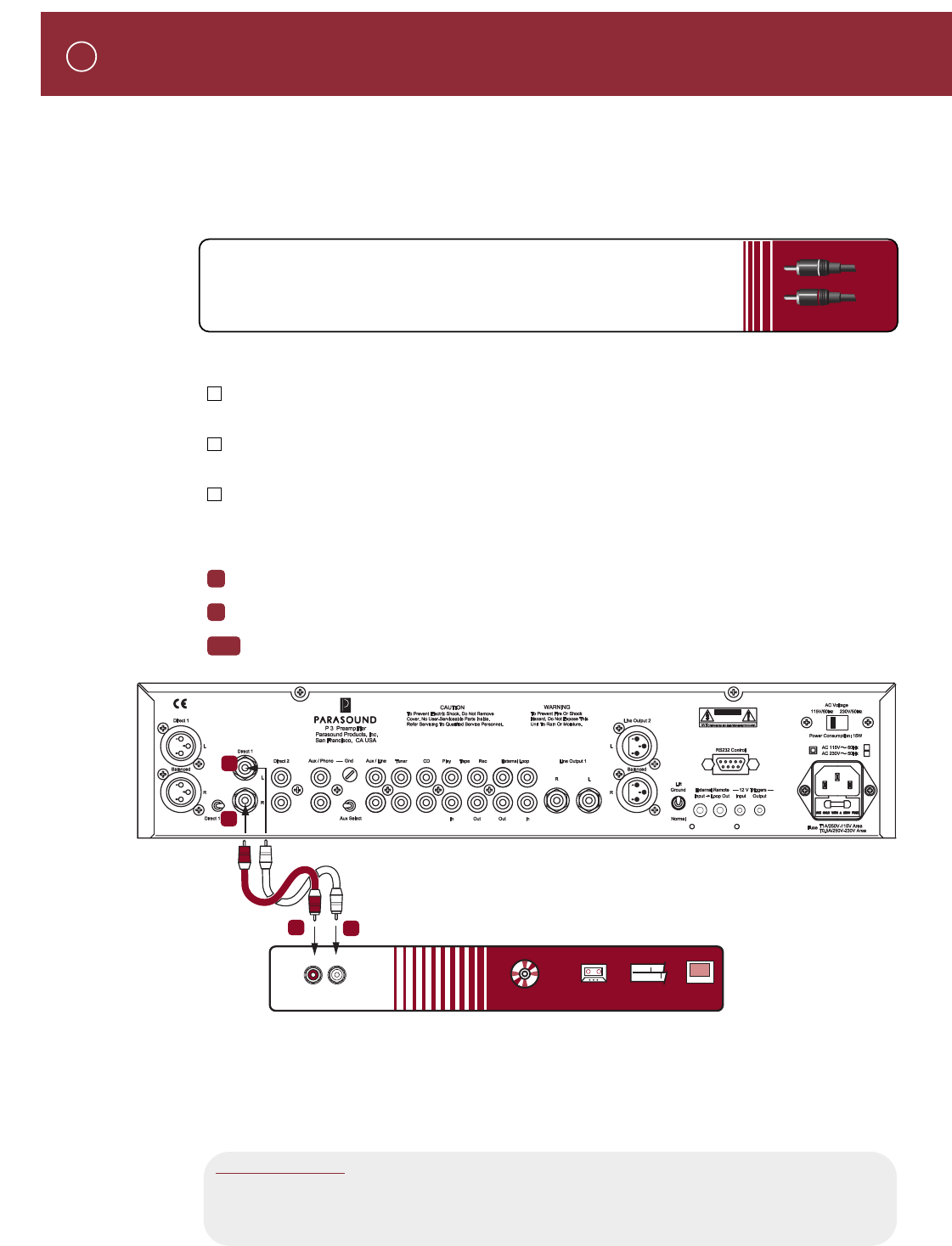
Left and Right Direct 1 Unbalanced Inputs
If your best-sounding audio source component has only unbalanced RCA output jacks,
connect them to the P 3 unbalanced Direct 1 input jacks.
What You’ll Need:
• One pair of shielded interconnect cables with RCA plugs
• A source component with RCA output jacks
Before Connecting
Leave the P 3’s AC cord disconnected until you have made all connections to prevent
any surprise burst of sound.
Make sure that all your cables are long enough so they are not strained or stretched
once they are connected.
Make sure the Direct 1 Select switch on the P 3 is in its unbalanced (right) position.
To Connect
Plug one end of the first cable into the right Direct 1 input jack on the P 3.
Plug the other end of this cable into the right channel output jack on the source component.
Repeat steps 1 and 2 for the left channel.
CONNECTING A SOURCE COMPONENT TO THE UNBALANCED
DIRECT 1 INPUTS ON THE P 3
3
1
2
RCA Plugs
Right
Left
3&4
CAUTION
1
3
2
4
Right
Left
COMPONENTS
AM
FM
87
510
TAPE DECK
OUTPUTS
?
CD PLAYER
TUNER
AUX
YOU SHOULD KNOW
To achieve the purest sound reproduction, the tone control and record outputs don’t function
for Direct Inputs 1 and 2. Therefore, you cannot alter the tone or make recordings from
components that are connected to the Direct inputs.


















