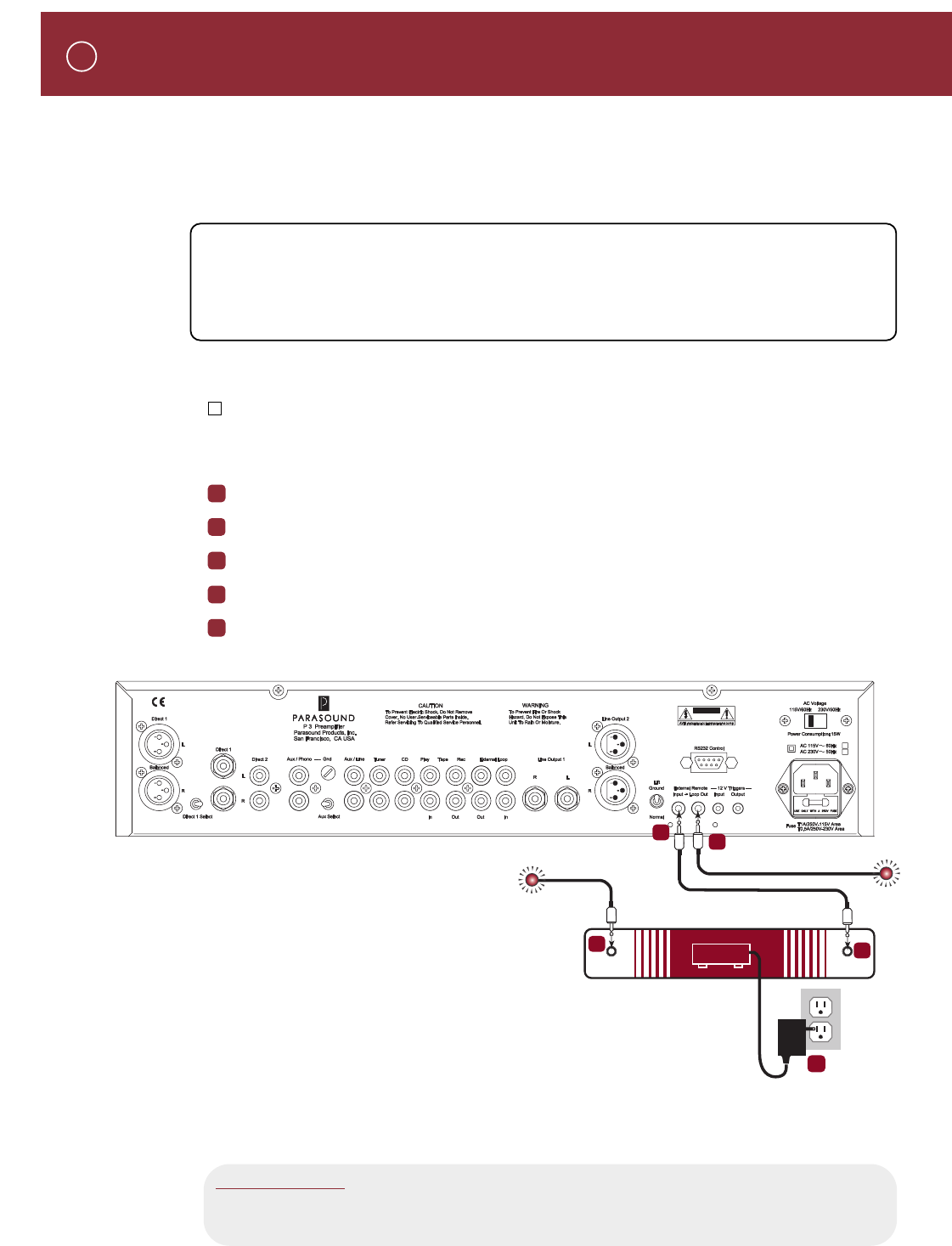
CONNECTING AN INFRARED REPEATER SYSTEM TO THE P 3
The External Remote Input jack is for a wired infrared repeater system or system controller. It
eliminates the need for a stick-on front panel IR flasher. There is also a Loop Out jack to loop
or “daisy chain” to an additional infrared remote-controlled component.
What You’ll Need:
• An infrared receiving eye
• A power supply for the IR system
• A connecting block from the external IR system’s manufacturer
• One cable with a 1/8” mini-plug on each end
Before Connecting
Remove power to all the components in your audio system.
To Connect
Plug the receiving eye into the input on the connecting block.
Plug the power supply into the connecting block.
Push one of the 1/8” mini-plugs into the connecting block.
Push the plug at the other end of this cable into the External Remote In jack on the P 3.
Plug an IR flasher or other IR repeater into the P 3’s External Remote Loop Out jack to
control another component if desired.
11
1
2
3
4
5
YOU SHOULD KNOW
Some IR systems may vary slightly from this connection. Refer to the installation manual of
your repeater system for more information.
CAUTION
Input
Output
2
5
1
3
4
IR CONNECTING BLOCK.


















