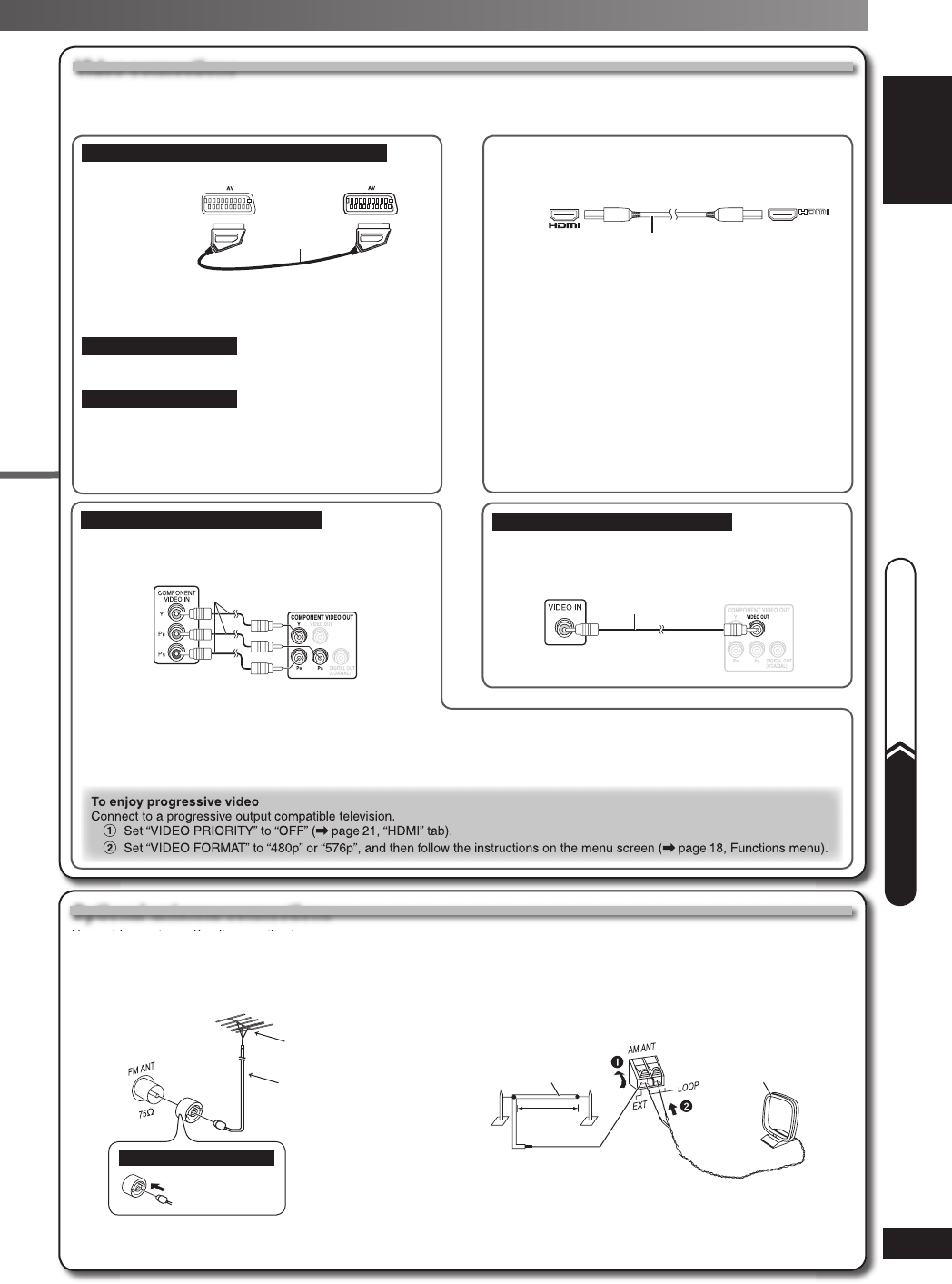
7
RQTV0265
LANG - 5 LANG - 4 FRANÇAIS DANSK ENGLISH
GETTING STARTED
• Do not connect the unit through a video cassette recorder.
• Due to copy guard protection, the picture may not be displayed correctly.
• Turn the television off before connecting, and refer to the television’s operating instructions.
Use outdoor antenna if radio reception is poor.
Note:
• Disconnect the outdoor antenna when the unit is not in use.
• Do not use the outdoor antenna during a lightning storm.
FM outdoor antenna
FM outdoor antenna
(not included)
75Ω coaxial cable
(not included)
Use the antenna
plug adaptor
(included).
For the United Kingdom
• Disconnect the FM indoor antenna.
• The antenna should be installed by a competent technician.
AM outdoor antenna
AM loop antenna
(included)
5-12 m
AM outdoor antenna
(not included)
• Run a piece of vinyl wire horizontally across a window or other
convenient location.
• Leave the loop antenna connected.
Optional antenna connectionsOptional antenna connections
For the United Kingdom and Continental Europe
■ Television with SCART terminal
Television
(not included)
SCART cable
(not included)
Using the SCART (AV) terminal
To improve picture quality, you can change the video signal
output from the SCART (AV) terminal to suit the type of
television you are using.
For Continental Europe
• Select “S-VIDEO”, “RGB 1” or “RGB 2” from “VIDEO OUT
- SCART” (\ page 20, “VIDEO” tab).
For the United Kingdom
• Select “VIDEO”, “S-VIDEO” or “RGB 1” from “VIDEO OUT
– SCART” (\ page 20, “VIDEO” tab).
• Set “VIDEO PRIORITY” to “OFF” (\ page 21, “HDMI” tab).
Do not use the HDMI cable when you use the scart cable for
the connection.
Video connectionsVideo connections
■ Television with an HDMI terminal
AV IN
AV OUT
HDMI cable (not included)
HDMI-compatible
television
(not included)
Use the HDMI connection to enjoy higher quality audio and
video with a single cable.
• Set “VIDEO PRIORITY” to “ON” and “AUDIO OUT” to “ON”
(\ page 21, “HDMI” tab).
• Set “VIDEO FORMAT” (\ page 18).
VIERA Link (“HDAVI Control
TM
”)
If your Panasonic television is a VIERA Link compatible
television, you can operate your television synchronising with
stereo operations or vice versa (\ page 28, Using the VIERA
Link “HDAVI Control
TM
” ).
Note:
• It is recommended that you use Panasonic’s HDMI cable.
[Recommended part number: RP-CDHG15 (1.5 m),
RP-CDHG30 (3.0 m), RP-CDHG50 (5.0 m), etc.]
• Non-HDMI-compliant cables cannot be utilised.
For Southeast Asia, Australia and N.Z.
■ Television with COMPONENT VIDEO IN
terminals
Television
(not included)
Video cables
(not included)
Using the COMPONENT VIDEO OUT terminals
These terminals can be used for either interlaced or progressive output. Connection using these terminals outputs the colour difference
signals (P
B/PR) and luminance signal (Y) separately in order to achieve high fi delity in reproducing colours.
• The description of the component video input terminals depends on the television or monitor (example: Y/P
B/PR, Y/B-Y/R-Y, Y/CB/CR).
• Connect to terminals of the same colour.
For Southeast Asia, Australia and N.Z.
■ Television with a VIDEO IN terminal
Television
(not included)
Video cable
(included)
Simple setup
QUICK START GUIDE
RQTV0265_4B.indd 7RQTV0265_4B.indd 7 4/23/08 4:57:53 PM4/23/08 4:57:53 PM


















