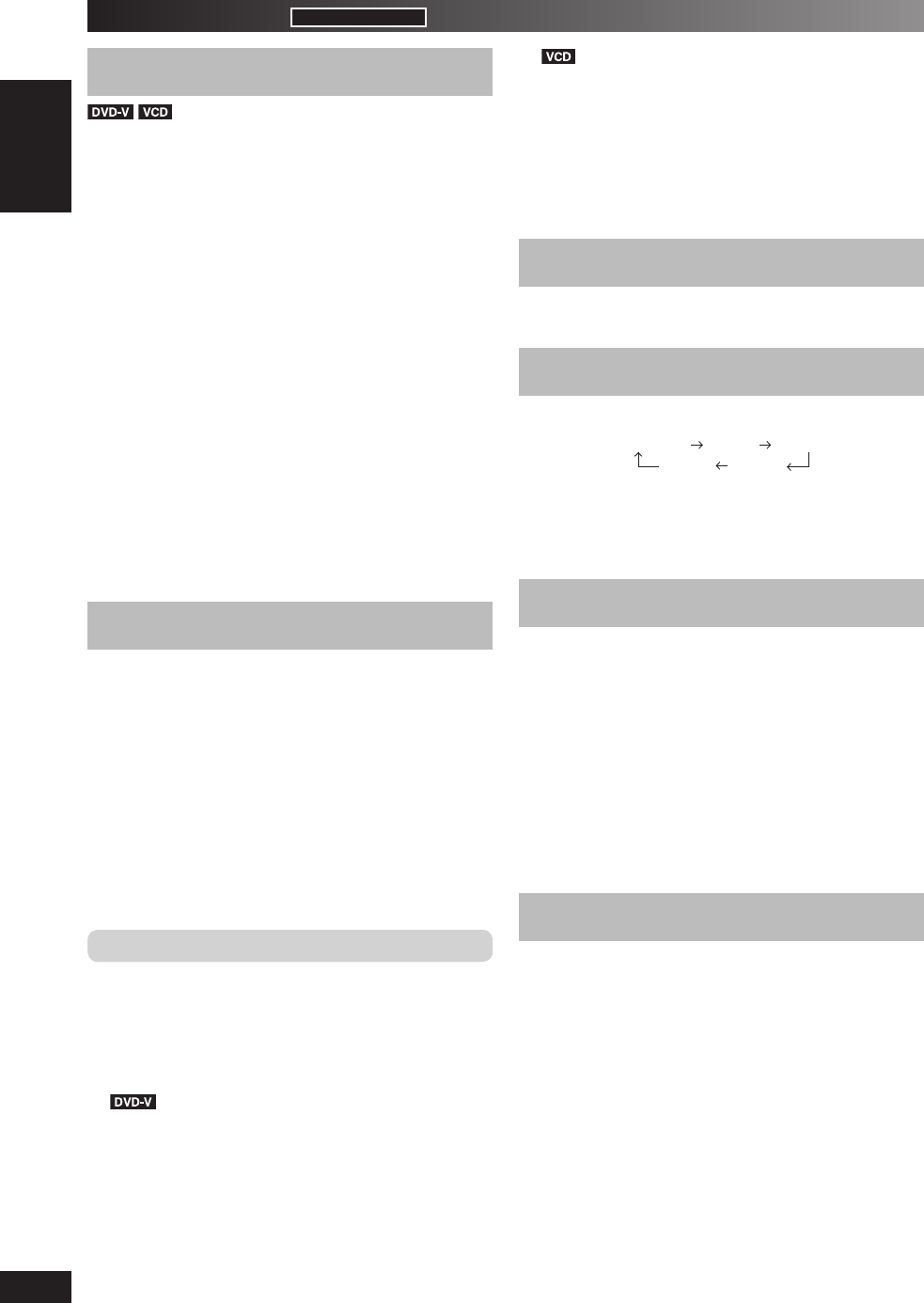
24
RQTV0265
LANG - 5 LANG - 4 FRANÇAIS DANSK ENGLISH
Enjoying karaoke
For Southeast Asia
Enjoying karaoke with karaoke DVD and VCDEnjoying karaoke with karaoke DVD and VCD
1 Firstly, lower the microphone volume to “MIN”
(\ see right, Microphone volume adjustment), then
connect the microphone to the microphone jack .
Use a dynamic microphone (not included).
Plug type : Ø6.3 mm monaural
2 Start playing the music source.
3 Press and hold [ –KARAOKE] to display the audio menu on
the television.
4 Press [OK] or [5, ∞] to switch “ON” the karaoke function.
5 Adjust the microphone volume and sing along.
To exit the screen
Press [–KARAOKE].
Note:
• If a strange noise (howling) is emitted during use, move the
microphone away from the speakers, or turn down the microphone
volume.
• When you are not using the microphone, disconnect it from the
microphone jack, and turn down the microphone volume level to
“MIN”.
Enjoying simple karaoke with other sourcesEnjoying simple karaoke with other sources
You can also perform simple karaoke with discs other than those
described.
1 Repeat steps 1 to 2 of Enjoying karaoke with karaoke DVD
and VCD (\ see above).
Refer to the pages for the source;
• When singing along with discs
Insert the desired disc (\ page 12).
• When singing along with radio
Select your desired station (\ page 23).
• When singing along with other equipment
Connect and prepare the other equipment (\ page 26).
2 Adjust the microphone volume and sing along.
(\ see right, Microphone volume adjustment).
Audio mode (AUDIO CHANGE)
1 Repeat steps 1 to 3 of Enjoying karaoke with karaoke DVD
and VCD (\ see above).
2 Press [∞] then [OK] to select “AUDIO CHANGE”.
3 Press [5, ∞] to select your desired setting.
(Karaoke discs)
Solo
Off : No vocal
On : Vocal
Duet
Off : No vocal
V1+V2 : Vocal 1 and 2
V1 : Vocal 1
V2 : Vocal 2
• Choose “Off” for karaoke.
• Choose “V1” or “V2” to duet with the player.
and other sources
L R : Left channel sound is heard from the left speaker and
right channel sound is heard from the right speaker
— vocal and accompaniment
L : Only left channel sound — no vocal
R : Only right channel sound — vocal
L + R : Left and right channel sounds are mixed and heard from
both speakers
• Select no vocal for karaoke.
• Vocal and no vocal may be reversed.
Microphone volume adjustment Microphone volume adjustment (by main unit only)(by main unit only)
Press [+/-, MIC VOL] to adjust the microphone’s volume level.
Adding an echo effectAdding an echo effect
Press and hold [ –ECHO] to select your desired setting.
ECHO OFF ECHO 1 ECHO 2
ECHO 4
ECHO 3
Note:
• Ensure that the microphone is connected before selecting the
desired setting.
• The effect increases with the level.
Vocal cancel functionVocal cancel function
Use this function on stereo sources to block out the vocals so you
can sing along to the music.
1 Repeat steps 1 to 3 of Enjoying karaoke with karaoke DVD
and VCD (\ see left).
2 Press [3] then [OK] to select “VOCAL CANCEL”.
3 Press [5, ∞] to switch the function “ON” or “OFF”.
Note:
This function is not suitable for the following sources.
• Monaural recordings
• Chorus works or duets
Changing the pitchChanging the pitch
Use this function to change the pitch level.
1 Repeat steps 1 to 3 of Enjoying karaoke with karaoke DVD
and VCD (\ see left).
2 Press [3] then [OK] to select “KEY CONTROL”.
3 Press [5, ∞] to select your desired setting.
I6 ... OFF ... #6
RQTV0265_4B.indd 24RQTV0265_4B.indd 24 4/23/08 4:58:30 PM4/23/08 4:58:30 PM


















