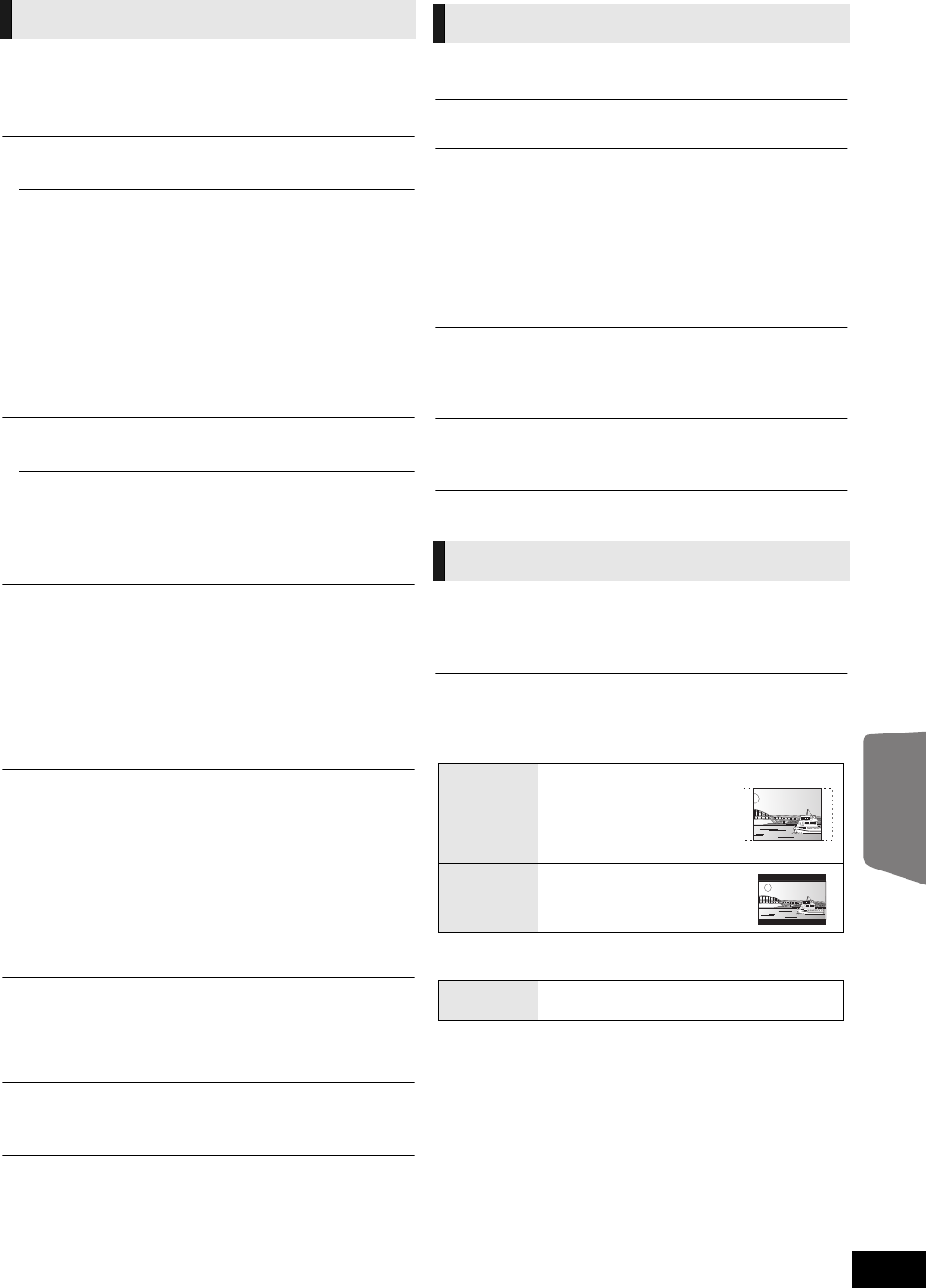
Advanced operations
37
VQT2W18
Dynamic Range Compression
You can listen at low volumes but still hear dialog clearly.
(Dolby Digital, Dolby Digital Plus and Dolby TrueHD only)
≥ “Auto” is effective only when playing Dolby TrueHD.
Digital Audio Output
Press [OK] to show the following settings:
Digital Audio Input
Press [OK] to show the following settings:
Downmix
Select the downmix system to enjoy multi-channel or
2-channel sound.
≥ Select “Surround encoded” to enjoy the surround sound.
≥ There is no downmix effect on the bitstream audio signal.
≥ The audio will be output in “Stereo” in the following cases:
– AVCHD playback
– Playback of secondary audio (including the button click
sound).
7.1ch Audio Reformatting
Surround sound with 6.1ch or less is automatically expanded
and played back at 7.1ch.
≥ If “Off” is selected, sound is played over the original number
of channels (Note that in the case of 6.1ch audio, playback
will be at 5.1ch.)
Audio reformatting is enabled in the following cases:
≥ When you have selected “PCM” in “Digital Audio Output”.
≥ When the audio is Dolby Digital, Dolby Digital Plus, Dolby
TrueHD or LPCM.
High Clarity Sound
When connected to TV via the HDMI AV OUT terminal for
outputting image, it produces clearer sound.
≥ Set to “Enable” and then set “High Clarity Sound” on the
Playback menu to “On”. (> 35)
Audio Delay
Mis-sync between the video and audio is corrected by delaying
the audio output.
Speaker
Refer to page 40
Status Messages
Choose whether to show status messages automatically.
On-screen Language
Choose the language for menus and on-screen messages.
Screen Saver Function
This is to prevent burn-in on the screen.
≥ When this is set to “On”:
If there is no operation for 5 minutes or more, DIRECT
NAVIGATOR screen switches to START menu automatically.
≥ While playing and pausing, etc., this function is not available.
≥ While playing music (CD-DA or MP3), after about 5 minutes
DIRECT NAVIGATOR screen switches to a blank screen
with “Screen Saver” message.
FL Display
Changes the brightness of the unit’s display.
≥ If “Auto” is selected, the display is dimmed but brightens
when you perform some operations.
FL Control (Vol 0)
≥ If “On” is selected, the unit’s display will turn off when the
volume is adjusted to “0”.
License
Information about the software used by this unit is displayed.
3D Type
Select the format of the connected TV.
≥ Change the settings for 3D on the TV also when “Checker
board” or “Side by side” is selected.
TV Aspect
Set to match the type of television connected.
When connected to a 4:3 aspect television and playing 16:9
ratio image:
Audio
Dolby D/Dolby D +/Dolby TrueHD
DTS/DTS-HD
Select the audio signal to output
.
≥ Select “PCM”, when the connected equipment cannot
decode the respective audio format.
≥ Not making the proper settings may result in noise.
BD-Video Secondary Audio
Select whether to mix or not mix the primary audio and
secondary audio (including the button click sound). (> 25)
≥ If “Off” is selected, the unit outputs the primary audio only.
PCM-FIX
Select the audio signal to input
.
≥ “On”: PCM is available.
≥ “Off”: PCM and Dolby Digital are available.
Select “On” if the sound is cut off intermittently.
Display
TV / Device Connection
4:3
The sides are cut off so the
picture fills the screen.
When playing BD-Video,
video is output as “4:3
Letterbox”.
4:3 Letterbox
Black bands appear at the
top and bottom of the
picture.
When connected to a 16:9 widescreen television and playing
4:3 ratio image:
16:9 Video is displayed as a 4:3 ratio image in the
center of the screen.
SC-BTT750_350P_VQT2W18_eng.book 37 ページ 2010年6月21日 月曜日 午後4時51分


















