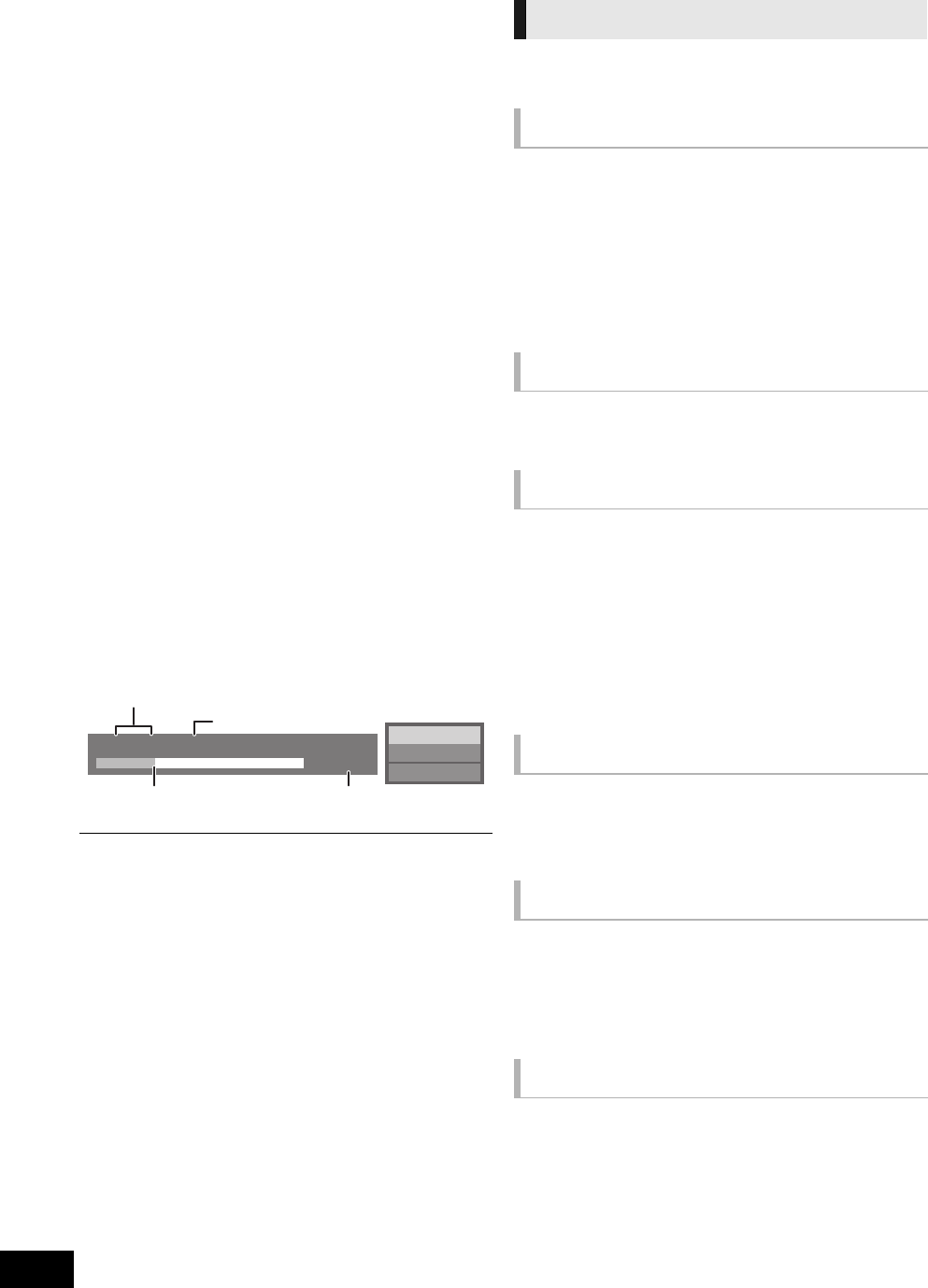
24
VQT2W18
Playback
Playing video contents
[BD] [DVD] [CD] [SD]
Preparation
Turn on the television and select the appropriate video input on
the television.
1 Press [Í] to turn on the unit.
2 Insert the media.
Play starts.
≥ If the menu is displayed, press [3, 4, 2, 1] to select
the item and press [OK].
≥ When a message screen is displayed while playing back
3D compatible video software, play back in accordance
with the instructions.
≥ If play does not start, press [1 PLAY].
∫ To show menus
You can show Top Menu, DIRECT NAVIGATOR or Pop-up
Menu.
Press [TOP MENU/DIRECT NAVIGATOR] or [POP-UP
MENU].
≥ Press [3, 4, 2, 1] to select the item and press [OK].
≥ Pop-up menu also appears by pressing [SUB MENU] and
selecting “Pop-up Menu”.
∫ To show the status messages
While playing, press [STATUS].
The status messages give you information about what is
currently being played. Each time you press [STATUS], the
information displayed will change.
≥ DISCS CONTINUE TO ROTATE WHILE MENUS ARE DISPLAYED. Press
[∫STOP] when you finish to preserve the unit’s motor and your television
screen.
≥ Depending on media and contents, the display may change or may not
appear.
≥ When a menu is displayed at the time a 1080/60p (1920k1080/60
progressive) video recorded by a Panasonic digital high-definition video
camera is played back, select “Play Video (AVCHD)”.
≥ It is not possible to playback AVCHD and MPEG2 video which have been
dragged and dropped, copied and pasted to the media.
These functions may not work depending on the media and
contents.
Press [∫STOP].
The stopped position is memorized.
Resume play function
Press [1 PLAY] to restart from this position.
≥ The position is cleared if the tray is opened or you press
[∫STOP] several times to display “STOP” on the unit’s
display.
≥ On BD-Video discs including BD-J (> 47), the resume
play function does not work.
Press [;PAUSE].
≥ Press [;PAUSE] again or [1 PLAY] to restart play.
Search
While playing, press [SEARCH6] or [SEARCH5].
≥ Music and MP3: The speed is fixed to a single step.
Slow-motion
While paused, press [SEARCH6] or [SEARCH5].
≥ BD-Video and AVCHD: Forward direction [SEARCH5]
only.
The speed increases up to 5 steps.
≥ Press [1 PLAY] to revert to normal playback speed.
While playing or paused, press [SKIP:] or [SKIP9].
Skip to the title, chapter or track you want to play.
≥ Each press increases the number of skips.
While paused, press [2] (2;) or [1] (;1).
≥ Press and hold to change in succession forward or
backward.
≥ Press [1 PLAY] to revert to normal playback speed.
≥ BD-Video and AVCHD: Forward direction [1] (;1) only.
Press [AUDIO].
You can change the audio channel number or soundtrack
language (> 46), etc.
Play
BD-Video
T1 C1 0:05.14
0:20.52
Current position
e.g. BD-Video
Total time
Elapsed time in the title
T: Title, C: Chapter, PL: Playlist
Other operations during play
Stop
Pause
Search/Slow-motion
Skip
Frame-by-frame
Changing audio
SC-BTT750_350P_VQT2W18_eng.book 24 ページ 2010年6月21日 月曜日 午後4時51分


















