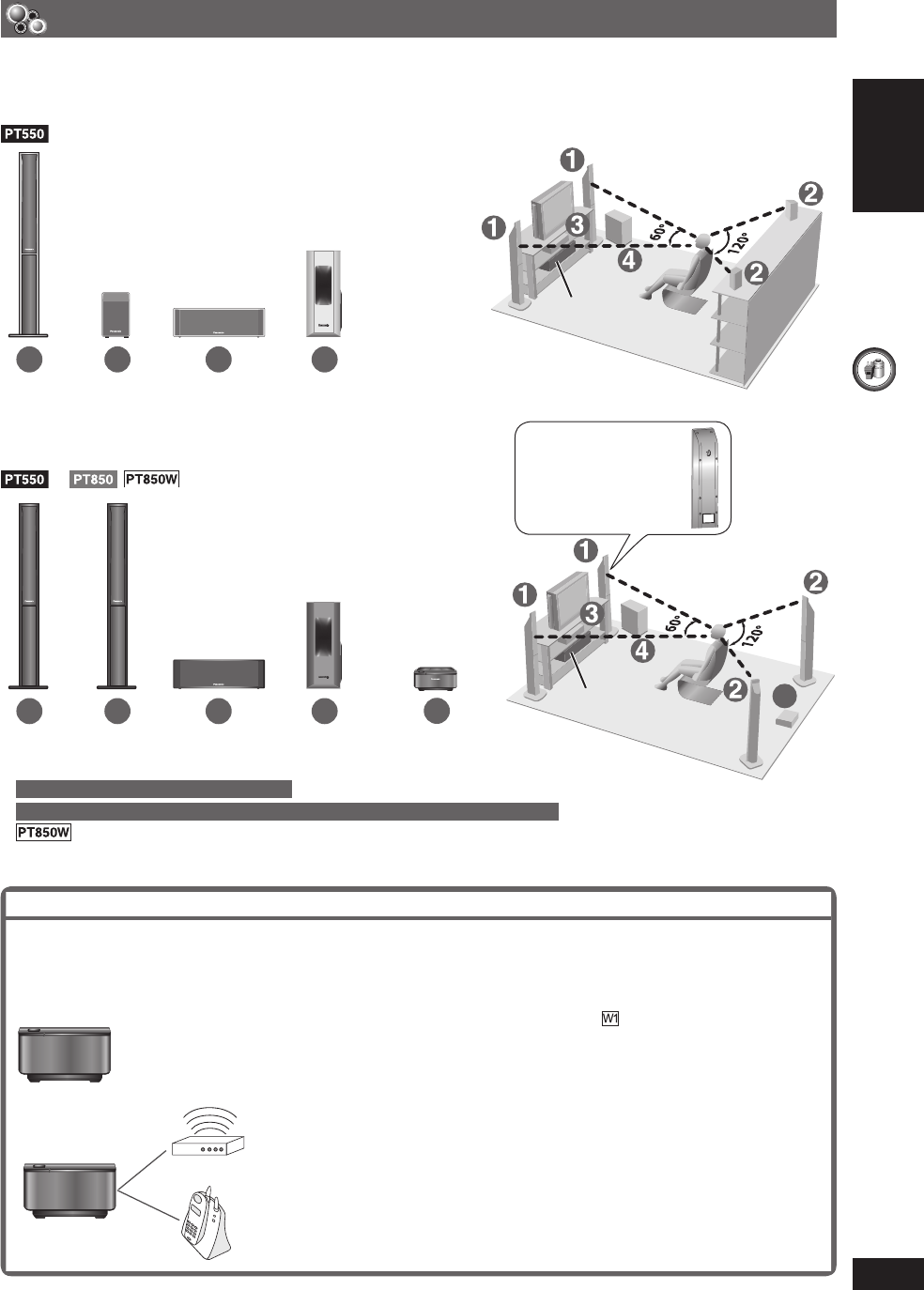
ENGLISH
ENGLISH
7
RQT8043
RQTX0038
GETTING STARTED
1
FRONT
(L, R)
2
SURROUND
(L, R)
3
CENTER
4
SUBWOOFER
5
WIRELESS
*3
SYSTEM
Do not use a front speaker
as a surround speaker or
vice versa. Verify the type
of speaker with the label
on the rear of the front
speaker.
Setup example
Place the front, center, and surround speakers at approximately the same distance from the seating position.
The angles in the diagram are approximate.
Placement of speakers
Main unit
5
Main unit
*3
(with digital transmitter)
*2
*1
*1
For Continental Europe, Australia and N.Z.
*2
For Southeast Asia, Thailand, the Middle East, South Africa, Saudi Arabia and Kuwait
*3
Do not use the wireless system or the digital transmitter in a metal cabinet or bookshelf.
Avoiding interference
To avoid interference, maintain the following distances between the
wireless system and other electronic devices that use the same radio
frequency (2.4 GHz band).
The wireless system will automatically
seek a clear channel if any of these other
devices interfere with its communication.
When this happens, the wireless link
indicator (“ ”) fl ashes on the main unit,
and there is a brief interruption in audio
coming from the surround speakers.
This is the normal operation of the product
working to assure the best possible
performance of your home theater system.
If the interference persists, try moving the
other devices to another location outside
the range of the wireless system or move
the wireless system nearer to the main
unit.
Wireless system
Wireless LAN:
approx. 2 m
Cordless phone and other
electronic devices:
approx. 2 m
Place the wireless system within
approximately 10 m from the main
unit.
1
FRONT
(L, R)
2
SURROUND
(L, R)
3
CENTER
4
SUBWOOFER
RQTX0038-3B.indd 7RQTX0038-3B.indd 7 4/2/07 1:45:32 PM4/2/07 1:45:32 PM


















