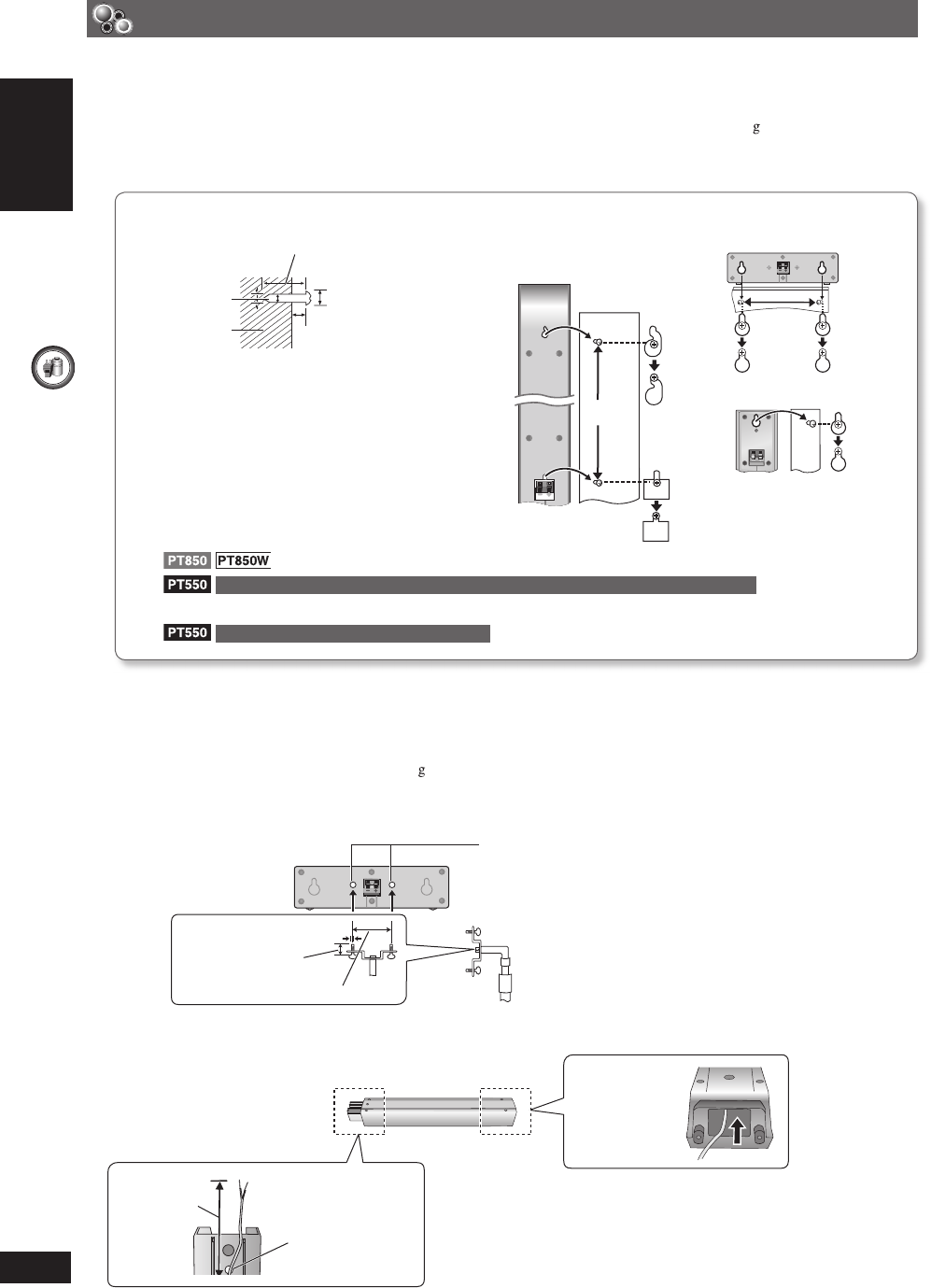
GETTING STARTED
ENGLISH
ENGLISH
10
RQT8043
RQTX0038
Speaker installation optionsSpeaker installation options
7 Attaching to a wall
You can attach all of the speakers (except subwoofer) to a wall.
• The wall or pillar on which the speakers are to be attached should be capable of supporting 10 k per screw. Consult a
qualifi ed building contractor when attaching the speakers to a wall. Improper attachment may result in damage to the wall
and speakers.
Speaker assembly (continued)
1 Drive the screw (not included) into the wall 2 Fit the speaker securely onto the screw(s) with the hole(s).
384 mm
Center speaker
190 mm
Surround speaker
*
Front/Surround speakers
Attach to a wall without the base
and stand.
Ø7.0 to 9.4 mm
4.0 to 6.0 mm
Wall or pillar
Ø4.0 mm
At least 30 mm
*
Front and Surround speakers:
For Southeast Asia, Thailand, the Middle East, South Africa, Saudi Arabia and Kuwait
Front speakers:
For Continental Europe, Australia and N.Z.
7 Fitting speaker stands (not included)
(For center and satellite surround speakers)
Ensure the stands meet these conditions before purchasing them.
Note the diameter and length of the screws and the distance between screws as shown in the diagram.
• The stands must be able to support over 10 k
.
• The stands must be stable even if the speakers are in a high position.
Example: Center speaker
Metal screw holes
For attaching to speaker stands
Speaker stand
(not included)
5 mm, pitch 0.8 mm
Plate thickness plus
7 mm to 10 mm
60 mm
7 Reattach the speaker cable
1 Insert the
cable from
the bottom.
2 Pull out the
cable through
the hole.
Leave about
80 mm
RQTX0038-3B.indd 10RQTX0038-3B.indd 10 4/2/07 1:45:40 PM4/2/07 1:45:40 PM


















