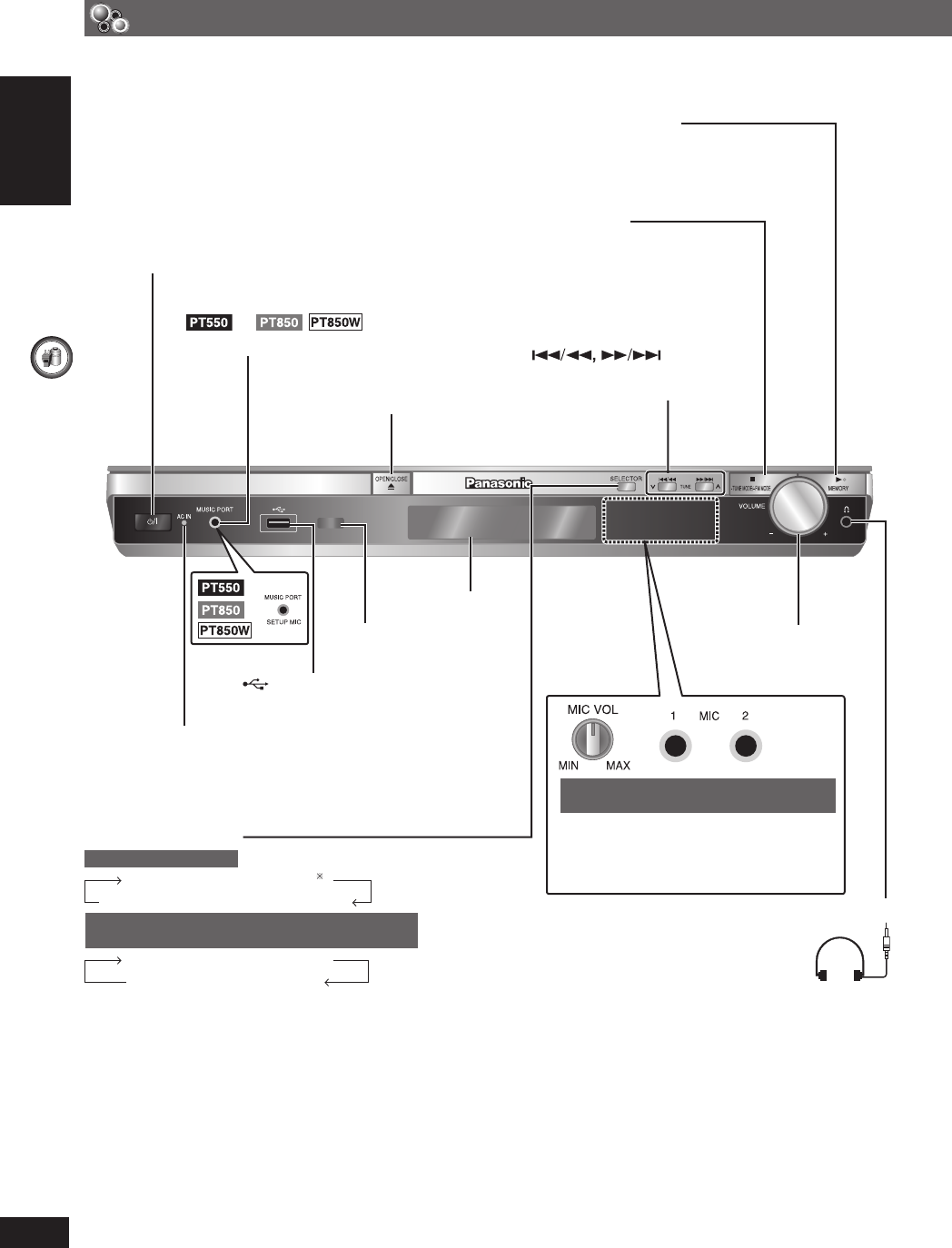
GETTING STARTED
ENGLISH
ENGLISH
16
RQT8043
RQTX0038
Overview of controls
AC supply indicator [AC IN]
This indicator lights when the unit
is connected to the AC mains
supply.
0 OPEN/CLOSE
Open or close the
disc tray (18)
Display
7 /- TUNE MODE /– FM MODE
Stop playback, Select the tuning mode (32),
Adjust the FM reception condition (32)
/ 4 TUNE 3
Skipping or slow-search play,
Select the radio stations (32)
MUSIC PORT jack
Connect an external device (37)
*3
Auto speaker setup (38)
Main unitMain unit
VOLUME –, +
Turn the volume
up or down (18)
SELECTOR (18, 32)
For Continental Europe
DVD/CD USB FM AV
2
MUSIC P. D-IN (Digital In) AUX
For Southeast Asia, Thailand, the Middle East,
South Africa, Saudi Arabia, Kuwait, Australia and N.Z.
DVD/CD USB FM AUX
MUSIC P. D-IN (Digital In)
\
USB jack
Connect a USB device (37)
Standby/on switch [y/I] (18)
Press to switch the unit from on to
standby mode or vice versa. In standby
mode, the unit is still consuming a small
amount of power.
3
/MEMORY
Disc playback (18),
Memorise the receiving
radio stations (32)
*3
For Southeast Asia, Thailand, the Middle
East, South Africa, Saudi Arabia and Kuwait
MIC jack
Connect a microphone (34)
MIC VOL
Adjust the microphone volume (34)
Headphones
(not included)
Headphone plug type:
Ø3.5 mm stereo mini plug
• Reduce the volume before
connecting.
• Audio is automatically
switched to 2-channel stereo.
• To prevent hearing damage,
avoid listening for prolonged
periods of time.
Remote control
signal sensor
RQTX0038-3B.indd 16RQTX0038-3B.indd 16 4/2/07 1:45:51 PM4/2/07 1:45:51 PM


















