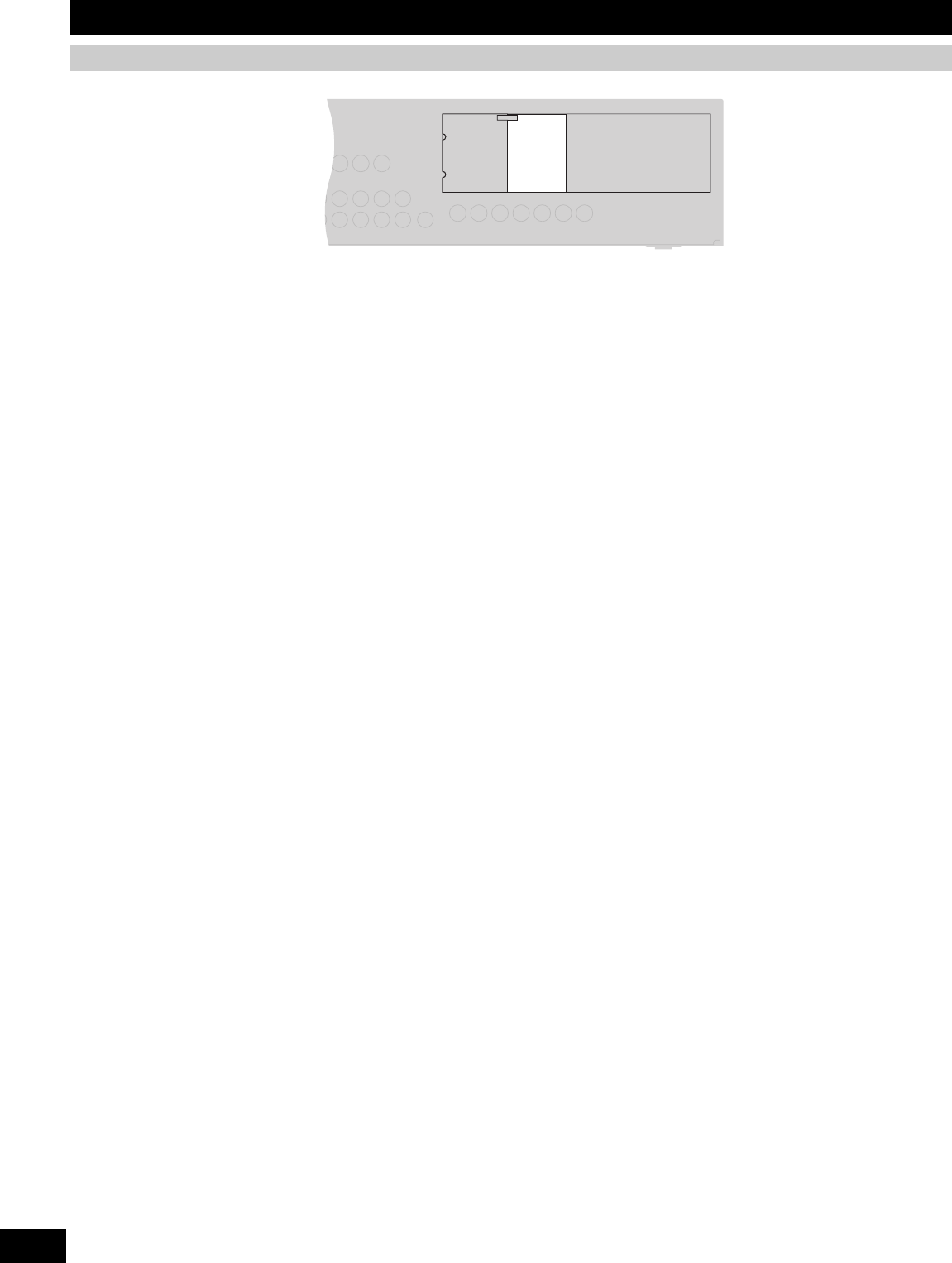
12
RQT8549
Home Theater connections
Make the following connections when you wish to install a second pair of speakers in another room and enjoy music there.
• Select “SPEAKERS B” when you wish to enjoy sounds from speakers connected to the FRONT B terminals (á page 18).
• If you select SPEAKERS B only, playback is 2-channel. When a multi-channel source is played, the sounds intended for all the
speakers are played through the front left and front right speakers (2CH MIX).
You can connect left and right surround speakers wirelessly by using Panasonic SH-FX50/SH-FX60 (A set consisting of a digital transceiver and a wireless system (sold separately)) with the unit.
To use this option, insert the digital transceiver into the unit’s digital transceiver terminal and connect surround speakers to SH-FX50/SH-FX60’s
wireless system. See SH-FX50/SH-FX60’s operating instructions for details.
• Audio output changes as follows when you use surround speakers wirelessly.
- The maximum number of playback channels is 5.1. Surround back speakers become unavailable. Sounds assigned to them are
consolidated and output from surround speakers on the left and right.
- Left and right surround terminals on the unit make no audio output.
• Make sure to turn the unit off when you insert or remove the digital transceiver.
• “2-Way wireless” function of SH-FX60 cannot be used.
Connecting speakers
Connecting a second pair of front speakers


















