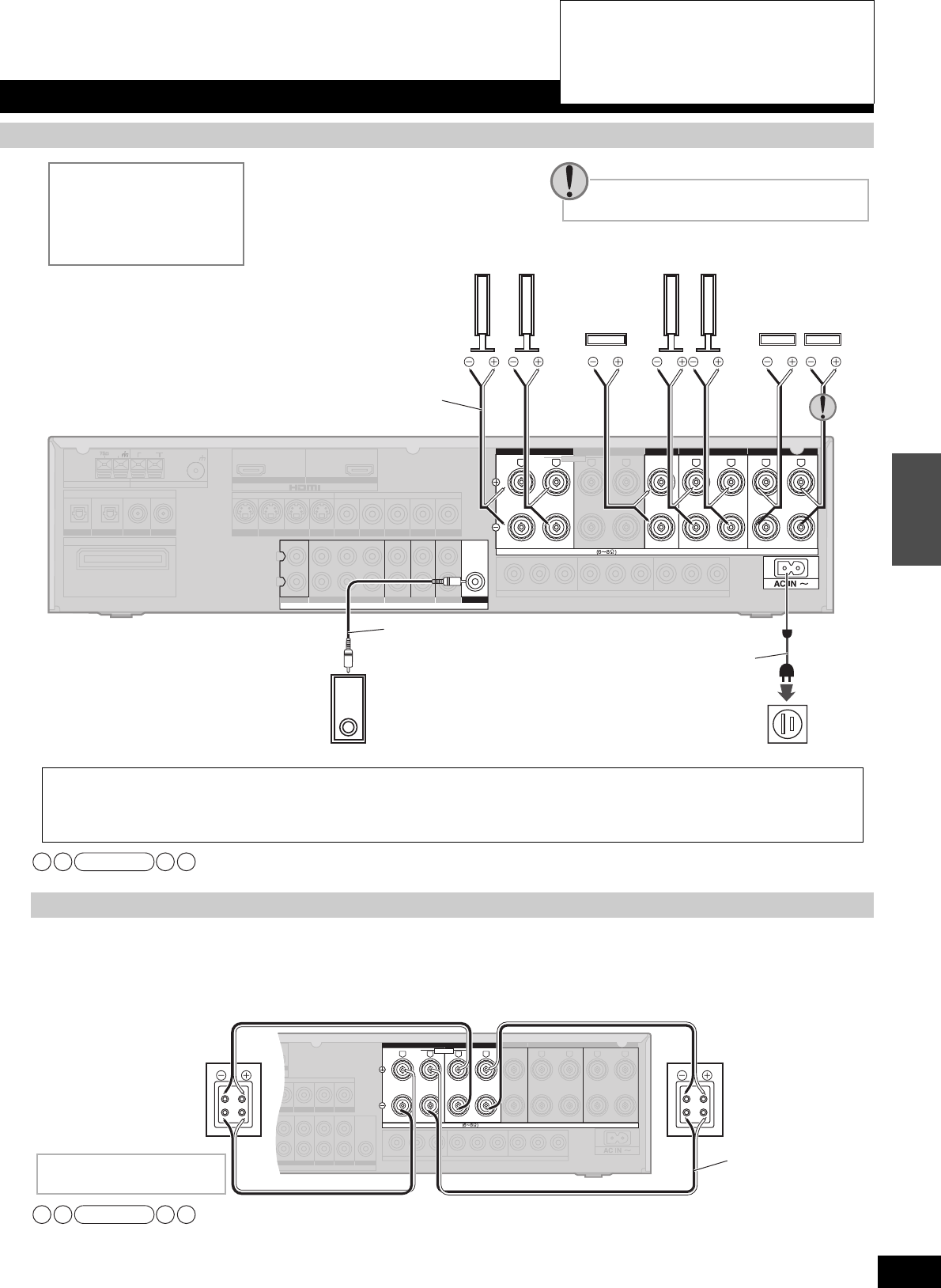
11
RQT8549
Do not forget to take steps instructed in “Detecting speakers automatically” (
á
page 14) after connecting a new speaker or making a similar change.
Speakers designed for bi-wiring have separate connection terminals for high frequency and low frequency signals.
• Bi-wiring prevents high frequency and low frequency signals from interfering with each other. It offers playback in high audio quality.
• Different amplifiers for high frequency and low frequency signals produce bi-amp stereo sounds that are clearer and higher in audio
quality when you play sources containing analog audio and 2-channel PCM signals (á page 18).
• HF and LF stand for high frequencies and low frequencies, respectively.
• Make sure to connect speakers’ HF terminals with the unit’s FRONT B terminals, and speakers’ LF terminals with the unit’s FRONT A
terminals. “Correcting the HF and LF difference” (
á
page
32) becomes unavailable when you make reverse connections.
• Make sure to select “YES ” in “Setting bi-wiring connections” (
á
page
31) when you connect the unit to speakers designed for bi-
wiring. The speakers do not produce adequate sounds unless you make this setting.
(TV/STB)
OPTICAL1
YPB PR YYPB PR PB PR
LF HF
LOOP EXT
GND
LOOP EXT
GND
LOOP EXT
GND
DIGITAL IN
AM ANTFM ANT
LOOP ANT
GND
(DVD RECORDER)
(DVD PLAYER)
(CD)
OPTICAL2 COAXIAL1
COAXIAL2
DIGITAL TRANSCEIVER
SURROUND CHANNEL
OUT (DVD RECORDER) IN
S VIDEO
OUT
TV MONITOR
IN
DVD PLAYER
IN
DVD RECORDER
IN
TV/STB
OUT
VIDEO
TV MONITOR DVD PLAYER
IN IN
DVD RECORDER
IN
VCR
IN
TV/STB
L
R
IN
CD
CENTER
SUBWOOFER
SURROUND
FRONT
DVD/DVD 6CH IN
AUDIO
IN
DVD RECORDER
IN
VCR
IN
TV/STB
OUT
SUBWOOFER
LR
FRONT
AFRONT
B
LR
CENTER SURROUND
LR
SURROUND BACK
LR
SPEAKERS
TV MONITOR OUT DVD RECORDER IN
COMPONENT VIDEO
TV / STB IN
HAUT-PARLEURS
BI-WIRE
Household AC outlet
(AC 120 V, 60 Hz)
Connect AC power supply cord after all other cables and cords are connected.
• The included AC power supply cord is for use with this unit only. Do not use it with other equipment.
• Do not use an AC power supply cord from any other type of equipment with this unit.
• If the unit is left unplugged for longer than two weeks, all settings will revert to the factory settings. Perform the settings again if this occurs.
Speaker impedance
Front A: 6 to 8 Ω
Center: 6 to 8 Ω
Surround: 6 to 8 Ω
Surround back: 6 to 8 Ω
Front speakers
(R) (L)
Center
speaker
Surround speakers
(R) (L)
Surround back
speakers
(R) (L)
Active subwoofer
Speaker cable
The unit’s rear view
Use the terminal for the left speaker when you
connect one surround back speaker only.
Monaural connection cable
AC power
supply cord
(included)
Note
Connecting speakers designed for bi-wiring
YPB PR YYPB PR PB PR
BI-WIRE
LF
HF
VIDEO
DVD PLAYER
IN IN
DVD RECORDER
IN
VCR
IN
TV/STB
FRONT
VD 6CH IN
AUDIO
IN
DVD RECORDER
IN
VCR
IN
TV/STB
OUT
SUBWOOFER
LR
FRONT
AFRONT
B
LR
CENTER SURROUND
LR
SURROUND BACK
LR
SPEAKERS
TV MONITOR OUT DVD RECORDER IN
COMPONENT VIDEO
TV / STB IN
HAUT-PARLEURS
HFHF
LF
LF
Speaker cable
Speaker impedance
BI-WIRE: 6 to 8 Ω
The unit’s rear view
Front speaker (L)
Rear view
Front speaker (R)
Rear view
Note
Home Theater connections
Connections
• Turn off all components before making any
connections.
• Peripheral equipment and cables sold separately
unless otherwise indicated.
• To connect equipment, refer to the appropriate
operating instructions.


















