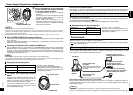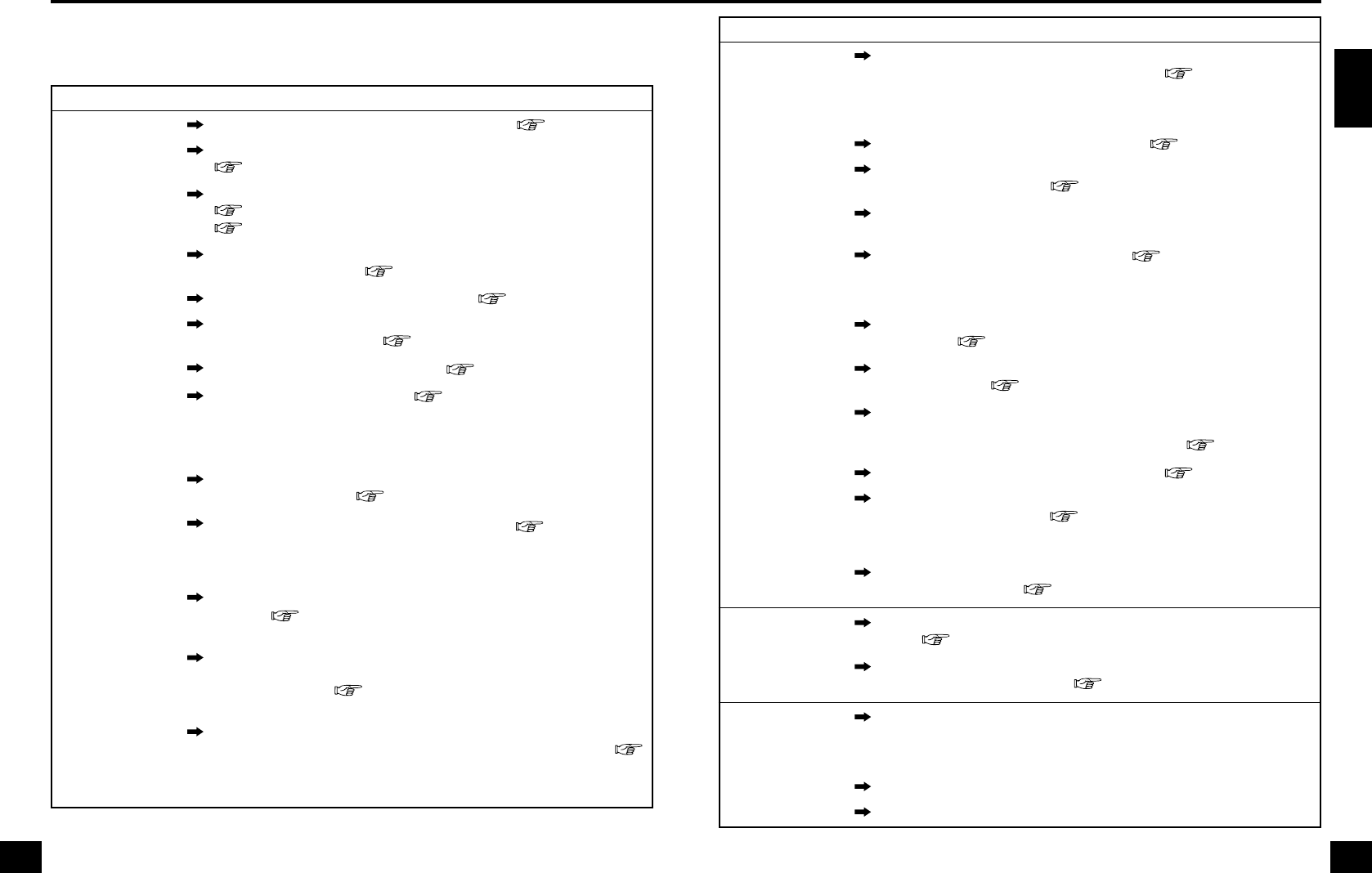
17
17
RQT8164
ENGLISH
16
RQT8164
Troubleshooting guide
16
Before requesting service, make the below checks. If you are in doubt about some of the check points,
or if the remedies indicated in the chart do not solve the problem, refer to the “Product information” on
page 19.
Take both the headphones and the transmitter when you visit your dealer.
Problem
No sound.
Sound is low
Possible cause and suggested remedy
Check that the transmitter and the AV equipment are connected
( pages 9-11).
Turn on the AV equipment connected to the transmitter and start play on it
( pages 12-13). Check that the POWER/CHARGE lamp glows green
( page 5).
Check that the transmitter’s DIGITAL ANALOG control is set correctly for
the connected equipment ( page 12).
Switch the transmitter’s ATT control to “0 dB” ( page 11).
If the transmitter is connected to the headphone jack, turn up the volume
on the connected equipment ( page 10).
Turn up the volume on the headphones ( page 13).
The MUTING function is activated ( page 13).
• Check that there are no obstacles between the transmitter and the
headphones.
• Use the headphones near the transmitter.
• Change the position and angle of the transmitter.
If there is a plasma display near the unit, move the unit at least 1m (3.3 ft.)
from the plasma display ( page 11).
The headphones’ POWER lamp dims, flashes or goes off ( page 8).
• The rechargeable batteries have run down. Recharge them or replace the
dry cell batteries with new ones. If the POWER lamp is still off, take the
unit to your dealer.
You are playing a DTS audio track on a DVD player that is not compatible
with DTS ( page 10).
• Use a DTS compatible DVD player or select a PCM or Dolby Digital track.
You are playing a DVD recorded in DTS audio on a DVD player (includes
game machines) when “OFF” has been selected for the DVD player’s DTS
digital output setting ( page 10).
• Set the DVD player’s DTS digital output setting to “ON”.
You are playing a DVD recorded in DTS audio on a DVD player (includes
game machines) connected to this unit with an analog connection (
page 10).
• Change to a digital connection. (Analog sound may not be output from the
DVD player.)
Check that the AC adapter is connected to the transmitter ( page 7).
Problem
Sound is distorted,
intermittent or there
is excessive
background noise.
No surround effect
Possible cause and suggested remedy
Switch the transmitter’s ATT control to “-8dB ” ( page 11).
If the transmitter is connected to the headphone jack, reduce the volume
on the connected equipment ( page 10).
Set “CINEMA”, “MUSIC” or “VOICE” on the transmitter’s SURROUND
button when playing a DTS source.
Use the headphones near the transmitter ( page 11). (As you move
away from the transmitter, there will be more noise. This is inherent in
infra-red ray communication and does not mean that there is a problem
with the unit.)
Check that there are no obstacles between the transmitter and the
headphones ( page 11).
Check that the infra-red signal transmission window is not covered with
your hands or hair ( page 11).
If there is a plasma display near the unit, move the unit at least 1m (3.3 ft.)
from the plasma display ( page 11).
If you use the transmitter or headphones by a window exposed to direct
sunlight, draw the curtains or blinds to shut out the direct sunlight. Use the
transmitter or headphones away from direct sunlight ( page 11).
Change the position and angle of the transmitter ( page 11).
When you have another transmitter, check if more than one transmitter is
being used at the same time ( page 11).
• Turn off the other transmitter or move it to a place outside the range of
this unit’s transmitter.
Set “CINEMA”, “MUSIC” or “VOICE” on the transmitter’s SURROUND
button ( page 15).
The input audio signal is not multichannel. There is no surround effect
when playing a monaural source ( page 15).
The headphones’ POWER lamp dims, flashes or goes off. Sound is distorted,
intermittent or there is excessive background noise ( page 8).
• The rechargeable batteries have run down. Recharge them or replace the
dry cell batteries with new ones. If the POWER lamp is still off, take the
unit to your dealer.
The DOLBY
DIGITAL lamp does
not light.
You are playing a signal that is not recorded in DOLBY DIGITAL format.
The chapter being played is not DOLBY DIGITAL format.
You have selected “PCM” for the audio digital output setting on the DVD
player (includes game machines).
Select “Dolby Digital/PCM” or “Dolby Digital” if the DVD player has an
internal Dolby Digital decoder.