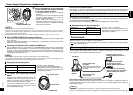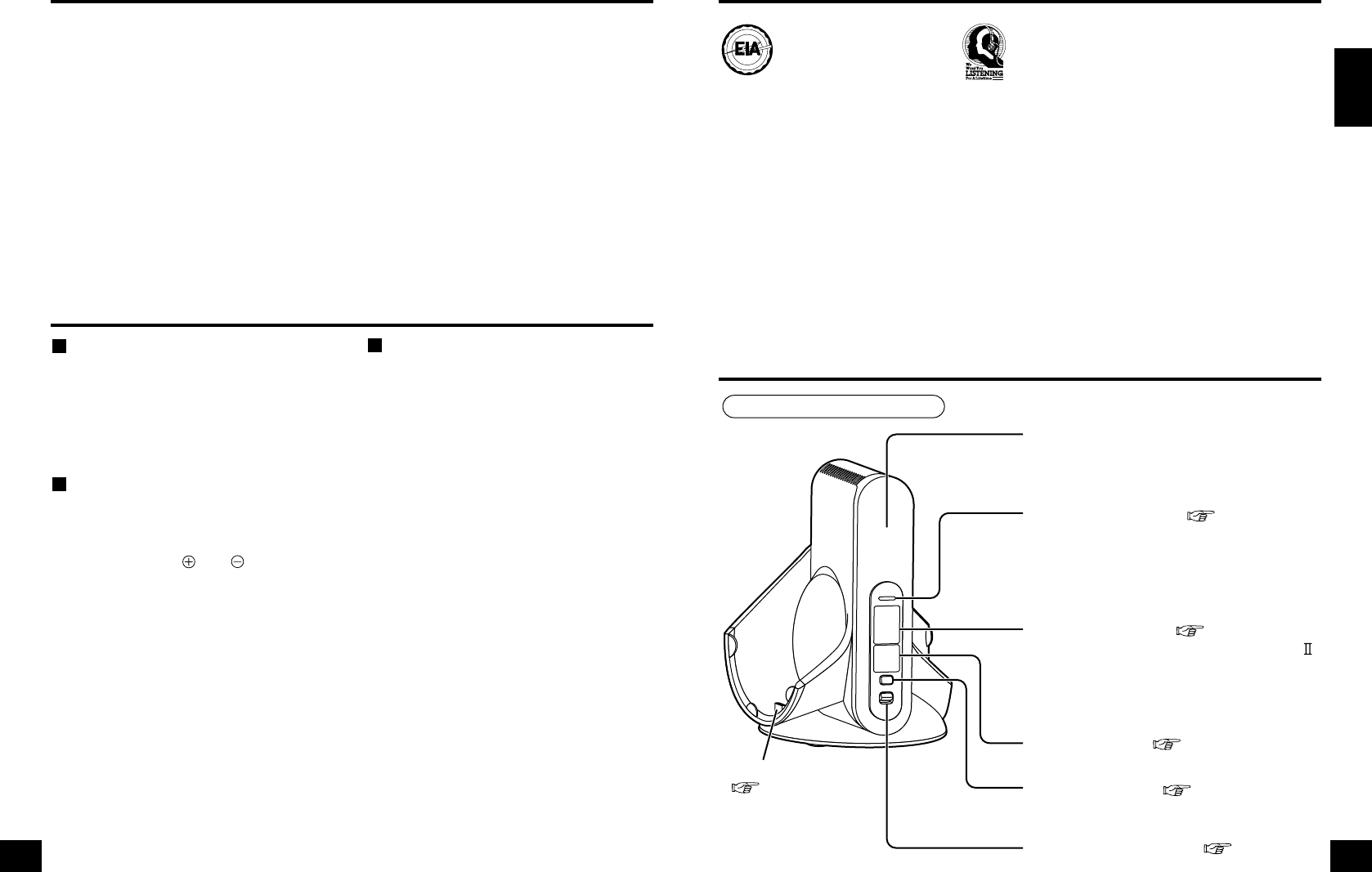
54
5
RQT8164
ENGLISH
4
RQT8164
Control reference guide
Transmitter’s front panel
Infra-red signal transmission window
Place the transmitter where the infra-red signal
transmission window can be seen with no
obstruction.
POWER/CHARGE lamp ( page 8)
• It glows green when infra-red rays are being
emitted.
• It turns red when the headphones are being
charged.
• It goes out when charging is complete or infra-
red rays stop being emitted.
DECODE MODE lamp ( pages 12-13)
(DOLBY DIGITAL, DOLBY PRO LOGIC ,
DTS, MPEG-2 AAC)
The transmitter automatically distinguishes the
recording method of the input signal and the
DECODE MODE lamp lights.
SURROUND lamp ( page 15)
(MUSIC, CINEMA, VOICE)
SURROUND button ( page 15)
Switch between MUSIC, CINEMA and VOICE in
SURROUND MODE.
DIGITAL ANALOG control ( page 12)
Switch between digital and analog input.
( page 8)
Features
The RP-WH5000 is a digital cordless surround headphones system using digital infrared transmission.
You can enjoy multi-channel surround sound when you listen with the headphones.
• The headphones are compatible with Dolby Digital, Dolby Pro Logic II, DTS, Dolby Digital Surround
EX and DTS- ES.
• The headphones are compatible with the MPEG-2 AAC audio format.
• The headphones use digital transmission and an infra-red system that is resistant to external noise.
• The headphones are charged by simply placing them on the transmitter.
• The headphones have a wide infra-red reception range of up to approximately 8 meters (26 ft.).
• The headband has a free adjusting mechanism eliminating the need for headband adjustment.
• The headphones have an AUTO POWER ON/OFF function which automatically turns on the power
when the headphones are put on and turns it off when the headphones are removed.
• A single volume control adjusts both the right and left volume of the headphones.
• The headphones are powered by either the supplied nickel-metal hydride rechargeable batteries or
“LR6, AA” alkaline dry cell batteries (not included).
• The MUTING function cuts noise if the headphones are used outside their effective range.
• If no audio signal is input for more than approximately 5 minutes, the infra-red rays being emitted from
the transmitter automatically stop to save power consumption.
Precautions
AC adaptor
Handle the AC adaptor carefully. Improper
handling is dangerous.
• Do not touch it with wet hands.
• Do not place heavy objects on top of it.
• Do not forcibly bend it.
Be sure to connect only the AC adaptor
provided with the unit.
Batteries
• The rechargeable battery can be recharged
about 500 times. If it’s operating time
becomes extremely short, have it replaced
at a local dealer.
• Align the poles ( and ) properly when
inserting the battery.
• Do not mix old and new batteries or
different types of batteries.
• Do not recharge ordinary dry cell batteries.
• Do not throw into fire, short-circuit,
disassemble, or subject to excessive heat.
• Remove all the batteries if the set will not be
used for a long period of time.
• Do not peel off the covering on batteries
and do not use if the covering has been
peeled off.
Mishandling of batteries can cause
electrolyte leakage which can damage items
the fluid contacts and may cause a fire.
If electrolyte leaks from the battery, consult
your dealer.
Wash thoroughly with water if electrolyte
comes in contact with any part of your body.
The unit
Locations
Avoid placing the unit in the following
locations
• Places with high temperatures such as near
heating appliances or places directly
exposed to sunlight
• Places with a lot of dust
• On top of unstable carts or inclined surfaces
• Places with excessive vibration
• Bathrooms and other moisture-prone places
Using the unit
• Do not drop, hit or otherwise subject the
transmitter or headphones to strong shocks
of any kind. This may damage them.
• Do not expose the unit to water or other
liquids as it may damage it.
Headphones
• Listen to the headphones at a volume that
will allow you to hear someone calling you
and be able to reply even when using them
in a place with a lot of noise.
• Discontinue use if you experience
discomfort. Continued use may cause
rashes or other allergic reactions.
Listening caution
Selecting fine audio equipment such as the unit
you’ve just purchased is only the start of your
musical enjoyment. Now it’s time to consider how
you can maximize the fun and excitement your
equipment offers. This manufacturer and the
Electronic Industries Association’s Consumer
Electronics Group want you to get the most out of
your equipment by playing it at a safe level. One
that lets the sound come through loud and clear
without annoying blaring or distortion–and, most
importantly, without affecting your sensitive
hearing.
We recommend that you avoid prolonged
exposure to excessive noise.
Sound can be deceiving. Over time your hearing
“comfort level” adapts to higher volumes of
sound. So what sounds “normal” can actually be
loud and harmful to your hearing.
Guard against this by setting your equipment at a
safe level BEFORE your hearing adapts.
To establish a safe level:
• Start your volume control at a low setting.
• Slowly increase the sound until you can hear it
comfortably and clearly, and without distortion.
Once you have established a comfortable sound
level:
• Set the dial and leave it there.
Taking a minute to do this now will help to
prevent hearing damage or loss in the future.
After all, we want you listening for a lifetime.
E
L
E
C
T
R
O
N
I
C
I
N
D
U
S
T
R
I
E
S
•
A
S
S
O
C
I
A
T
I
O
N
•
EST. 1924
Charging terminal