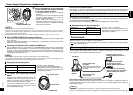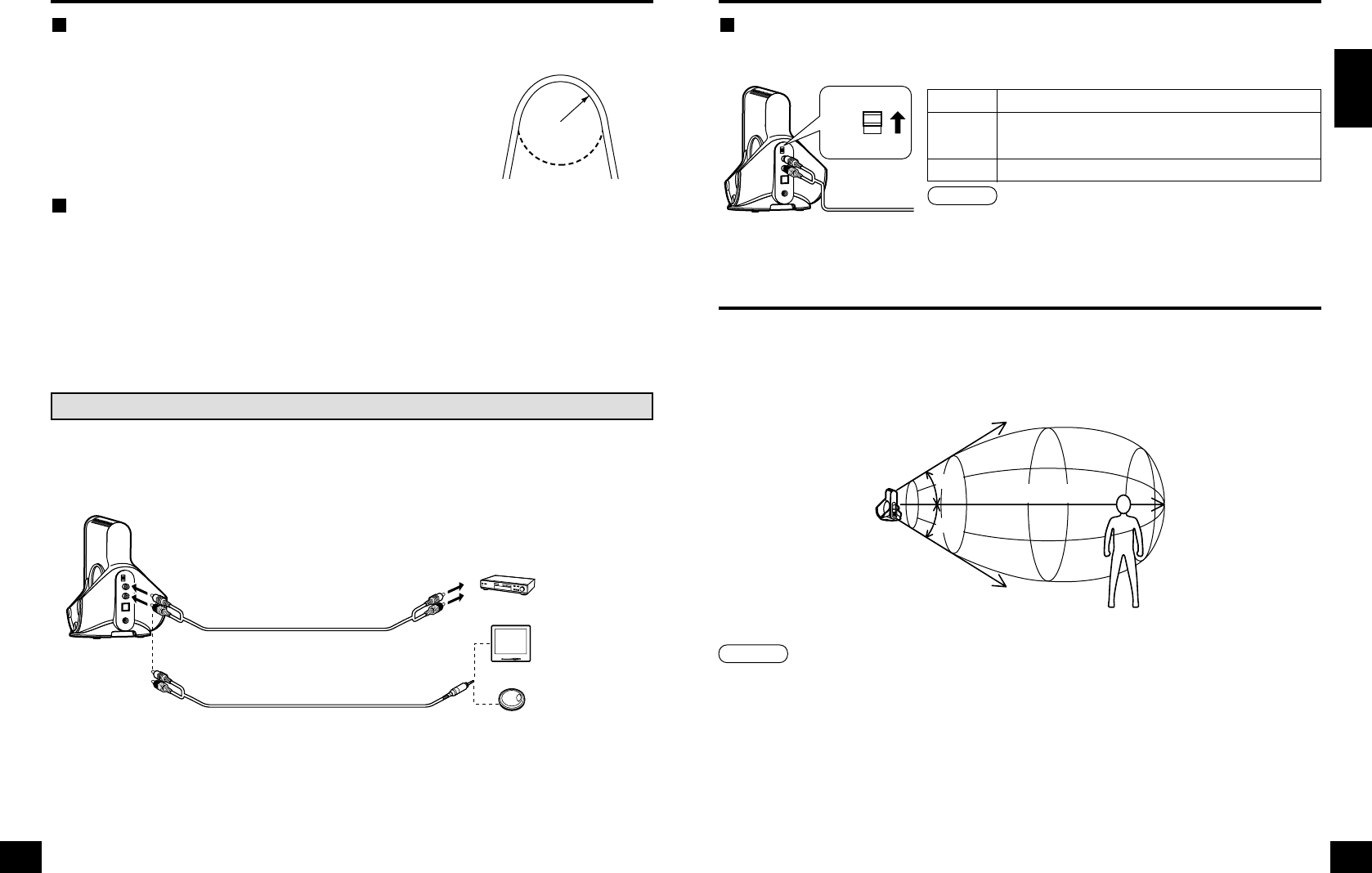
11
11
RQT8164
ENGLISH
10
RQT8164
Connections
10
25 mm
Using an optical digital cable
• Do not let falling objects subject the optical digital cable to
vibration or shock.
• Hold the plugs in your hands and carefully connect or
disconnect the optical digital cable.
• If the ends of the optical digital cable become dirty or dusty,
efficiency will decrease.
Keep them clean.
• For safety reasons, attach plug caps and do not bend the
optical digital cable too much.
Sound types
• A DTS compatible DVD player is necessary to play DVD discs recorded in DTS.
(Refer to your DVD player’s operating instructions for further details.)
• There may be some noise emitted during functions such as rewinding and fast forwarding with a
DTS format DVD. This does not indicate a problem with the unit.
• If [OFF] has been selected for the DVD player’s DTS digital setting, sound may not be output even
when DTS output is selected in the DVD menu.
• When connecting a DVD player and this unit with an analog connection, sound may not be output.
Change to a digital connection if this happens.
Audio cable (not included) (mini pin plug)
Use the audio cable (stereo mini plug to 2-pin plug) or similar to connect the transmitter’s LINE IN
terminal to a stereo mini headphone jack. On the television or portable AV equipment. If the output level
from the television or portable AV equipment is set to low, there may be unwanted noise. Set the
volume so the sound is not distorted.
Connecting analog equipment
When connecting the AUDIO OUT terminals of a video cassette player, television and so on to the
transmitter’s LINE IN (L/R), use an audio cable.
ATT Control
When the sound is low with an analog connection, switch the ATT (attenuator) control on the
Transmitter’s rear panel to [0 dB].
ATT
0 dB
-8 dB
Position
0 dB
–8 dB
Source
Equipment with a low output level such as televisions
and portable equipment
Other equipment (setting at shipment)
• Reduce the volume before switching the ATT control.
• If the analog sound input is distorted (there may also be noise), switch the
ATT control to [-8 dB].
NOTE
Placement of transmitter and headphones
45˚
45˚
This unit uses infra-red rays so use the headphones where you can see the transmitter. The
approximate range of the infra-red rays between the transmitter (infra-red signal transmission window)
and the headphones (infra-red signal sensor) is shown below. Please stay within these ranges.
• Infra-red rays cannot pass through walls, glass and so on.
• If the headphones are used at the outer limits of the above ranges there will be an increase in static. There may also
be static if there are any obstacles between the transmitter and the headphones. This is caused by the infra-red rays
and does not indicate a problem with the unit.
• Do not cover the infra-red signal transmission window with your hands or hair.
• The placement of the transmitter, and the location where it is used, will affect what is heard on the headphones. Place
the transmitter in a position where it is easy to hear the sound coming from the headphones
• Do not expose the transmitter or headphones to direct sunlight. This can cause the sound to be cut-off.
• Do not expose the transmitter or headphones to light from a plasma display. If static occurs move the transmitter and
headphones at least 1m (3.3 ft.) from the plasma display.
• Using more than one transmitter at the same time can cause interference.
NOTE
The optical digital cable’s
minimum bending radius
is 25 mm.
Transmitter
Audio cable (not included)
Audio cable (supplied)
To AUDIO OUT terminal
Video cassette
recorder etc.
Television
Portable AV equipment
AUDIO-L
(L,white)
AUDIO-L
(L,white)
AUDIO-R
(R,red)
AUDIO-R
(R,red)
To LINE IN terminal
Transmitter
Approx. 2 m
(6.5 ft.)
Approx. 2 m
(6.5 ft.)
Infra-red rays
Approx. 8 m (26 ft.)