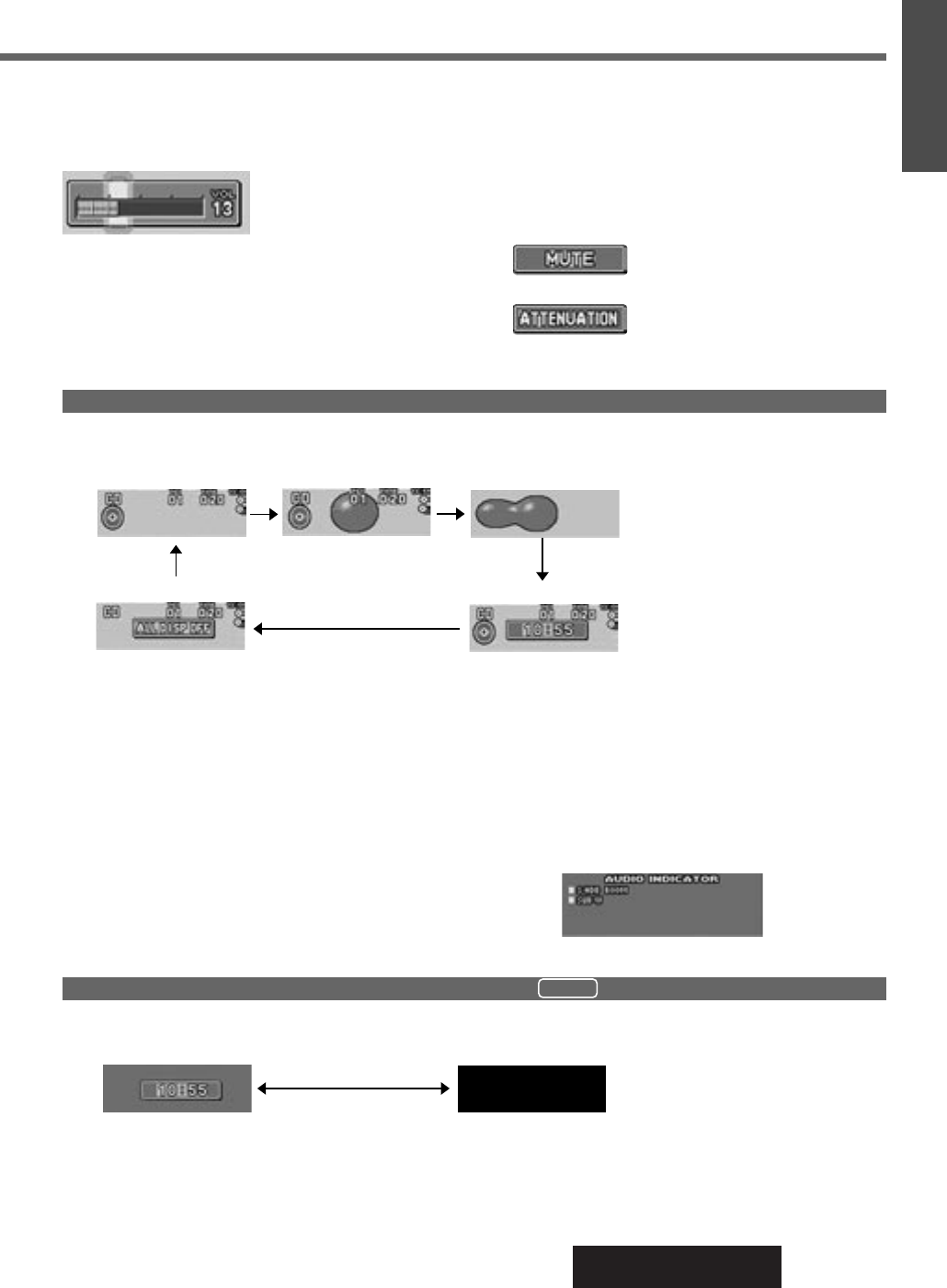
7
CQ-DFX602N
4
E
N
G
L
I
S
H
Volume
[VOLUME] (Clockwise) / [VOL}] : Up
[VOLUME] (Counterclockwise) / [VOL{] : Down
Mute / Attenuation
(Only for remote control)
ON
: Press [MUTE].
OFF : Press again.
Decreasing volume range depends on setting.
(Mute / Attenuation setting
a Page 24)
Note: The sound level for each source is stored in
memory. (For radio, one volume setting for AM, one
volume setting for all FMs)
Setting Range : 0 to 40
: No sound
: Decrease the volume to
1/10 of previous level.
When Power is ON...
Press [DISP].
Display Change
Mode Display *1
Mode & Spectrum
Analyzer Display
When Power is OFF...
( )
Press [DISP].
Clock Display
(Back light is on) (Back light is off)
Display OFF
Spectrum Analyzer Display *2
Display OFF *3 Mode & Clock Display
AUDIO Indicator
*1 The title information can be
displayed in the CD changer
mode. (
a Page 19)
*2 If you press a button, the
Mode & Spectrum Analyzer
Display appears for 5 seconds.
*3 If you press a button, the light
is turned on, the Mode Display
appears, and the light is
turned off approximately 5
seconds later.
Notes:
¡If title display is set to ON in CD changer mode, mode display is automatically
selected. (a Page 19 )
¡Set the Spectrum Analyzer pattern in a separate procedure. (a Page 22)
¡When RDS’s Clock Time (CT) service is not received, “NO CT” is displayed.
Adjust the clock. (a Page 22)
¡Do not watch moving images or title scroll on the LCD while driving.
Press and hold [DISP] for more than 2 seconds.
Indicators which are not displayed on Mode Display are displayed.
(Audio setting information, etc.)
Press
[DISP] again to cancel.
Note: When RDS’s Clock Time (CT) service is not received, “NO CT” is displayed. Adjust the clock. (a Page 22)
ACC ON


















