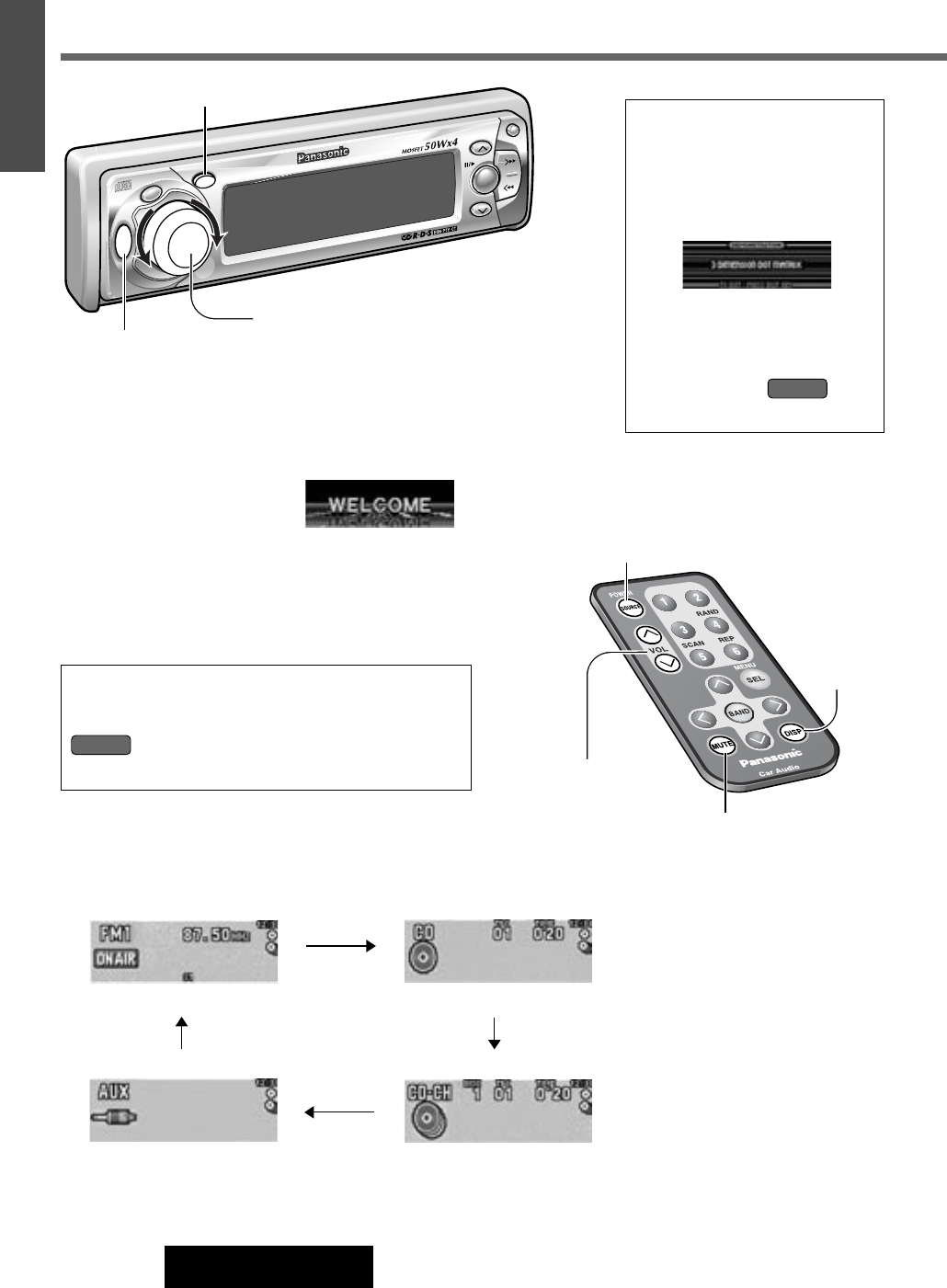
V
O
L
U
M
E
S
O
U
R
C
E
P
U
S
H
M
E
N
U
PWR
TA
AF
DISP
C
Q-DFX602N
BAND
SET
/
APM
TUNE
TRACK
OPEN
P·SET
CD RECEIVER WITH FULL DOT MATRIX DISPLAY
D
ISC
SRC
DISP
SRC
6
CQ-DFX602N
3
E
N
G
L
I
S
H
Demonstration Message
When you use this unit for the first
time, a demonstration message
appears on the display.
Press [DISP] to change to regular
mode.
Note:
To display the message
again, press
[SRC] / [SOURCE]
for 4 seconds or more when
turning power on. ( )
Power
ON : Press [SRC] / [SOURCE].
Turn your car
’s ignition key to ACC or ON position.
General
[VOLUME] (Volume)
[DISP] (Display)
[SRC]
(Power/Source)
[VOL}] [VOL{]
(Volume)
[DISP]
(Display)
[MUTE]
(Mute/Attenuation)
[SOURCE]
(Power/Source)
OFF : Press [SRC] / [SOURCE] again and hold for
more than 1 second.
Source
Press [SRC] / [SOURCE] to change the source.
Radio
CD Player
Auxiliary CD Changer
(a Page 8)
(CD is in the player.
a Page 16)
(Optional CD changer
is connected and magazine is
in the changer.
a Page 18)
Note: Connect to external
devices.
Note: If the security function is set to ON, the security
message is shown with a warning alarm.
(a Page 24
about Security Function setting)
ACC ON
ACC Selection
If your car has the ACC position on the ignition switch, set
the ACC selection to ON. (Default: ACC OFF)
(a Page 24)
is attached to the functional descriptions under
the ACC selection ON condition.
ACC ON


















