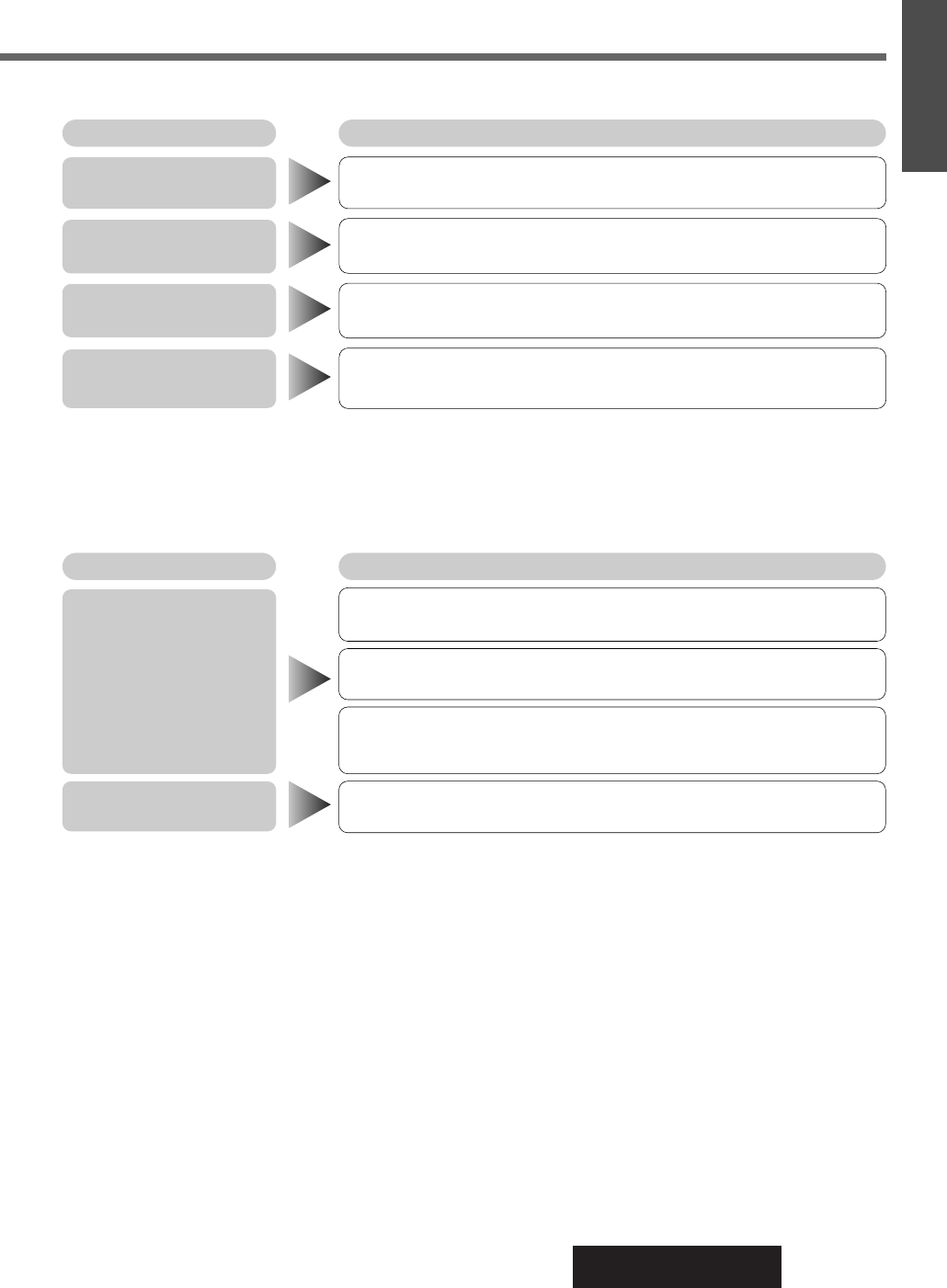
37
CQ-DFX602N
34
E
N
G
L
I
S
H
.
Only sound, no display
Noise.
Buttons unusable
(each source operation).
Audio sound is output
but the display shows
demonstration message.
Problem Possible cause / Possible solution
Battery cable is not correctly connected.
aConnect the battery cable to the terminal that is always live.
The motor antenna relay control lead is not connected correctly.
aIf there is a motor antenna in the car, connect the motor antenna relay
control lead to the motor antenna lead that is installed in the car correctly.
The radio antenna is not extended enough.
aExtend the radio antenna enough.
Station is too far, or signals are too weak.
aSelect other stations of higher signal level.
Poor reception of FM
stereo and monaural
broadcasts.
Preset station is reset.
■ Radio
Problem Possible cause / Possible solution
■ Common (Continued)
Demonstration mode is ON.
aPress [DISP] to cancel the demonstration mode.
Menu is displayed.
aPress [MENU] / [SEL] or [DISP] to return to the regular mode.
A mobile phone is used near the unit.
aKeep the mobile phone away from the unit.
The display is set to the Display OFF.
aPress [DISP] to change the display. (a Page 7)


















