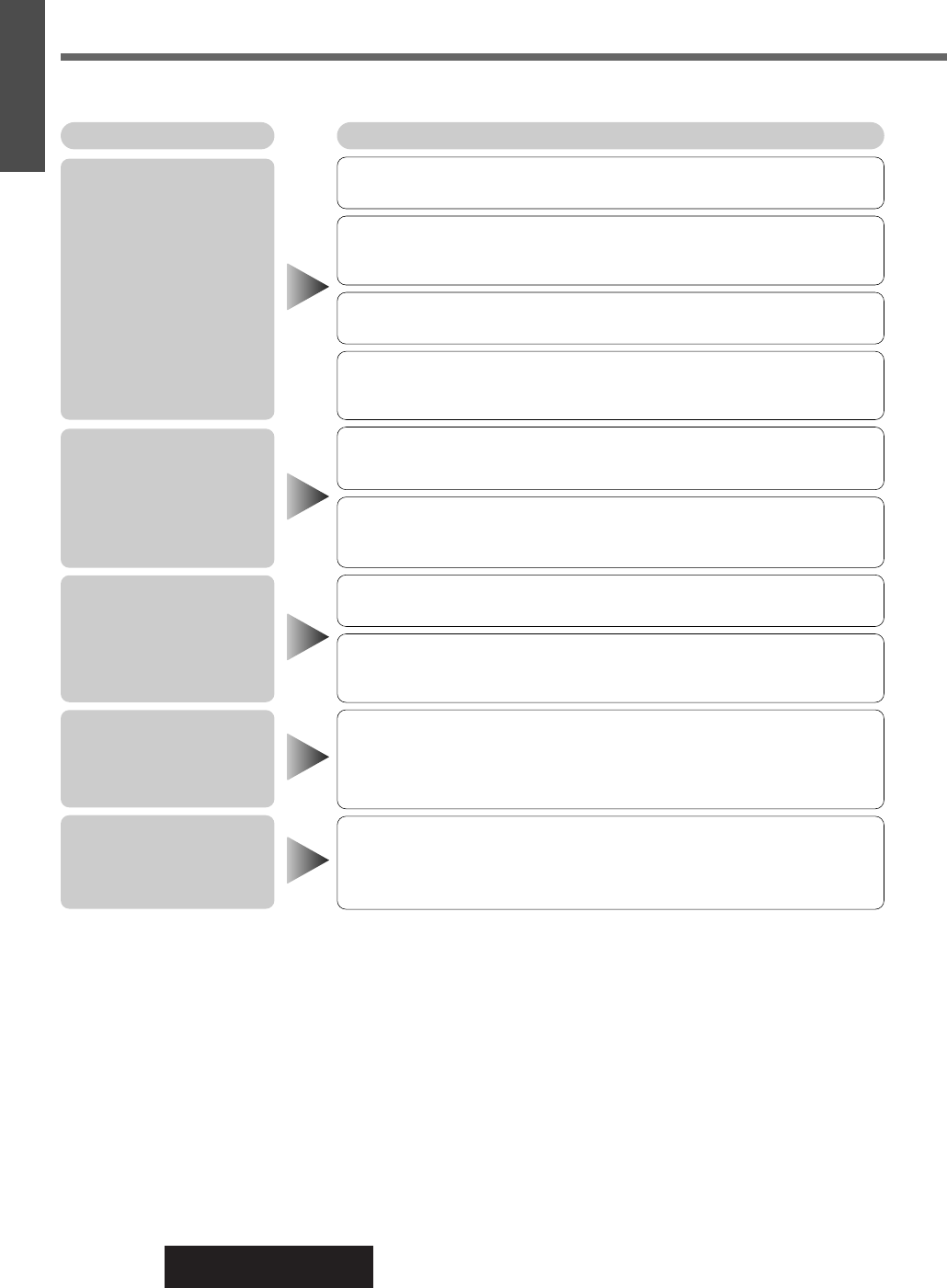38
CQ-DFX602N
35
E
N
G
L
I
S
H
Tr oubleshooting
(continued)
Time is counted but no
sound comes out.
Problem Possible cause / Possible solution
The 1st track of a mix mode disc was reproduced. (Mix mode is a format in
which data except music is recorded on the 1st track and music data is
recorded on other than the 1st track in a session.)
aPlayback music data recorded on other than the 1st track.
¡Disc is defective.
¡Mechanical trouble.
aOpen the panel and press [u]. If normal operation is not restored, call
the store where you purchased the unit or the nearest Panasonic Service
Center to ask for repairs.
Unstable mounting.
aMount the unit securely with the mounting parts, referring to the section
on Installation.
Mounting angle is over 30 degrees.
aAdjust mounting angle to less than 30 degrees.
aSome CD-R/RWs cannot be played back successfully thanks to
incompatibility among writing software, a CD recorder (CD-R/RW drive)
and the discs. Refer to instructions for the concerned devices for details.
Disc is dirty.
aClean disc, referring to the section on “Notes on CD / CD Media (CD-R,
CD-RW)” (
a Page 35).
aSome CD-R/RWs cannot be played back successfully thanks to
incompatibility among writing software, a CD recorder (CD-R/RW drive)
and the discs. Refer to instructions for the concerned devices for details.
A disc that has data other than CD-DA type is loaded.
aDiscs that have CD-DA type data should be used.
Disc is dirty.
aClean disc, referring to the section on “Notes on CD / CD Media (CD-R,
CD-RW)” (
a Page 35).
Disc is upside down.
aPlace disc in the correct direction with the label side up.
Disc is in the CD com-
partment but no sound
is made, or disc is
ejected automatically.
Sound skips, bad
sound quality. (e.g.
caused by noise)
Sound skip due to
vibration.
■ CD
Disc is not ejected.