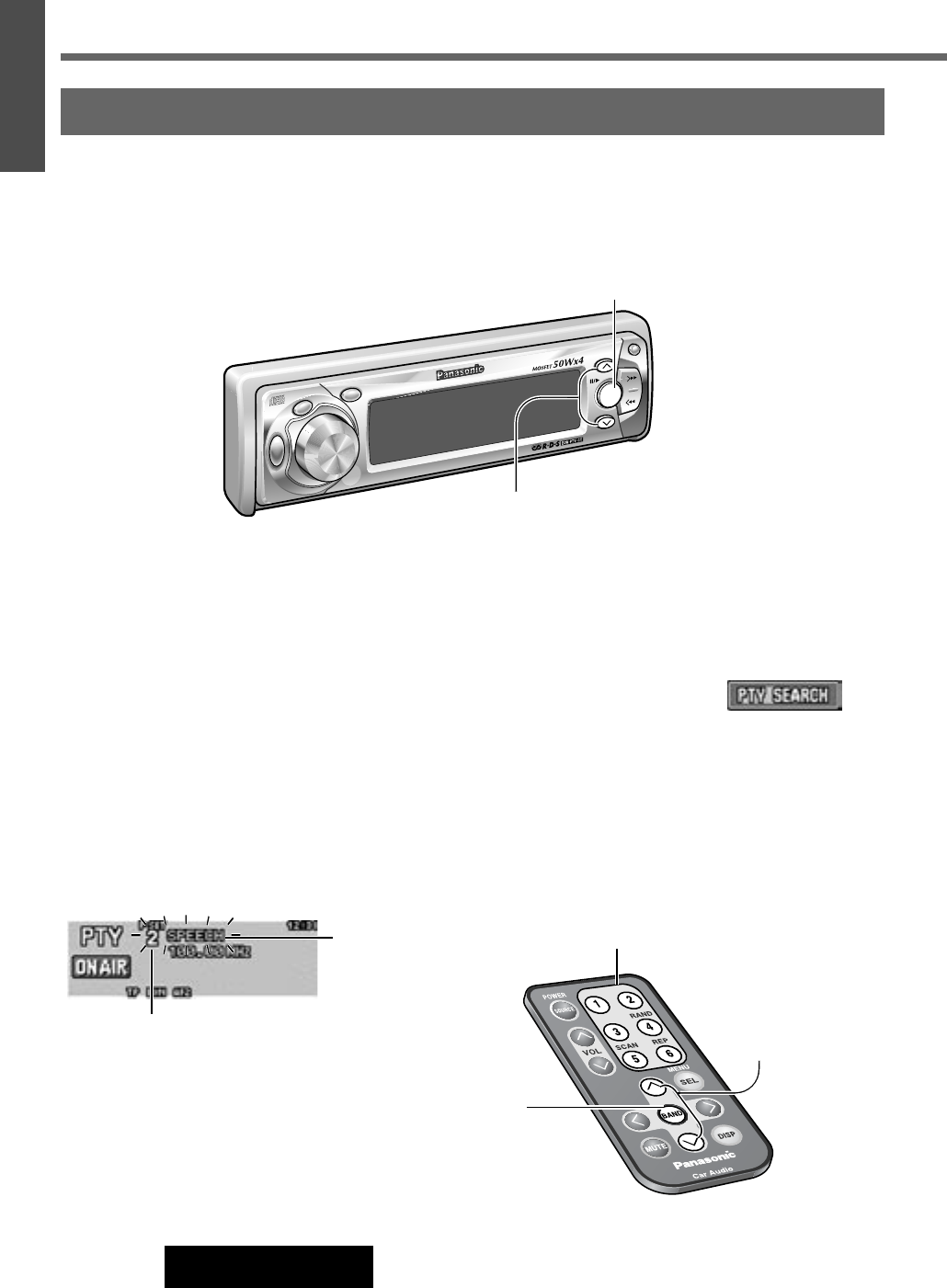
V
O
L
U
M
E
S
O
U
R
C
E
P
U
S
H
M
E
N
U
PW
R
TA
AF
DISP
CQ-DFX602N
BAND
SET
/
APM
TUN
E
TRACK
OPEN
P·SET
CD RECEIVER WITH FULL DOT MATRIX DISPLAY
DISC
SRC
BAND
14
CQ-DFX602N
11
E
N
G
L
I
S
H
Radio Data System (RDS) (continued)
Program Type (PTY) Reception
PTY Preset Call
Program types are stored in memory under preset memory number 1 to 6 as shown in the table on the next page.
To select the desired program type, press [}] or [{] or preset buttons on the remote control.
PTY Preset Change
q Select the desired program type by using PTY Selection
or PTY Preset Call.
w Press and hold [}] or [{] for more than 2 seconds
until the preset number blinks.
e Press [}] or [{] to select the desired preset number.
r Press and hold [}] or [{] for more than 2 seconds to
memorize.
Preset PTY Search
q Select a desired program type by PTY preset call.
w Press [BAND] to tune in the same program type
station.
Press [BAND] again to cancel.
[BAND]
(Preset PTY search)
[}] [{] (PTY preset call/Change)
*On the remote control, select the program type and press
and hold the preset button for more than 2 seconds.
Note: When there is no corresponding program
type station, “NONE” is displayed for 2 seconds.
Preset Number
Program Type
Note: To suspend preset write, press [DISP].
Preset buttons
[1] to [6]
[BAND]
(Preset PTY search)
[}] [{]
(PTY preset call/Change)


















