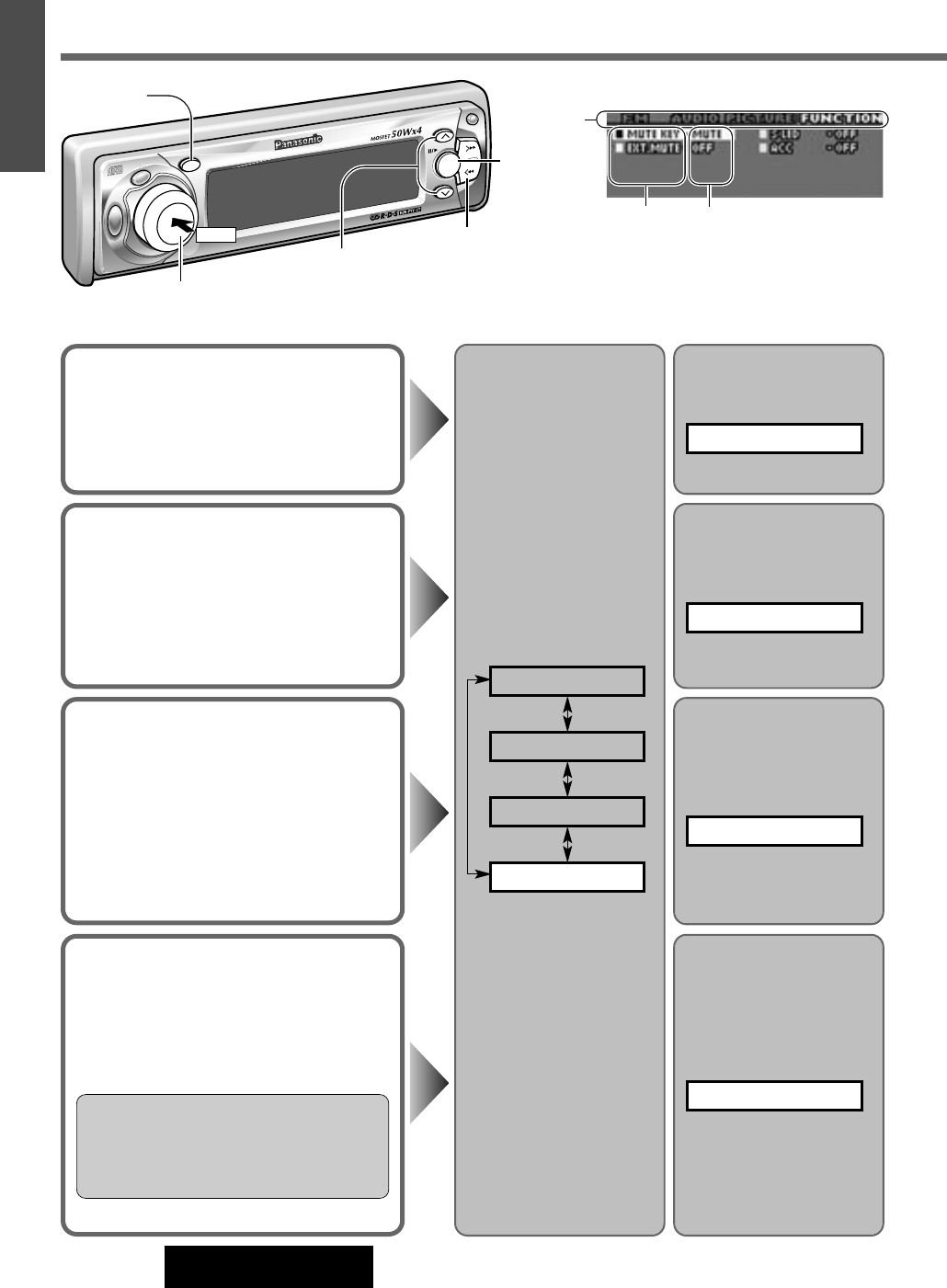
V
O
L
U
M
E
S
O
U
R
C
E
P
U
S
H
M
E
N
U
PW
R
TA
AF
DISP
CQ-DFX602N
BAND
SET
/
APM
TU
NE
TRACK
OPEN
P·SET
CD RECEIVER WITH FULL DOT MATRIX DISPLAY
DISC
SRC
DISP
TUN
E
TRACK
BAND
24
CQ-DFX602N
21
E
N
G
L
I
S
H
Mute / Attenuation
Decreasing range by pressing [MUTE] button
can be selected. (
a Page 7)
Default : MUTE
Press [}] or [{] to
select
MUTE KEY
External Mute
Allows you to mute the current source while
your navigation system provides voice guidance
or car telephone conversation is in progress.
(
aPage 31 about External Mute Lead connection)
Default : LV 0
Press [}] or [{] to
select
EXT.MUTE
Security Function
Allows you to activate the anti-theft function
when leaving your car.
Default : ON
Press [}] or [{] to
select
S
·
LED
Function Setting - FUNCTION Menu
FUNCTION Menu
Press [[] or []] to
select FUNCTION
FUNCTION
PICTURE
AUDIO
Current Source
Press [}] or [{] to
select
ACC
ACC Selection
Default : OFF
q
w
e
qw
Press [MENU] / [SEL]
to open the menu.
Caution: Be sure to select OFF when your
car has no ACC position in the ignition
switch. Failure to do this could cause the
battery to go dead.
[BAND]
(Set)
[]] [[]
(Select)
[}] [{]
(Select)
[DISP]
(Return)
[MENU] (Menu/Return)
PUSH


















