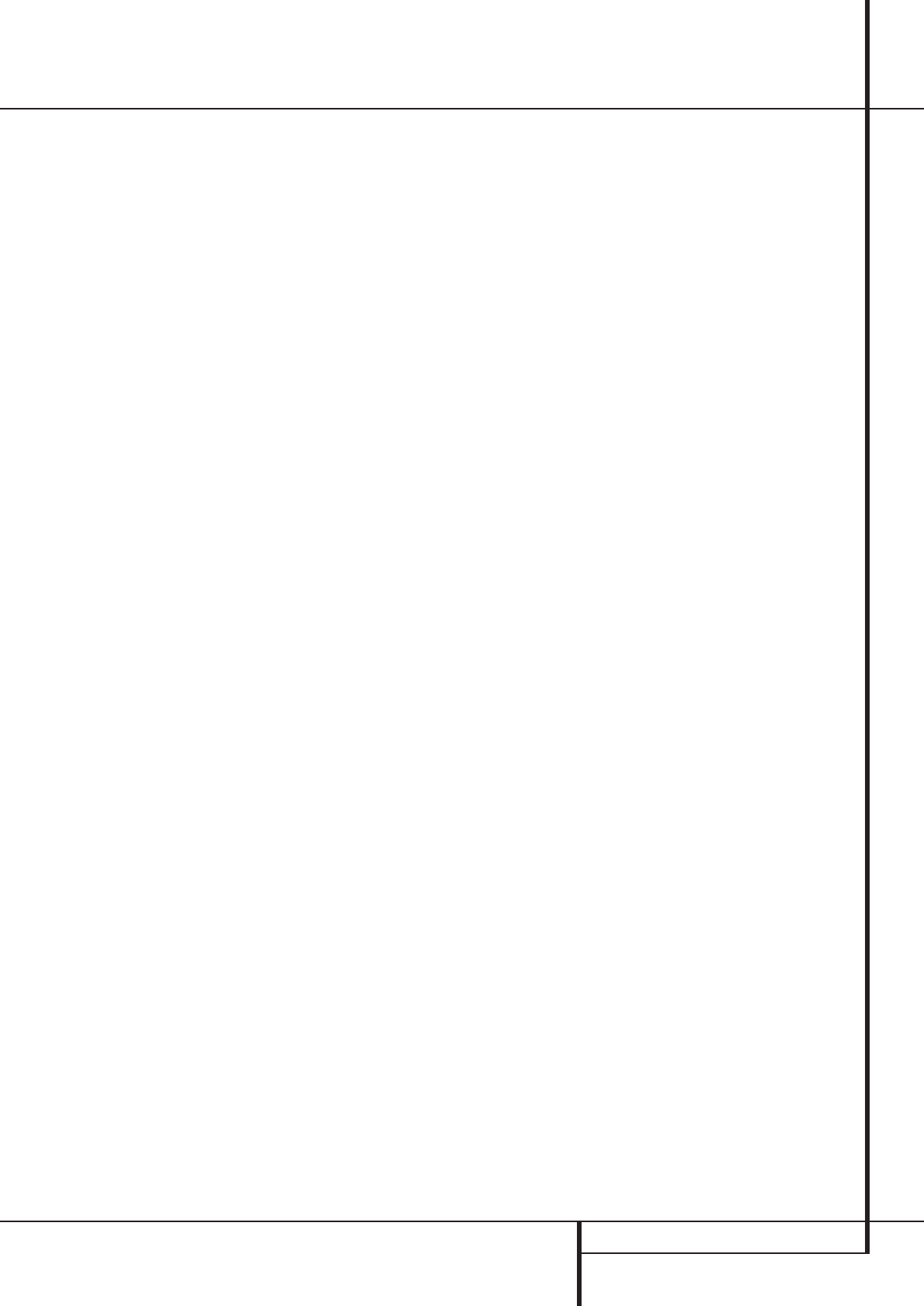
MAIN REMOTE CONTROL FUNCTIONS 13
Main Remote Control Functions
e
VDI Button: This button does not have any
function for the AVR, but is provided for your use
in programming the codes that are used to scroll
up or down through the available inputs on your
video display. This allows you to switch video
inputs that are directly connected to your video
display. Alternatively, you may program any com-
patible remote code into the “up” and “down”
portions of this button. For information on
“learning” remote codes into a button on the
AVR remote, follow the instructions shown
on page 48.
f
Channel Up/Down Selector: This button
has no function when the AVR is being con-
trolled, but when programmed for use with a
VCR,TV,cable box, satellite receiver or other
similar product it will change the channel up or
down. See pages 46-54 for more information on
programming the remote.
g
Mute: Press this button to momentarily
silence the AVR or TV set being controlled,
depending on which device has been selected.
When the AVR remote is being programmed to
operate another device, this button is pressed with
the Input Selector button
4
to begin the
programming process. (See page 46 for more
information on programming the remote.)
h
Tone Control Button: This button controls
the tone mode settings, enabling adjustment of
the bass and treble boost/cut.You may also use
it to take the tone controls out of the signal path
completely for “flat” response. The first press of
the button displays a
TONEINmessage in
the Lower Display Line
˜
and in the on-
screen display. To take the controls out of the
signal path press either of the
⁄
/
¤
Navigation
Buttons
E
until the display reads TONE
OUT
.To change the bass or treble settings,
press the button again until the desired option
appears in the Lower Display Line
˜
and in
the on-screen display and then press either of
the
⁄
/
¤
Navigation Buttons
E
to enter the
desired boost or cut setting. See page 22 for
more information on the tone controls.
NOTE: With the press of any remote button the
Input Selector button
45
associated
with the botton pressed will briefly flash red to
confirm the transmission of the command, as
long as there is a function for that button with
the device selected.


















