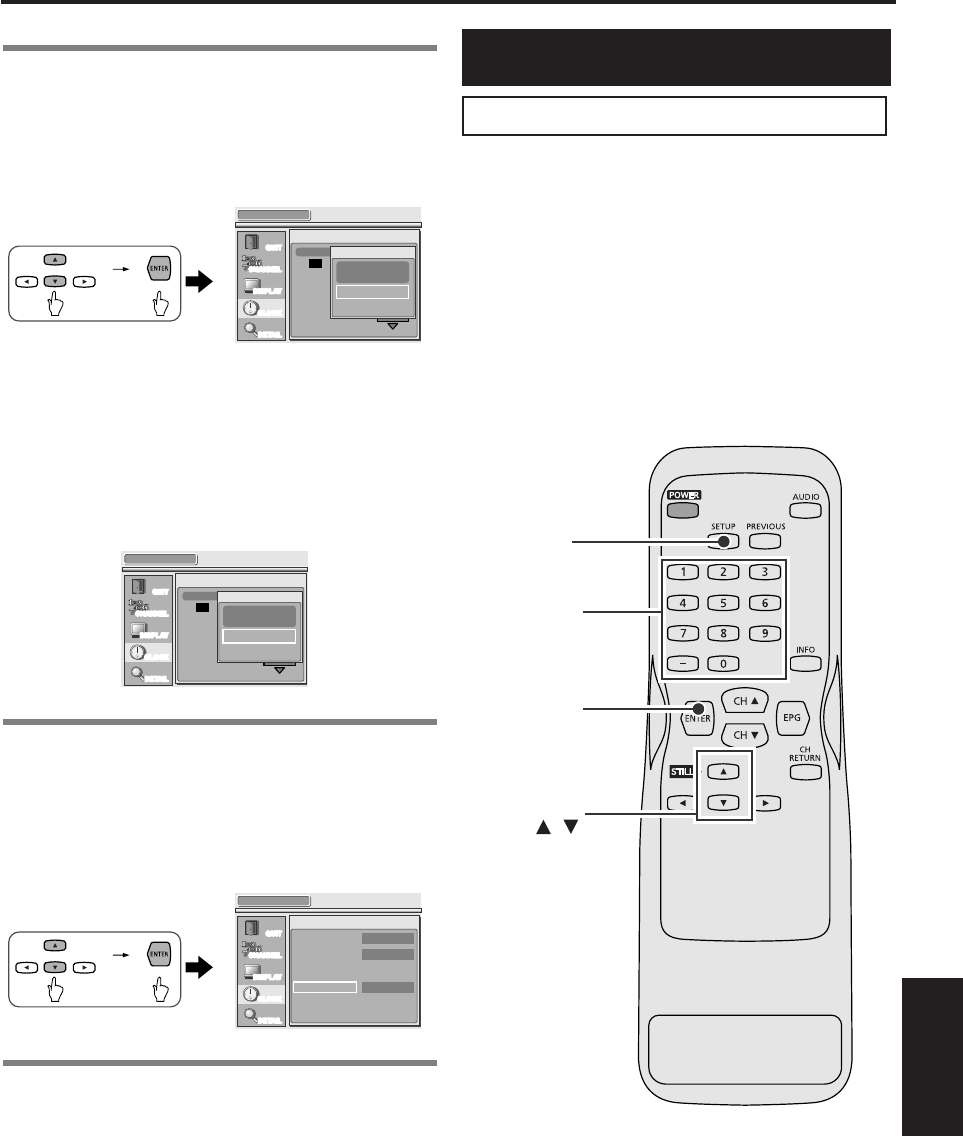
5 Use the navigation buttons
oo
/
pp
to
select the channel you want to gather
clock data from in the channel map,
then press ENTER.
• The time info window appears and the STB starts
searching for the time info on the channel you selected.
TIP:
• You can select a channel that has been found even if
the STB is still searching.
• When the STB has finished gathering the time
information, the current date and time according to the
channel appears.
• “No time info.” appears if the STB could not find time
information from the channel you selected.
6 Use the navigation buttons
oo
/
pp
to
select SET and press ENTER.
• The CLOCK menu appears.
• The selected channel is set, then the clock is activated.
• If the time shown is incorrect or the time isn’t shown,
select CANCEL, press ENTER. Then, repeat steps [5]
and [6] using another channel.
7 Press SETUP to exit SETUP menu.
You will need to change the 4-digit password to
protect your V-CHIP/CC setting.
“0000” is the default password.
NOTE:
If the power supply is stopped due to a power failure
or unplugging AC power cord for approx. 5 seconds,
the password goes back to “0000.”
DO NOT forget your password.
You need it to set the V-CHIP/CC.
SETUP
Number
buttons
ENTER
Navigation
buttons /
Setting a new password
V-CHIP options
CLOCK
QUIT
CHANNEL
DISPLAY
CLOCK
DETAIL
DST
ON
TIME ZONE
CENTRAL
MANUAL
AUTO
4CH
Sat, Jan 31, 2004 3:00PM
CLOCK
QUIT
CHANNEL
DISPLAY
CLOCK
DETAIL
Select a channel for auto clock setting.
4
26
Searching.
5
4
3
2
OFF
Time info on 4CH.
Sat, Jan 31, 2004
3:00 PM
SET
CANCEL
CLOCK
QUIT
CHANNEL
DISPLAY
CLOCK
DETAIL
Select a channel for auto clock setting.
4
26
Searching.
5
4
3
2
OFF
Time info on 4CH.
Searching.
SET
CANCEL
47
EN
1A23
Advanced Operation
7 Advanced
Operation
ST300UA.qxd 04.8.3 1:12 PM Page 47


















