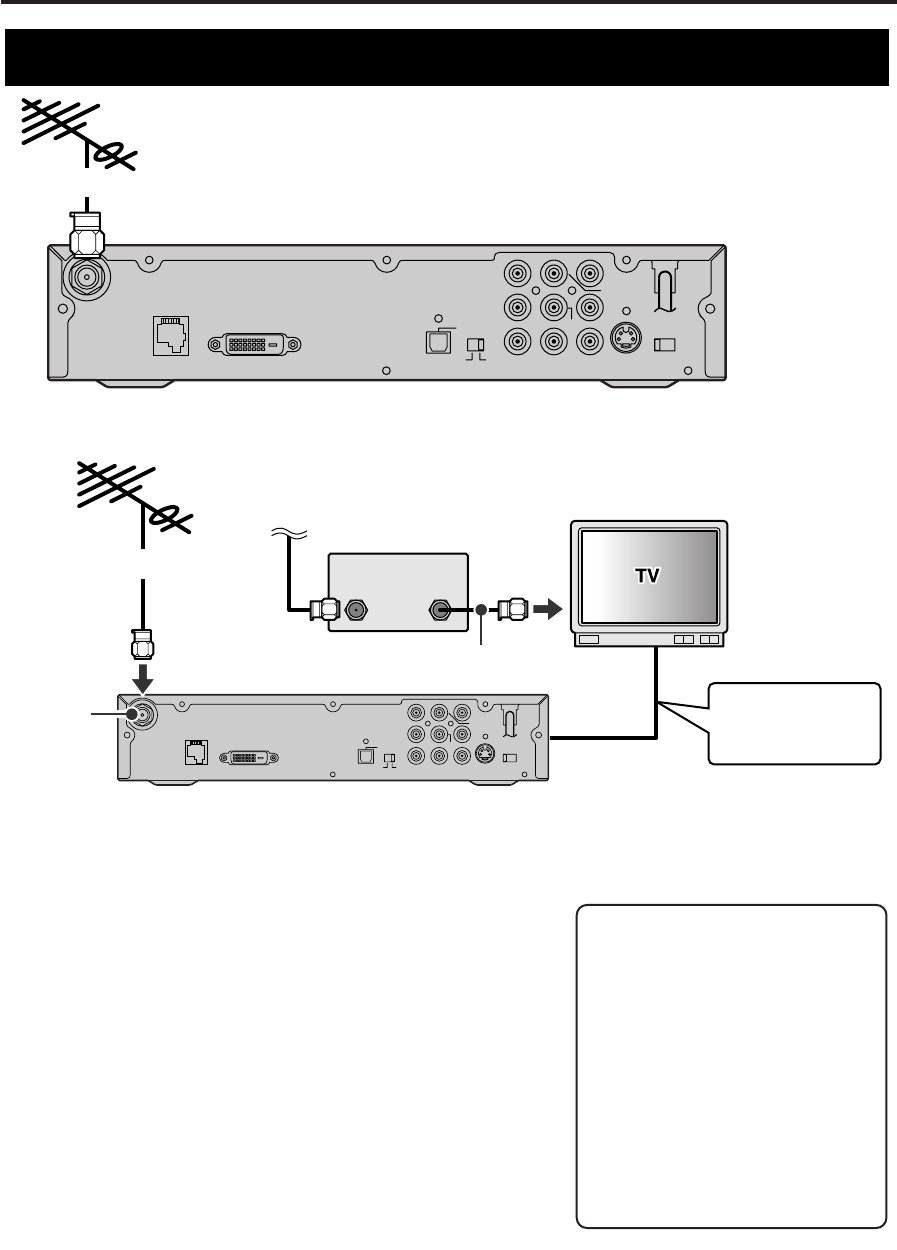
12
EN
1A23
Antenna Connections
D. AUDIO OUT
COAX.
L
Pb
Pr
L
R
12
Y
CVBS
OUT
COMP.
OUT
ANT.
CTL
D.AUDIO
OUT
DVI COMP.
DVI-D HDCP OUT
OPT
S-VIDEO
OUT
RESOLUTION
SELECT
1080i/720p/480p
ANT.IN
AUDIO OUT
D. AUDIO OUT
COAX.
L
Pb
Pr
L
R
12
Y
CVBS
OUT
COMP.
OUT
ANT.
CTL
D.AUDIO
OUT
DVI COMP.
DVI-D HDCP OUT
OPT
S-VIDEO
OUT
RESOLUTION
SELECT
1080i/720p/480p
ANT.IN
AUDIO OUT
Rear panel of STB
To the antenna
To the antenna
WHEN CONNECTING TO CABLE BOX ALSO:
NOTE:
Antenna and Antenna cable are not included.
ANT. IN
Incoming cable
signals
NOTE:
Antenna, Antenna cable and Cable box are not included.
STB
CABLE BOX
TV
ANT-IN
Jack
Refer to following
pages for the
connection to TV.
ANT
IN
ANT
OUT
Antenna cable
Connecting a different antenna
Before connecting, ensure the AC power cord is NOT connected
to the AC outlet.
1 Connect the Smart Antenna (or a different one if you wish).
Signal is best when using Smart Antenna.
2 Connect the incoming cable to the antenna input jack on the
cable box.
3 Connect the antenna output jack on the cable box to the
antenna input jack on the TV.
4 Plug the AC power cord of the TV into the AC outlet, then turn
the TV on.
5 Select the output channel from the cable box e.g., ch3 or ch 4.
NOTE:
Refer to your television’s manual for details.
6 Plug the AC power cord of STB into the AC outlet, then turn
STB on.
7 Refer to pages 14-21 to connect to your audiovisual
equipment.
Note to the Cable TV System
Installer :
This reminder is provided to call
the Cable TV system installer’s
attention to Article 820-40 of the
National Electrical Code, which
provides guidelines for proper
grounding - in particular,
specifying that the cable ground
shall be connected to the grounding
system of the building, as close to
the point of cable entry as possible.
ST300UA.qxd 04.8.3 1:12 PM Page 12


















