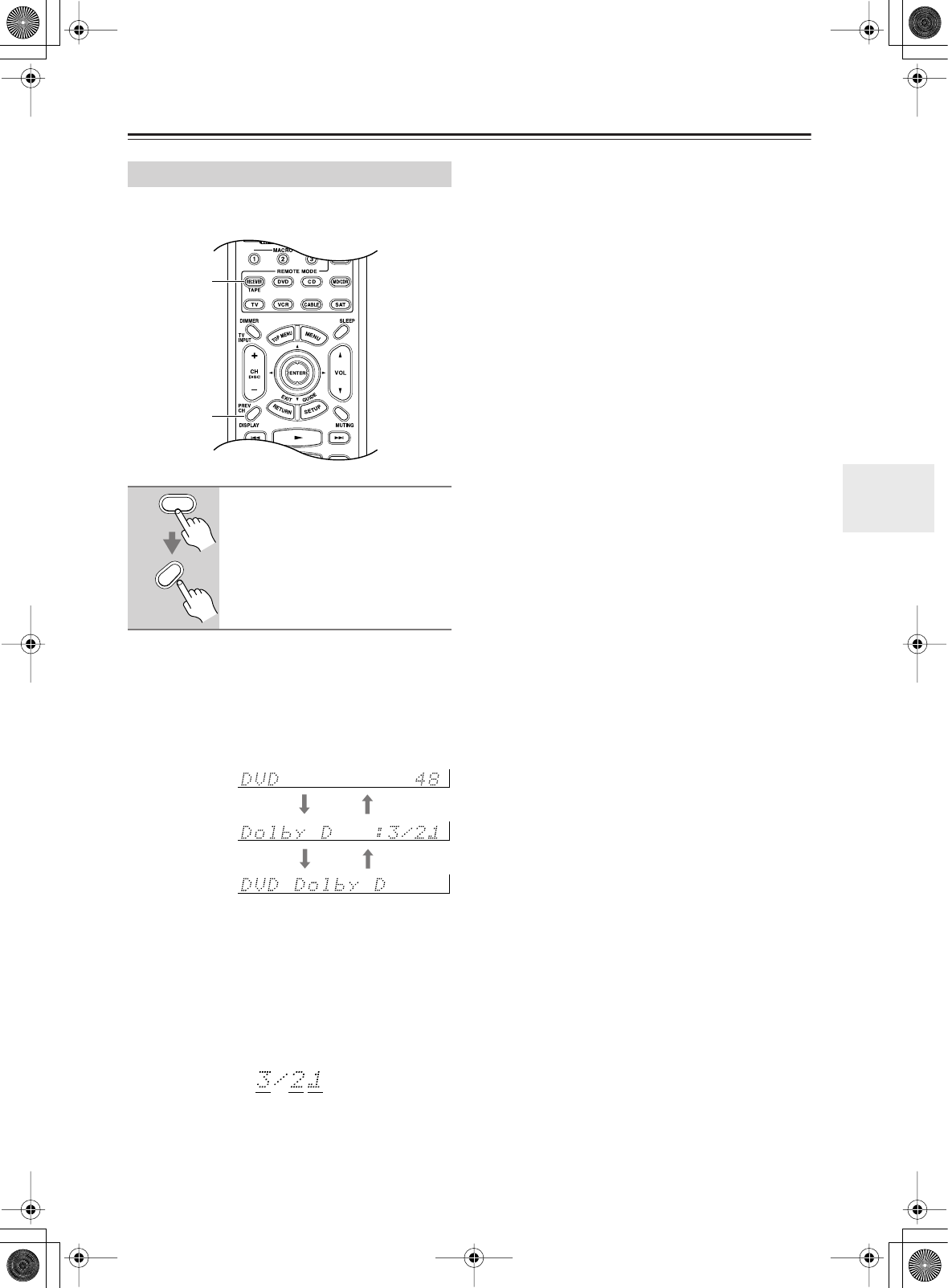
55
Basic Operations
—Continued
You can display various information about the current
input source as follows.
Note:
This procedure can also be performed on the AV receiver
by using its [DISPLAY] button.
The following information can typically be displayed for
input sources.
*If the input signal is analog, no format information is
displayed. If the input signal is PCM, the sampling fre-
quency is displayed. If the input signal is digital but not
PCM, the signal format is displayed. Information is
displayed for about three seconds, then the previously
displayed information reappears.
Interpreting Surround Channel Values
A: The number of front channels (3 means front left,
front right, and center).
B: The number of surround channels (2 means surround
left and surround right). If there’s surround back
channel information, this will be 3.
C: LFE channel for subwoofer (1 means yes).
Displaying Source Information
Press the [RECEIVER] button,
and then press the [DISPLAY]
button repeatedly to cycle
through the available informa-
tion.
RECEIVER
DISPLAY
RECEIVER
DISPLAY
Input source &
volume
Signal format*
or sampling
frequency
Input source &
listening mode
ABC


















