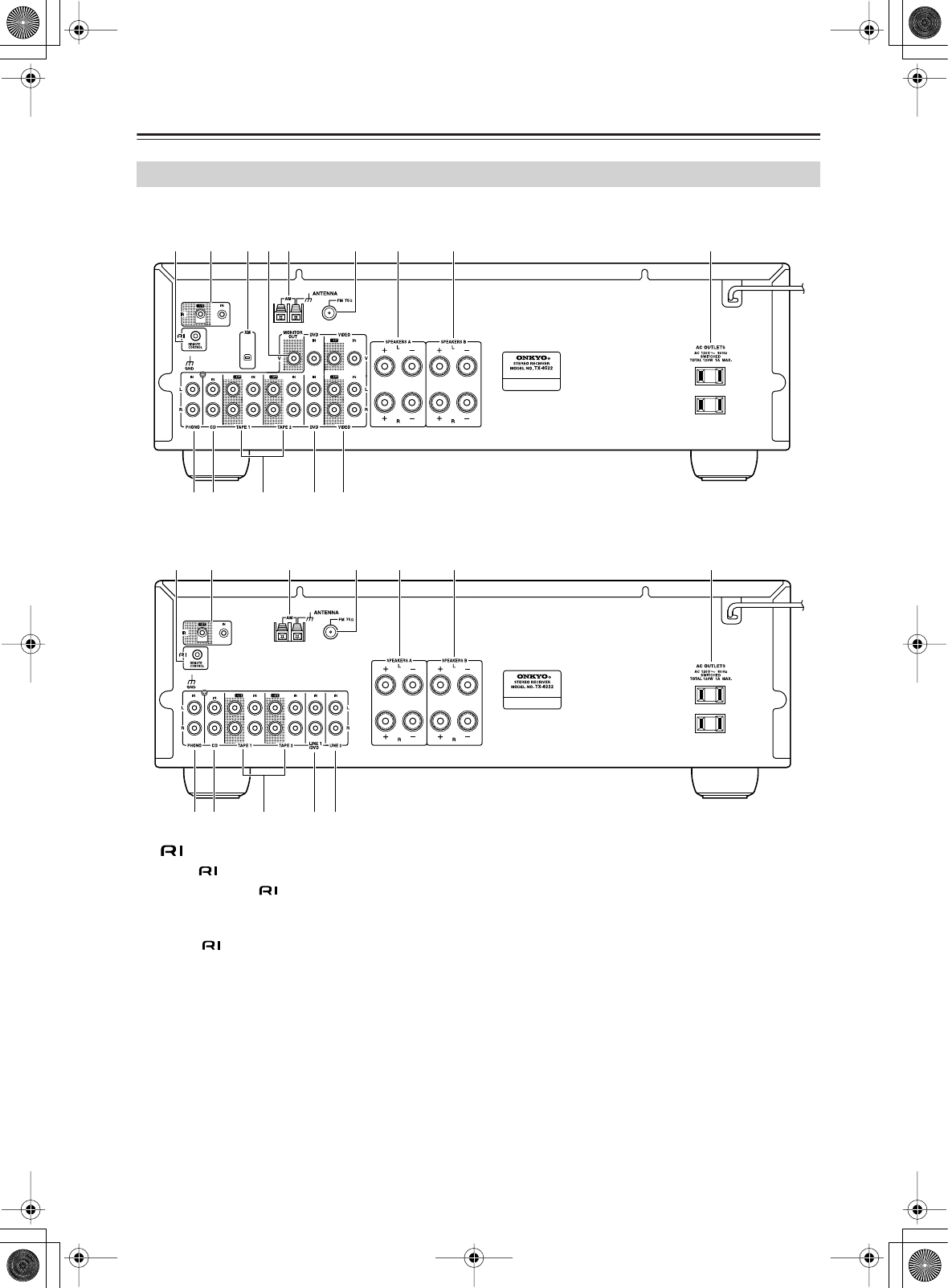
8
Getting to Know the Receiver
—Continued
A
REMOTE CONTROL jacks
These (Remote Interactive) jacks can be
connected to the jacks on your other Onkyo
audio components. The receiver’s remote controller
can then be used to control all of your components.
To use , you must make an analog audio
connection between the receiver and each
component.
B
IR IN/OUT
A commercially available IR receiver can be
connected to the IR IN jack, allowing you to control
the receiver while you’re in Zone 2, or control it
when it’s out of sight, for example, installed in a
cabinet.
A commercially available IR emitter can be
connected to the IR OUT jack to pass IR (infrared)
remote control signals along to other components.
C
Satellite antenna (on North American
models)
This jack is for connecting a satellite radio such as
the XM Passport System, sold separately.
D
MONITOR OUT
This jack is for connecting a TV with a composite
video output.
E
AM ANTENNA
These push terminals are for connecting an AM
antenna.
F
FM ANTENNA
This jack is for connecting an FM antenna.
G
SPEAKERS A
These terminal posts are for connecting speaker
set A.
Rear Panel
JKLMN
1 4 6 9
B
53 7 8
PO
JKL
1 6 9
B
5 7 8
TX-8522
TX-8222


















