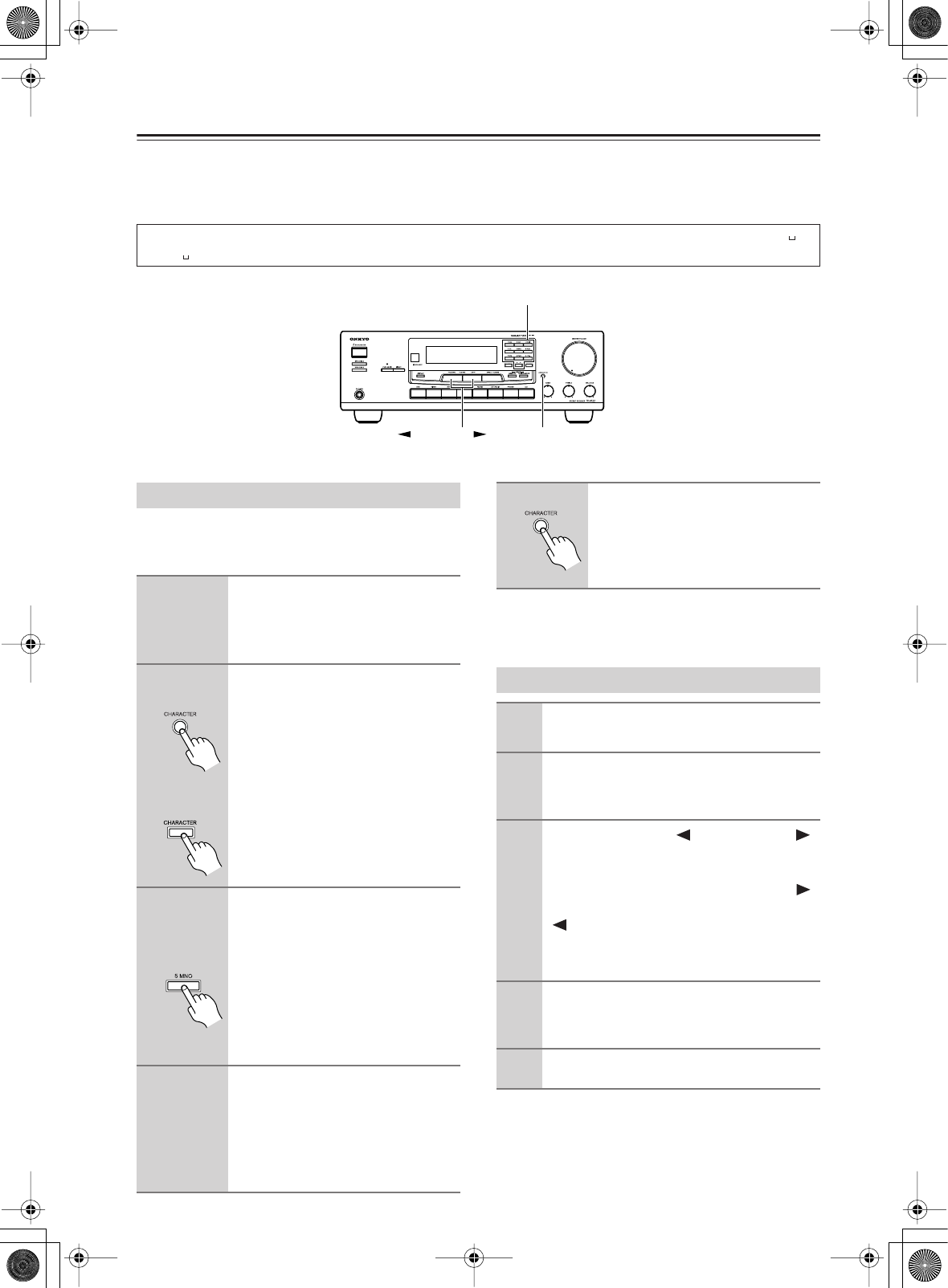
30
Naming Preset Channels
While receiving a preset FM or AM station, a maximum of 8 characters consisting of letters, numbers and some symbols
can be stored, for example to represent the station name.
You cannot assign a name to the RDS station (for European model) and the SAT RADIO channel (for North American
model).
As an example, assume an FM station with a frequency
of 89.50 MHz has been stored in preset number 2 and
will be given the name “ONKYO.”
Note:
Press the [DISPLAY] button when you wish to check the
frequency while you are entering the characters.
Characters which can be entered:
A B C D E F G H I J K L M N O P Q R S T U V W X Y Z 1 2 3 4 5 6 7 8 9 0 – * /
Note:
indicates a space.
CHARACTER
TUNING DOWN/UP
Number buttons
Entering a Name
1
Select the desired preset
channel.
(Refer to “Selecting Presets” on
page 27.)
2
Press the [CHARACTER] button
on the front panel.
The frequency in the display goes off
and the cursor ( _ ) flashes.
3
Continue pressing the [5MNO]
button until “O” is displayed.
With each press of the button, the
character that appears in the display
changes one at a time in the following
sequence: 5
→
M
→
N
→
O
→
5...
If a button is not pressed within one
second, the cursor automatically moves
to the next position.
4
Continue pressing number
buttons to enter the desired
characters.
To enter N, press the [5MNO] button.
To enter K, press the [4JKL] button.
To enter Y, press the [9YZ-] button.
TX-8522
North
American
TX-8222
Other than
European
TX-8222
Other than
European model
5
Press the [CHARACTER] button
to store the entered characters.
If a button is not pressed within 16
seconds, the operation will end
automatically.
Correcting a Character
1
Select the desired station.
(Refer to “Selecting Presets” on page 27.)
2
Press the [CHARACTER] button.
The first character and the cursor flash
alternately.
3
Press the TUNING [ DOWN] or [UP ]
button to move the cursor below the
character that you wish to change.
The cursor moves to the right when the [UP ]
button is pressed and moves to the left when the
[ DOWN] button is pressed.
Clearing all characters:
Press [DIRECT TUNING] button.
4
Enter the desired character.
The previous character is replaced with a new
character.
5
Press the [CHARACTER] button.


















