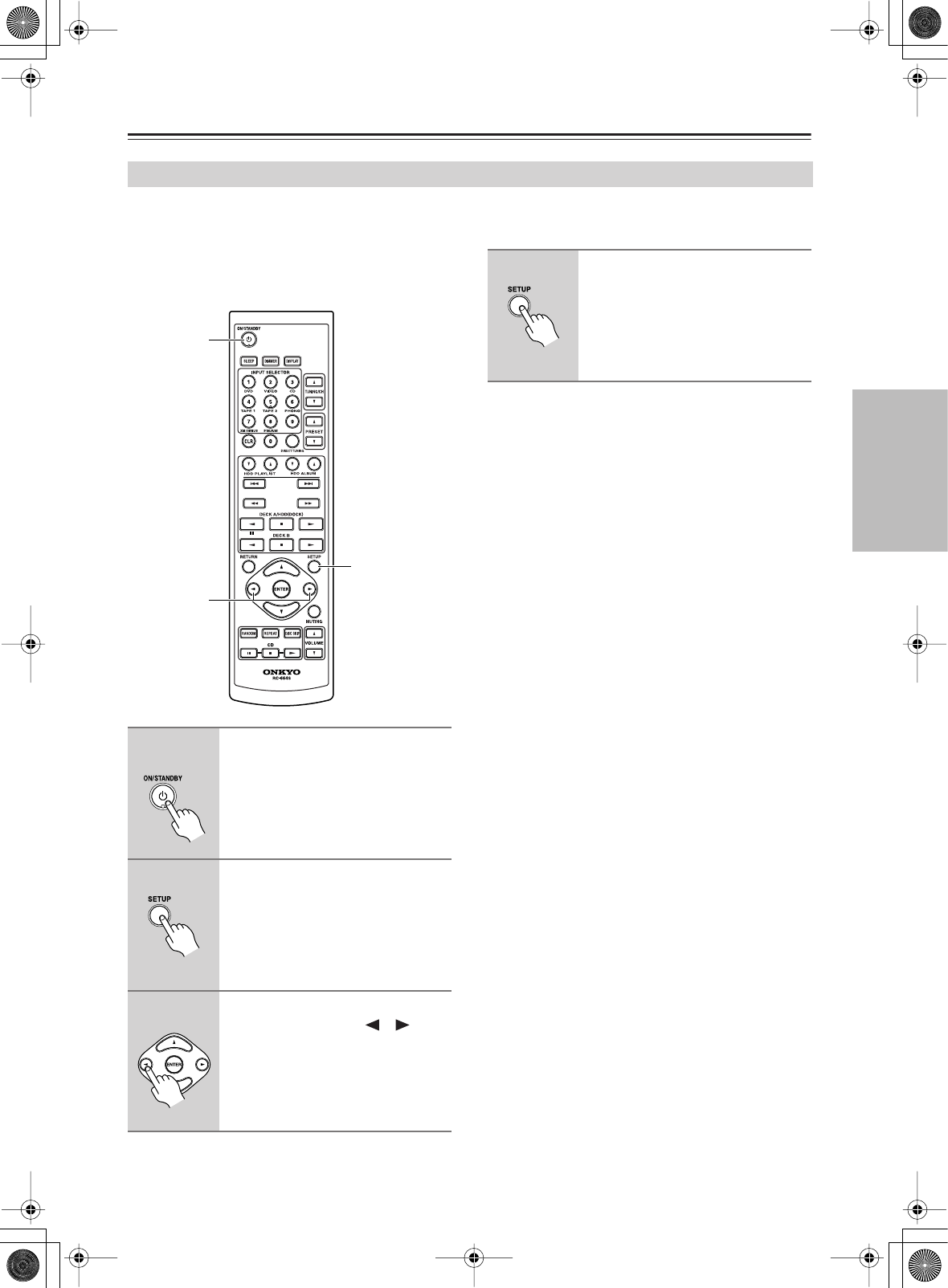
13
Connecting Your Speakers
—Continued
In this model, the factory default for speaker impedance is “8 ohms.” When you change the speaker impedance setting,
read “Speaker Connection Precautions” on page 12 carefully before performing the procedures below.
Note:
Be sure to minimize the volume level on the receiver
before configuring the speaker impedance.
Configuring the Speaker Impedance (TX-8522 North American model only)
1
Turn on the power.
2
Press the SETUP button on the
remote controller.
The “Impedance: 8 ohms” indication
appears in the display.
3
Change the impedance value to
“6 ohms” using the [ ]/[ ]
buttons.
2, 4
1
3
SETUP
4
Press the SETUP button on the
remote controller to complete the
setting.
When you restore the impedance
setting to 8 ohms, use the same
procedures above.


















