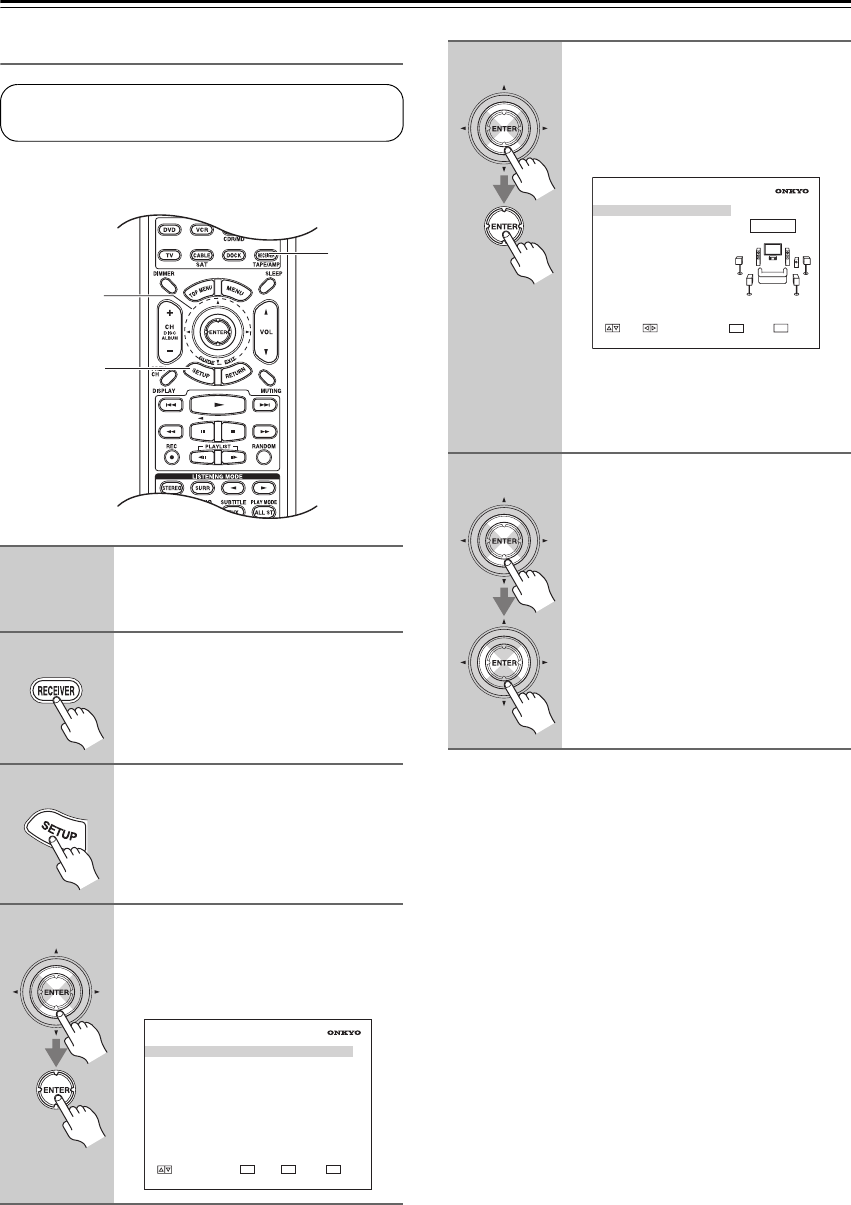
92
Advanced Setup—Continued
Speaker Distance
With the “Speaker Distance” settings, you can specify
the distance from each speaker to the listening position.
1
Measure and make a note of the
distance from each speaker to
the listening position.
2
Press the [RECEIVER] REMOTE
MODE button.
3
Press the [SETUP] button.
The main menu appears onscreen.
4
Use the Up and Down [ ]/[ ] but-
tons to select “2. Speaker
Setup”, and then press [ENTER].
The “Speaker Setup” menu appears.
These settings are set automatically by the Automatic
Speaker Setup function (see page 58).
3, 9
2
4-8
2. Speaker Setup
1. Speaker Settings
2. Speaker Config
3. Speaker Distance
4. Level Calibration
5. Equalizer Settings
6. THX Audio Setup
MOVE ENTER RETURN
ENTER
RETURN
EXIT
SETUP
5
Use the Up and Down [ ]/[ ] but-
tons to select “3. Speaker Dis-
tance”, and then press [ENTER].
The “Speaker Distance” screen
appears.
Note:
Speakers that you set to “No” or
“None” in the Speaker Configuration
(page 89) cannot be selected.
6
Use the Up and Down [ ]/[ ] but-
tons to select “Unit”, and then
use the Left and Right [ ]/[ ]
buttons to select:
feet: Select if you want to enter
distances in feet. Can be set
from 0.2 to 30 feet in 0.2-foot
steps.
meters: Select if you want to enter
distances in meters. Can be
set from 0.06 to 9 meters in
0.06-meter steps.
RETURN
RETURN
EXIT
SETUP
MOVE VALU E
2–3. Speaker Distance
Unit
Left
Center
Right
SurrRight
SurrBack R
SurrBack L
SurrLeft
Subwoofer
feet
12.0ft
12.0ft
12.0ft
12.0ft
12.0ft
12.0ft
12.0ft
12.0ft
Speaker A


















