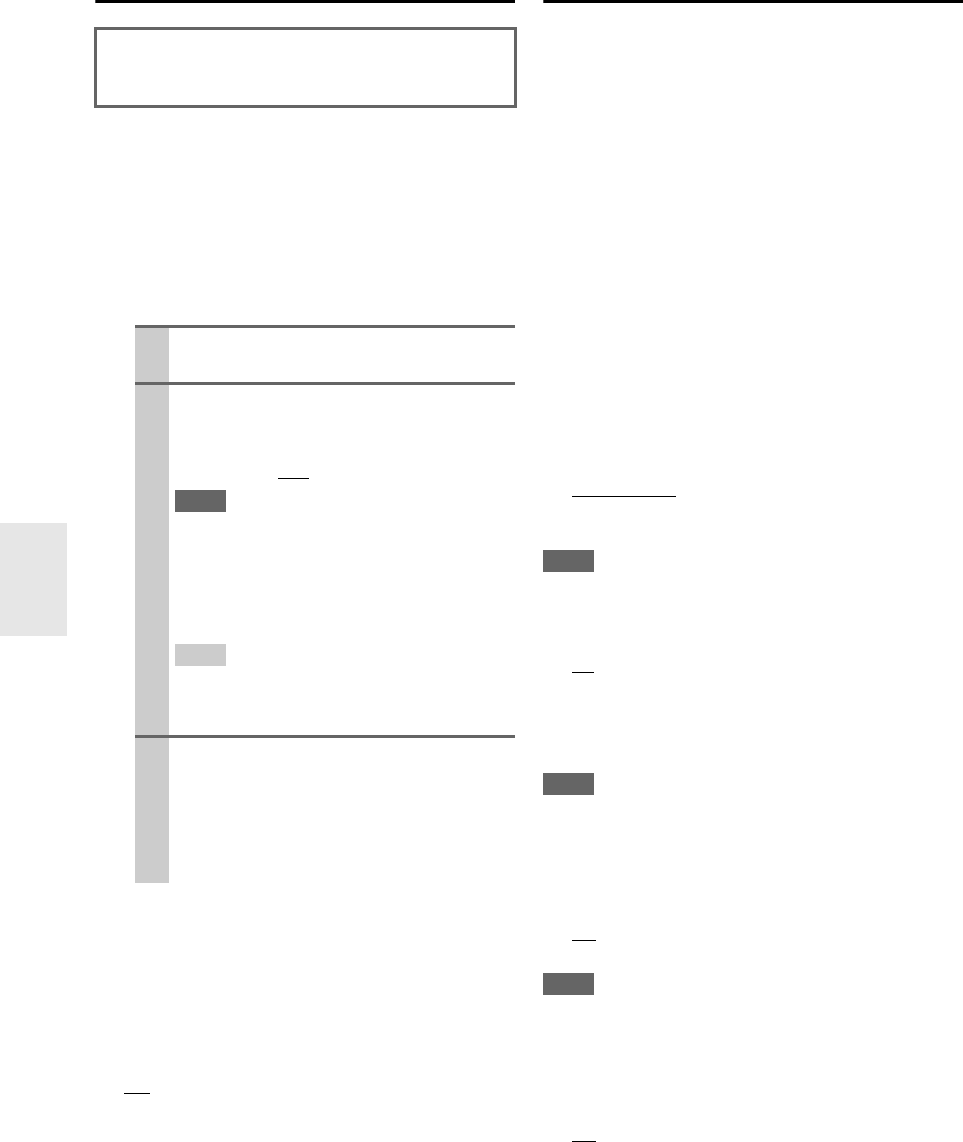
50
En
Equalizer Settings
With the Equalizer settings, you can adjust the tone of
speakers individually with a 7-band equalizer. The volume
of each speaker can be set (➔ 49).
■ Equalizer
`Manual:
You can adjust the equalizer for each speaker manu-
ally. If you selected “Manual”, continue with this
procedure.
`Audyssey:
This is selected automatically by
Audyssey MultEQ XT32 Room Correction and
Speaker Setup function. The Audyssey indicator will
light (➔ 9) and “Dynamic EQ” (➔ 53) and
“Dynamic Volume” (➔ 54) become available.
When “Audyssey” is selected, “Dolby Volume”
becomes “Off” automatically (➔ 52).
`Off
:
Tone off, response flat.
THX Audio Setup
With the “Surr Back Speaker Spacing” setting, you can
specify the distance between your surround back speakers.
If you’re using a THX-certified subwoofer, set the “THX
Ultra2/Select2 Subwoofer” setting to “Yes ”. You can
then apply THX’s Boundary Gain Compensation (BGC)
to compensate the perceived exaggeration of low frequen-
cies for listeners sitting very close to a room boundary
(i.e., wall).
You can also set the THX Loudness Plus. When the
“Loudness Plus” is set to “On”, it is possible to enjoy
even subtle nuances of audio expression at low volume.
This result is only available when the THX listening mode
is selected.
■ Surr Back Speaker Spacing
`<1ft(<0.3m):
Select this if your surround back speakers are
between 0 and 1 foot (0–30 cm) apart.
`1ft - 4ft (0.3m - 1.2m):
Select this if your surround back speakers are
between 1 and 4 feet (0.3–1.2 m) apart.
`> 4ft (> 1.2m)
:
Select this if your surround back speakers are more
than 4 feet (1.2 m) apart.
Note
• Cannot be set if “Surround Back Ch” is set to “1ch” (➔ 49) or
“Surround Back” is set to “None” (➔ 48).
■ THX Ultra2/Select2 Subwoofer
`No
:
Select this if you do not have a THX-certified sub-
woofer.
`Ye s :
Select this if you have a THX-certified subwoofer.
Note
•If the “Subwoofer” setting is set to “No”, this setting cannot be
selected (➔ 48).
■ BGC
`Off:
Select this to turn off BGC.
`On
:
Select this to turn on BGC.
Note
• This setting is only available if “THX Ultra2/Select2 Sub-
woofer” is set to “Ye s ”.
■ Loudness Plus
`Off:
Select this to turn off Loudness Plus.
`On
:
Select this to turn on Loudness Plus.
This setting is set automatically by
Audyssey MultEQ
®
XT32 Room Correction and
Speaker Setup function (➔ 29).
1
Press to select “Channel”, and then use /
to select a speaker.
2
Use / to select a frequency, and then use
the / to adjust the level at that frequency.
The volume at each frequency can be adjusted
from –6dB to 0dB
to +6dB in 1 dB steps.
Note
• You can select: “63Hz”, “160Hz”, “400Hz”,
“1000Hz”, “2500Hz”, “6300Hz”, or “16000Hz”.
And for the subwoofer, “25Hz”, “40Hz”, “63Hz”,
“100Hz”, or “160Hz”.
• While the Direct or Pure Audio listening mode is
selected, the equalizer settings have no effect.
Tip
• Low frequencies (e.g., 63Hz) affect bass sounds;
high frequencies (e.g., 16000Hz) affect treble
sounds.
3
Use to select “Channel”, and then use /
to select another speaker.
Repeat steps 1 and 2 for each speaker.
You cannot select speakers that you set to “No”
or “None” in the “Speaker Configuration”
(➔ 48).


















