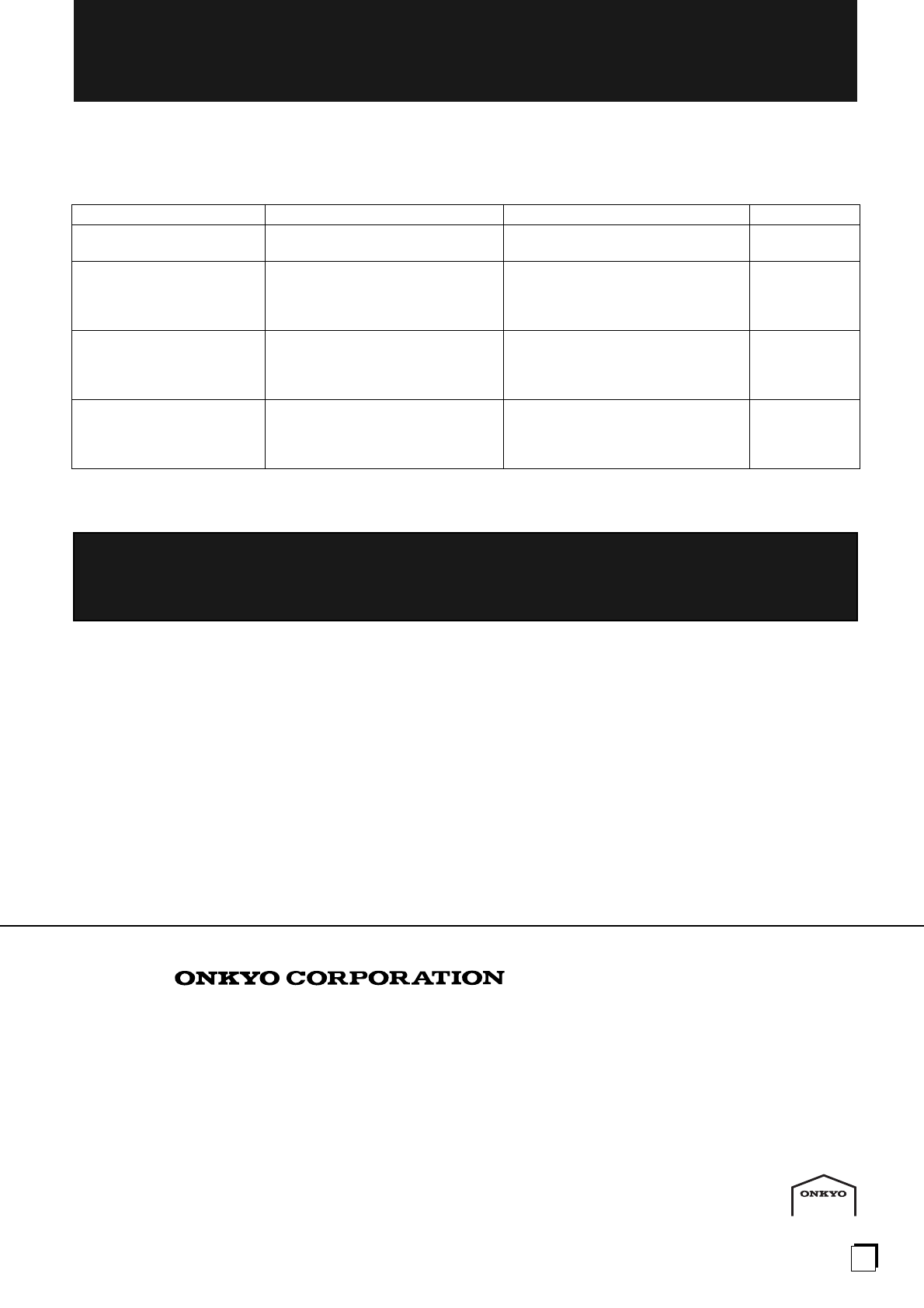
20
Sales & Product Planning Div. : 2-1, Nisshin-cho, Neyagawa-shi, OSAKA 572-8540, JAPAN
Tel: 0720-31-8111 Fax: 0720-33-5222
ONKYO U.S.A. CORPORATION
200 Williams Drive, Ramesy, N.J. 07446, U.S.A.
Tel: 201-825-7950 Fax: 201-825-8150 E-mail: onkyo@onkyousa.com
ONKYO EUROPE ELECTRONICS GmbH
Industriestrasse 20, 82110 Germering, GERMANY
Tel: 089 84 93 20 Fax: 089 84 93 226 E-mail: info@onkyo.de
ONKYO EUROPE FRANCE BRANCH
Domaine Technologique de Saclay 4, Rue René Razel, SACLAY-91892
ORSAY CEDEX, FRANCE Tel: (1) 69 33 14 00 Fax: (1) 69 41 35 84
ONKYO CHINA LIMITED
Units 2102-7, Metroplaza Tower I, 223 Hing Fong Road, Kwai Chung,
N.T., HONG KONG Tel: 852 2429 3118 Fax: 852 2428 9039
E
http://www.onkyo.co.jp/
HOMEPAGE
SN 29342676
I9812-1
Troubleshooting
If you have any problem operating the PHC-5 system, check the items listed below. If the problem persists, remove the power cord from the
AC outlet, and contact your dealer or the nearest Onkyo Service Center with your name, address, phone number, the product name PHC-5,
and a detailed description of the problem.
The problem may be caused by a connected device. Refer to the instruction manual for such a device.
Because the unit contains a microcomputer to provide advanced functions, it may malfunction due to external noise or static electricity. If
this happens, press the POWER switch on the unit and then press it in again after about five seconds.
Specifications
Virtual Surround Unit PHC-5
ELECTRICAL SECTION
Power Output: Continuous Average Power Output
24 W × 2 at 6 ohms min. RMS. both
channel driven from 100 Hz to
20 kHz no more than 0.5% THD.
25 W × 2 at 6 ohms (DIN)
Input Sensitivity and Impedance
LINE (TV, VIDEO, AUX): 300 mV, 50 kohms
GENERAL
OMF cone speaker size: 10 cm × 2
Power supply: AC 230 V, 50 Hz
Dimensions (W×H×D): 635 × 131 × 206 mm
Weight: 6.6 kg
Specifications and features are subject to change without
notice.
Symptom Cause Action
Reference page
The power is not turned on. • The power cord is not connected
securely.
• Connect the power cord to the AC
outlet securely.
9
The TV is turned on, but the
PHC-5 is not turned on.
• No sound is produced from TV
broadcast or video sources.
• Connection is incorrect.
• When the TV sends audio signals to
the PHC-5, the IPM function will
turn on the power to the unit.
• Check the connection.
7
7
The power is turned on, but
no sound is heard.
• The stereo audio connection cable
is not connected correctly.
• The muting function is turned on.
• Check the cable connections.
• Press the MUTING button on the
remote controller.
7, 8
14
The buttons on the main unit
works, but the unit does not
respond to the remote con-
troller operation.
• Batteries are not installed in the
remote controller.
• The batteries in the remote con-
troller are dead.
• Install batteries in the remote con-
troller.
• Replace old batteries with new
ones.
4
4


















