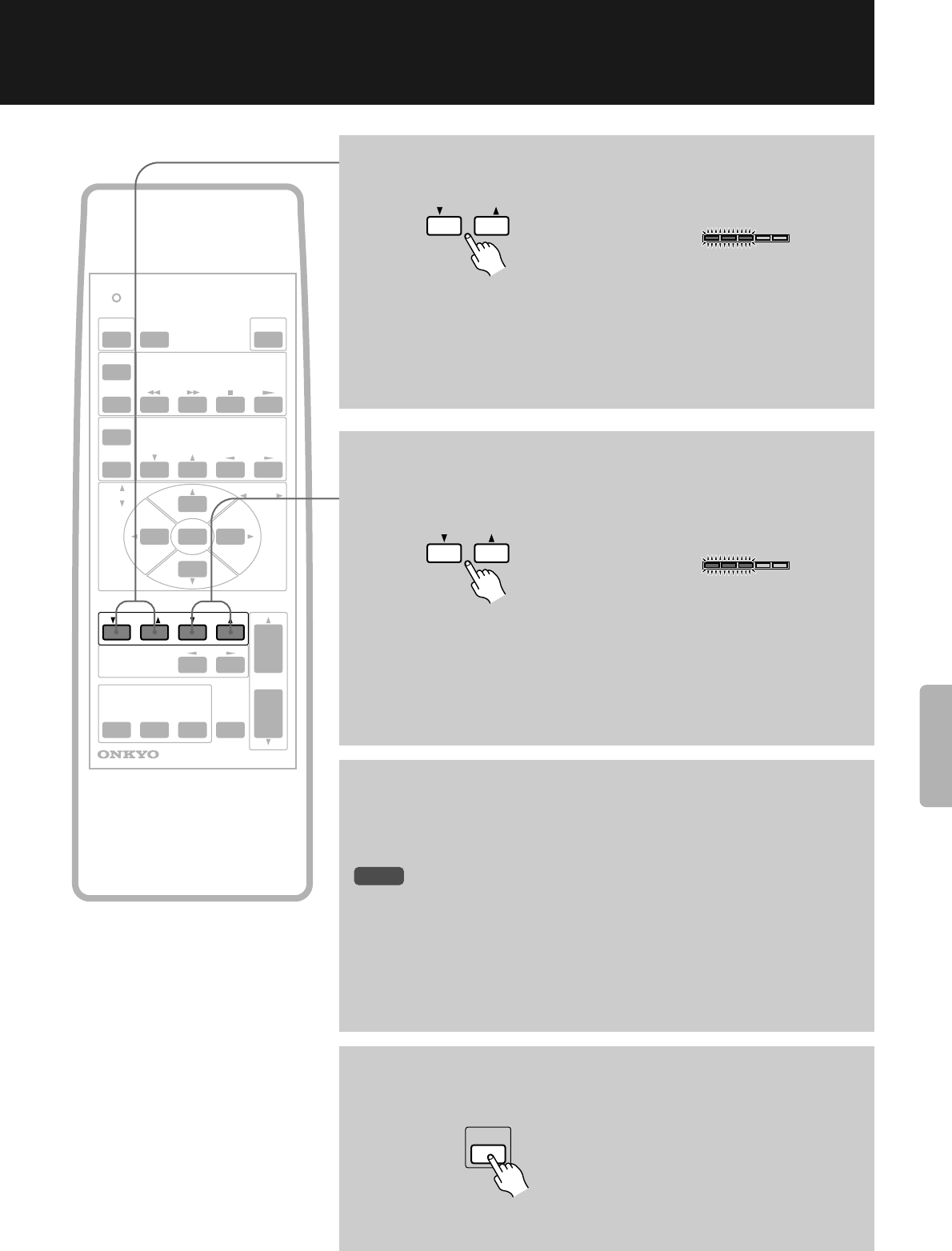
13
6 Adjust the volume level of the surround sound.
If a subwoofer has been connected:
7 Adjust the volume level of the subwoofer.
After watching the TV, turn off the power to the TV.
About five minutes after you turn off the power to the TV, the power to the unit
is turned off, and the STANDBY indicator lights up.
• If you press the INPUT button on the unit or the INPUT SELECTOR button on the
remote controller to select an input source other than the TV after you turn off the
power to the TV, the IPM function will be cancelled and the power to the PHC-5 will
not be turned off after five minutes. (If you have selected VIDEO or AUX, the IPM
function will be also cancelled and the power to the PHC-5 will remain turned on.)
• If you do not use the unit for a long period of time, turn off the POWER switch on the
unit. (See page 9.)
To turn on/off the power to the unit without turning on/
off the power to TV:
Press the POWER button on the remote controller.
SENDING/
LEARNED
POWER
POWER
TV/VCR
POWER
TV/VIDEO
DISTANCE EXPAND
MODE
TV
SURROUND
FRONT BALANCE
VIDEO
INPUT SELECTOR
VOLUME
AUX
SUB
MUTING
VOLUME
TV CONTROL
VIDEO CONTROL
CH
DISPLAY LEARN
REMOTE CONTROLLER
RC-382M
SURROUND
LEVEL MAXMIN
π:Press this button to raise
the surround sound.
†:Press this button to lower
the surround sound.
When you press the †SURROUNDπ
button, the LEVEL meter lights up,
indicating the current volume level.
The meter turns off about five seconds
after you release the button.
SUB
LEVEL MAXMIN
π: Press this button to raise the
sound from the subwoofer.
†: Press this button to lower the
sound from the subwoofer.
When you press the †SUBπ button,
the LEVEL meter lights up, indicating
the current volume level.
The meter turns off about five seconds
after you release the button.
NOTE
POWER


















