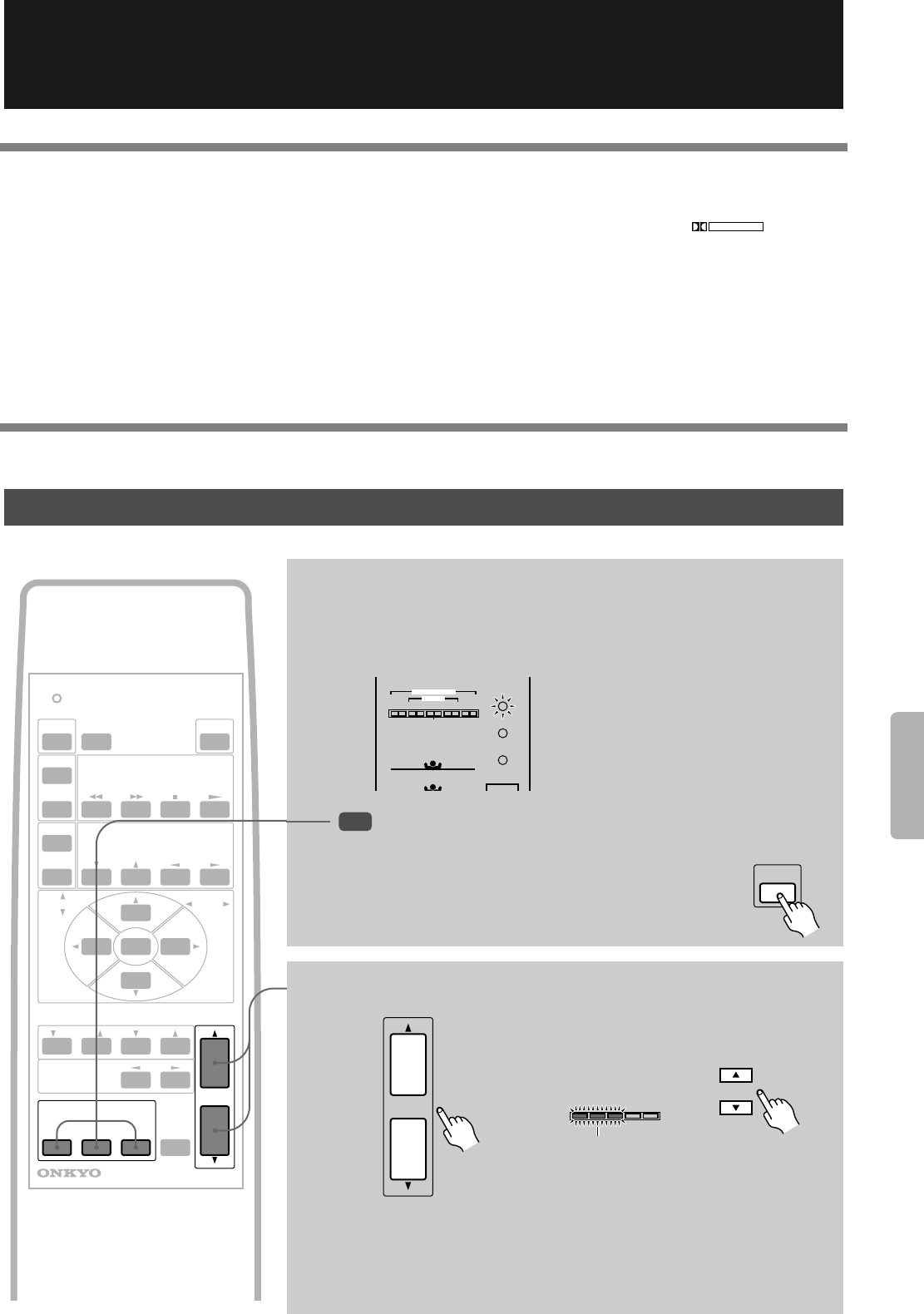
11
Operating the PHC-5 System
Compatible recordings and media
• The Virtual Surround system on the PHC-5 system produces the best effect with recordings (media) that use the “Dolby*
Surround” system. These media include Hi-Fi VHS, laser discs, and DVD video, which carry the mark. The
Virtual Surround system also produces a great effect with normal stereo recordings, although some of them may seem to
have a narrower stereo image or produce unnatural sound. In this case, use Stereo mode.
• Some stereo recordings use special recording techniques or special processing, such as virtual processing. The Virtual Surround
system may sometimes over-enhance or reduce the effect too greatly with these recordings. In this case, use Stereo mode.
• The Virtual Surround system produces no effect with monaural recordings.
*Manufactured under license from Dolby Laboratories.
“Dolby” and the double-D symbol are trademarks of Dolby Laboratories.
Using the Virtual Surround system for TV sound
(Continued to the next page)
Lower the TV volume level to minimum and turn on the power to the PHC-5
1 Turn on the power to the TV.
About three seconds after the TV sends out the audio signal, the power is
turned on to the PHC-5 (IPM function), and the STANDBY/ON indicator
turns off. The “TV” indicator in the “TV/VIDEO/AUX” section lights up.
To listen to the audio of a device connected to the VIDEO/AUX
jack, press the STANDBY/ON button on the unit or the POWER
button on the remote controller, then press the INPUT button on
the unit or the INPUT SELECTOR button on the remote con-
troller to turn the “VIDEO” or “AUX” indicator on.
2 Adjust the volume level.
When you operate one of the VOLUME buttons (either on the unit or on the
remote controller), the LEVEL meter lights up, indicating the current level.
The LEVEL meter turns off five seconds after you release the button.
DOLBY SURROUND
PRO
•
LOGIC
SENDING/
LEARNED
POWER
POWER
TV/VCR
POWER
TV/VIDEO
DISTANCE EXPAND
MODE
TV
SURROUND
FRONT BALANCE
VIDEO
INPUT SELECTOR
VOLUME
AUX
SUB
MUTING
VOLUME
TV CONTROL
VIDEO CONTROL
CH
DISPLAY LEARN
REMOTE CONTROLLER
RC-382M
INPUT
AUX
VIDEO
TV
MID
NEAR
DISTANCE
NORMAL
WIDE
PANORAMA
TIP
PHC-5
INPUT
VOLUME
LEVEL MAXMIN
π: Raise the volume level.
†: Lower the volume level.
VOLUME
Light up
PHC-5


















